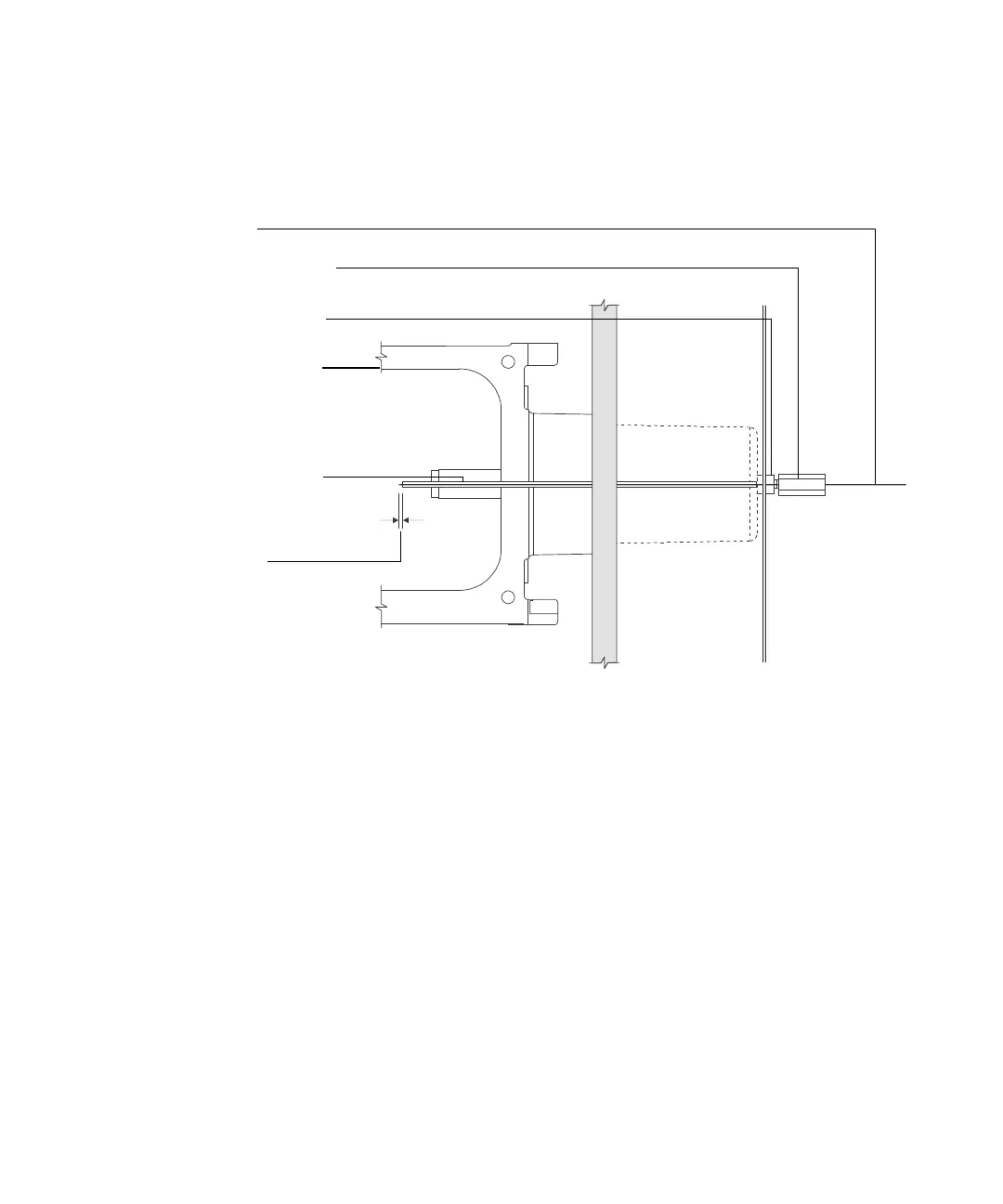Installing GC Columns 2
5975 Series MSD Operation Manual for MassHunter 49
11 Repeat step 6 to assure column integrity.
12 Tighten the interface nut an additional 1/4 to 1/2 turn with a 1/4-inch
open-end wrench.
Check the tightness after one or two heat cycles.
13 Turn the GC on.
14 Verify that the inlet temperature is set to 25 °C.
15 Close the analyzer side plate, then reconnect the source power and side
board control cables.
16 Turn on the MSD power switch to initiate MSD pump down.
Press on the side plate of the MSD to achieve a good seal. Verify that the
foreline pump and front fan turn on and that the foreline pump stops
gurgling within 60 seconds.
Figure 11 MSD - GC column connection
1 to 2 mm
GC/MSD interface
(MSD end)
Analyzer chamber
GC/MSD interface
(GC end)
Interface column nut
Column
MSD
GC Oven