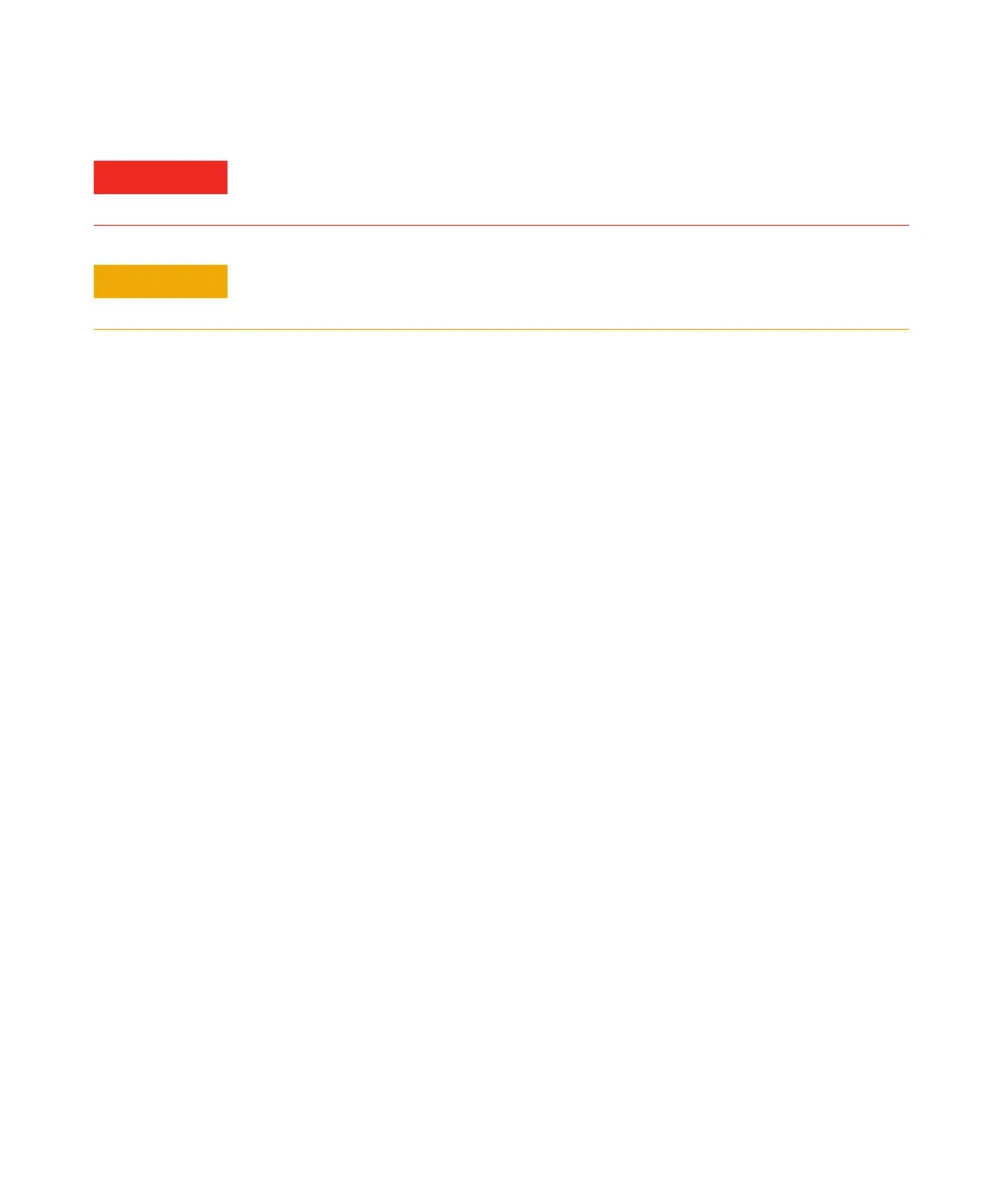Operating in Electron Impact (EI) Mode 3
5975 Series MSD Operation Manual for MassHunter 89
WARNING
The analyzer, GC/MSD interface, and other components in the analyzer chamber
operate at very high temperatures. Do not touch any part until you are sure it is cool.
CAUTION
Always wear clean gloves to prevent contamination when working in the analyzer
chamber.