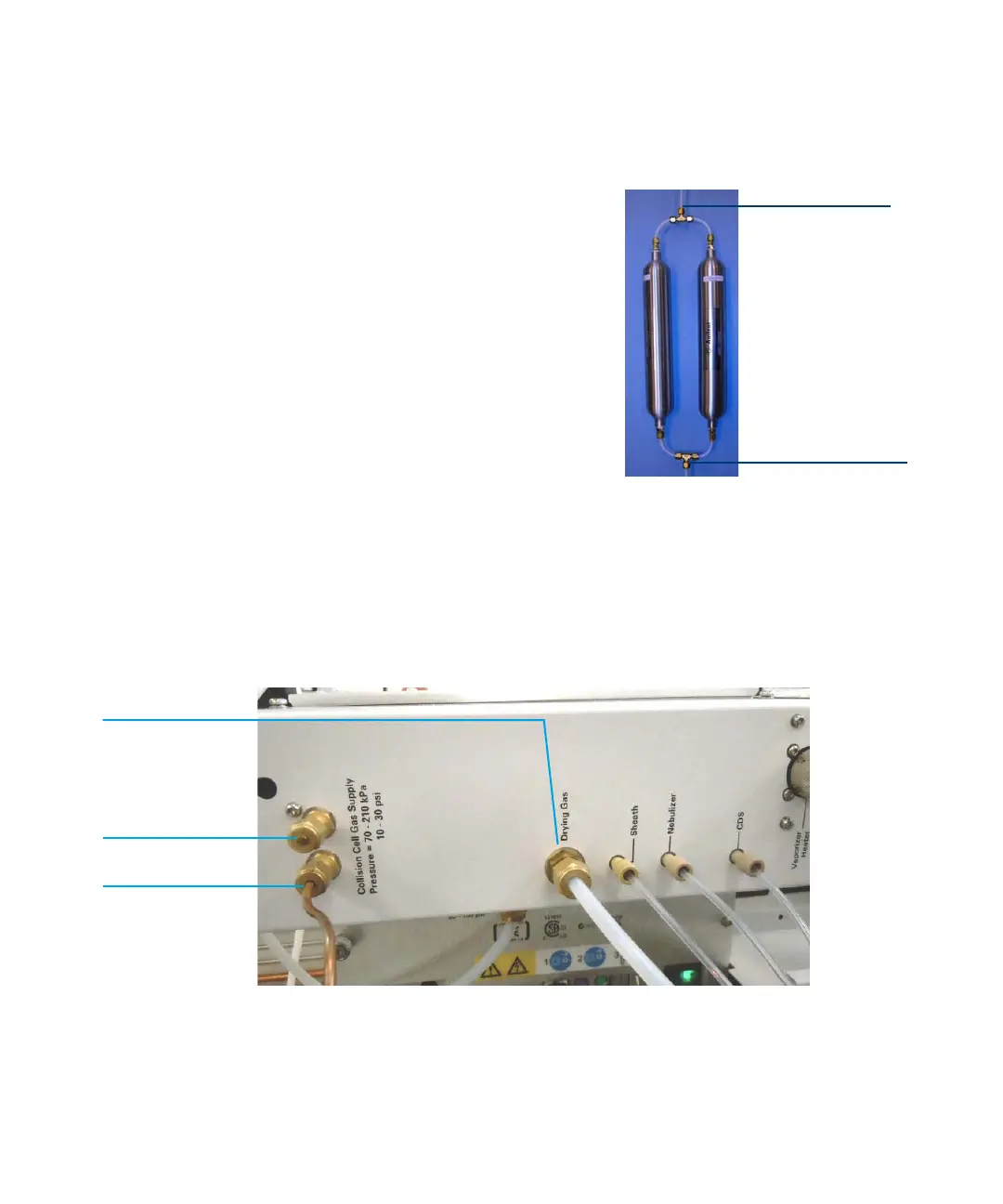1 Instrument Installation
Step 4. Connect the Triple Quadrupole LC/MS
20 Agilent 6400 Series Triple Quad LC/MS System Installation Guide
For 6460/6470/6490/6495 with AJS ESI source:
a Cut an appropriate length of the
1/4-inch PTFE gas tubing (p/n
G1946-80078) and connect to the
nitrogen gas supply regulator or
nitrogen generator.
b Locate the 2 1/4-inch brass T-unions
(0100-0088) and loosen the brass
nuts on the T-unions.
c Connect the other end of the supply
tubing to the T-union.
d Cut four 4-inch lengths of PTFE
tubing from the supplied 10 meter
length (G1946-80078).
e Connect two of the 4 inch lengths to
each side of the T-unions. Use the
supplied nut and ferrule kit
(5183-0392) to attach the other side 4 inch the tubing to the two RMSN-4
gas filters. This configures the filters in parallel. See Figure 12 as an
example for assembling the gas traps in the correct configuration.
f Secure the gas filter in a vertical position. Use the supplied cable ties.
Figure 13 Power and gas connections on back left of the 6470/6490/6495
Outlet to LC/MS
RMSN-4
Figure 12 Gas filter connected in
parallel
Inlet from nitrogen gas
source
1/8-inch nitrogen
gas connection for
collision gas supply
Do not use!
1/4-inch nitrogen
gas connection for
drying gas supply