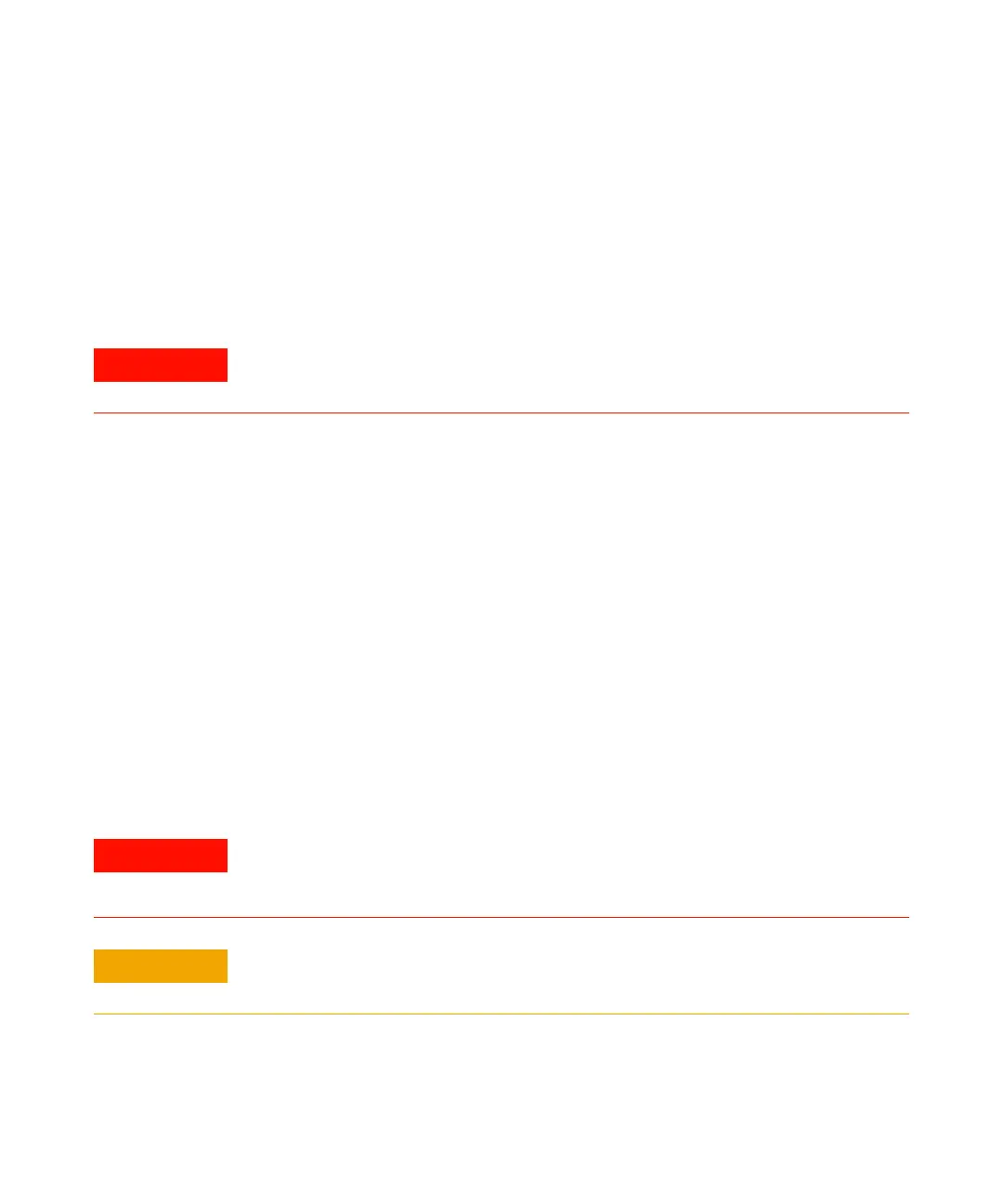100 Troubleshooting and Maintenance Manual
4 General Maintenance
6 Replace the drain plug after draining the oil.
7 Refill the foreline pump until the oil level is near, but not above, the upper
line mark in the sight window.
8 Replace the fill cap.
Refill the pump
1 Drain the foreline pump. See “To drain/refill the foreline pump” on
page 99.
2 Reinstall the drain plug. If the old O-ring appears worn or damaged,
replace it.
3 Remove the propping object from under the pump motor.
4 Add foreline pump oil until the oil level in the window is near, but not
above, the upper line. The typical foreline pump requires approximately
0.28 L of oil.
5 Wait a few minutes for the oil to settle. If the oil level drops, add oil to
bring the oil level near the upper line.
6 Reinstall the fill cap.
7 If necessary, slide the foreline pump back under the analyzer chamber.
The foreline pump may be located on the floor, on the lab bench next to or
behind the MS, or under the analyzer chamber at the back of the MS.
8 Pump down the MS. See the Agilent 7000 Series Triple Quad GC/MS
Operation Manual.
The foreline pump can cause burns if touched when operating. An optional safety
shield will prevent the user from touching it.
Make sure your MS meets all the conditions listed in the Pump Down section of the
Agilent 7000 Series Triple Quad GC/MS Operation Manual before starting up and
pumping down the MS. Failure to do so can result in personal injury.
During pumpdown, do not push on the filament board safety cover while pressing on
the analyzer boards. This cover was not designed to withstand this type of pressure.
