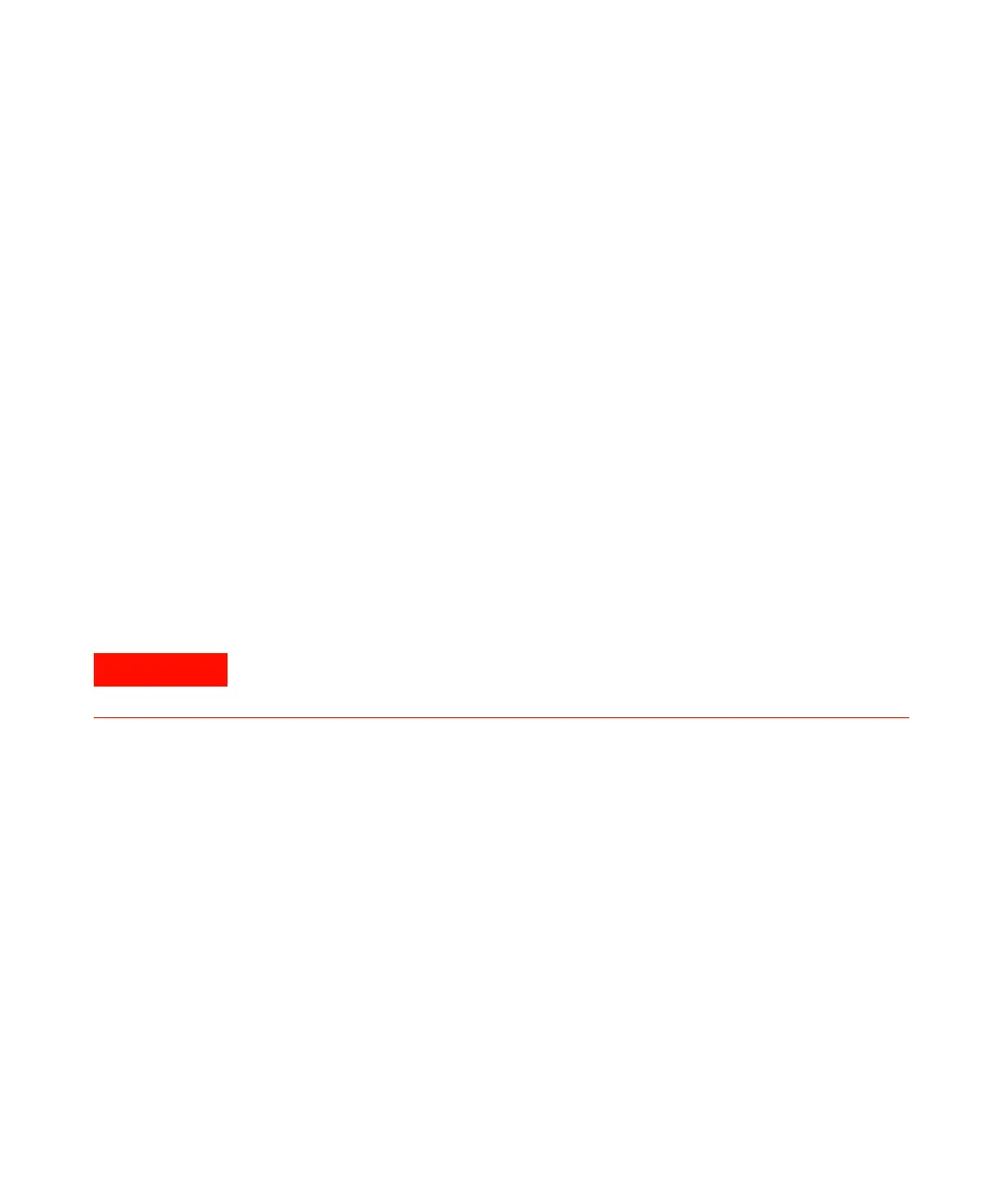General Maintenance 4
Troubleshooting and Maintenance Manual 81
To remove the left side panel
1 Open the left side panel
2 Remove the screws holding the cover.
To remove the left side cover
1 Remove the front bottom cover.
2 Remove the left side panel.
3 Remove the screws that hold the left side cover in place.
4 Push the cover slightly to the rear to disengage the two right side tabs and
then lift it off the MS.
To remove the left rear cover
1 Open the left side panel.
2 Remove the top screw from the rear cover.
3 Lift the bottom flap of the cover out of the groove in the back of the MS to
free the cover.
Do not remove any other covers. Dangerous voltages are present under other covers.
