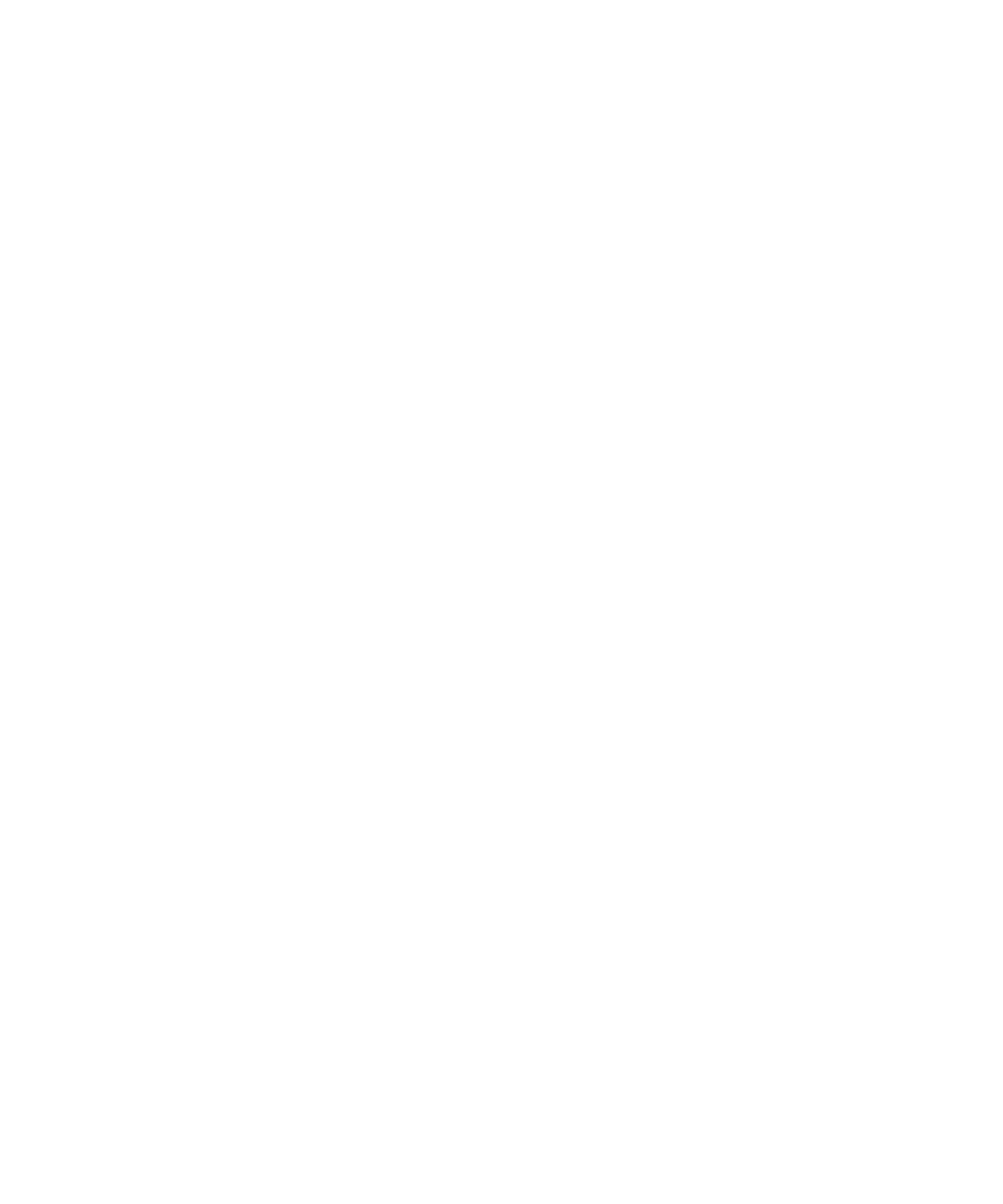5 Operating in EI Mode
Controlling Column Flow
104 7000/7010 Series TQ GC/MS Operating Manual
Controlling Column Flow
Carrier gas flow is controlled by column inlet pressure in the GC. Set the column
mode to Constant Pressure to maintain a constant inlet pressure, and the
column flow will decrease as the GC oven temperature increases. With EPC and
the column mode set to Constant Flow, the same column flow is maintained
regardless of temperature.
The MS can be used to measure actual column flow. Inject a small amount of air
or other unretained chemical, and time how long it takes to reach the MS. With
this time measurement, you can calculate the column flow. (See “To Calibrate
the Column” on page 93.)
Controlling CC Flow
The CC gas flow rate is controlled by an EPC module located in the GC. The CC
gas flow is a combination of two gases mixed at the EPC outlet and sent in a
single tubing line to the MS. Typically, these two gases are nitrogen and helium,
though only nitrogen is used when hydrogen is the carrier gas. The gas flow rates
to the GC CC EPC are controlled by the Agilent MassHunter GC/MS Acquisition
software or directly at the GC panel. (See “To Set the CC Gas Flow Rates” on
page 115.)
Controlling JetClean Hydrogen Flow
The JetClean option uses hydrogen gas for cleaning the ion source. The
JetClean system MFC sends hydrogen to the annular space surrounding the
column in the GC/MS interface where it then enters the ion source body. The
flow rate is controlled by the MassHunter GC/MS Acquisition software. (See “To
Set the Mode for the Optional JetClean System” on page 113.)
