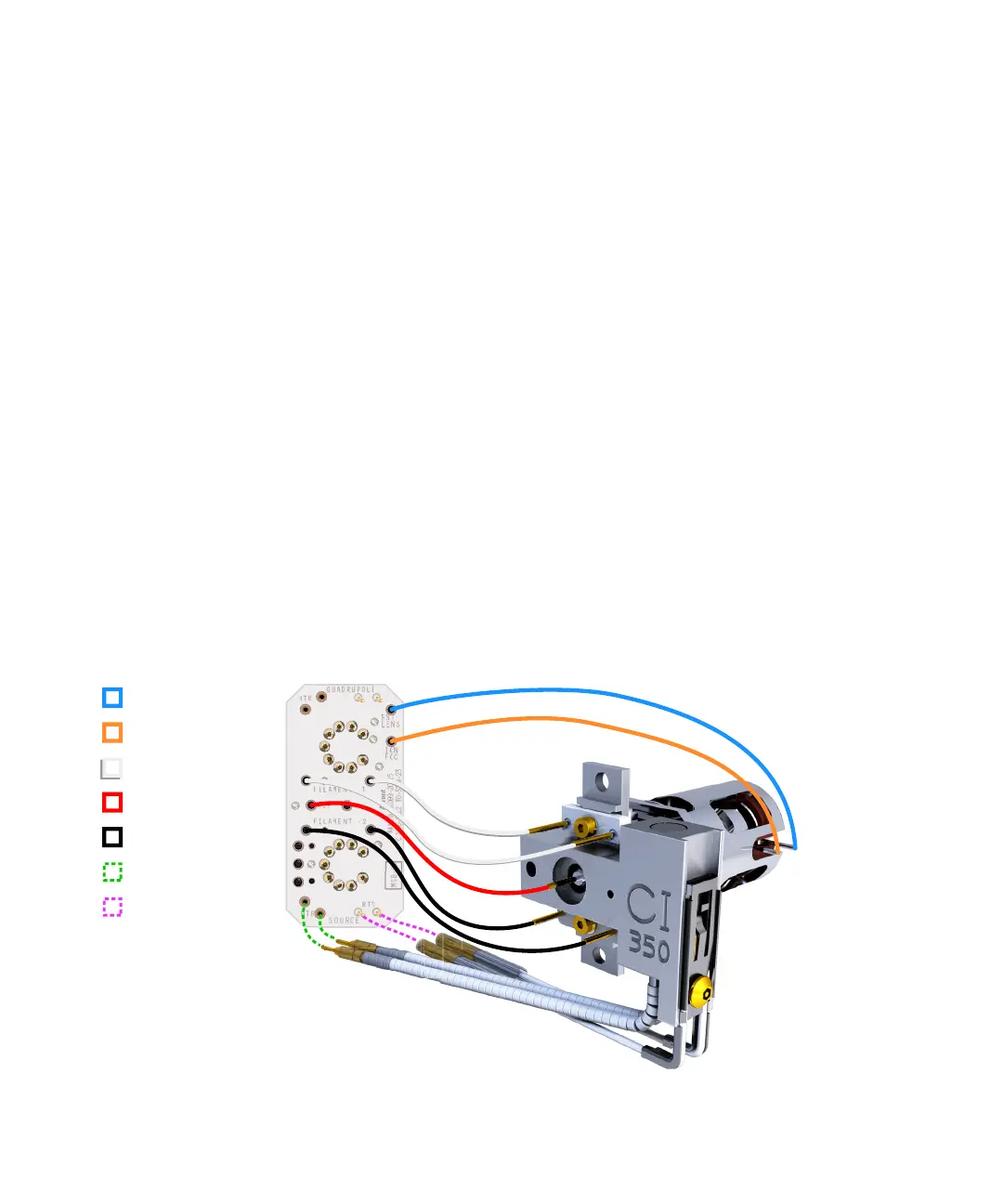8CI Maintenance
To Connect or Disconnect 7000 Series CI Source Wiring
218 7000/7010 Series TQ GC/MS Operating Manual
To Connect or Disconnect 7000 Series
CI
Source Wiring
This topic is used to identify the wiring connections to the ion source. (For
detailed procedures and videos, see “To Remove the 7000 Series CI Source” on
page 220 or “To Install the 7000 Series CI Source” on page 212.)
Materials needed
• Gloves, clean, lint-free (Large 8650-0030) (Small 8650-0029)
• Pliers, long-nose (8710-1094)
• Tweezers (8710-2460)
Procedure
1 Use tweezers or pliers to connect or disconnect the ceramic board wire leads
at the source connectors. (See Figure 74.)
2 Use tweezers or pliers to connect or disconnect the source heater wire leads
at the CSB.
Figure 74. Wiring between the CSB and the CI source
Ceramic source board
Entrance lens
Ion focus
Filament 1
Repeller
Dummy filament
Source heater
Source RTD
