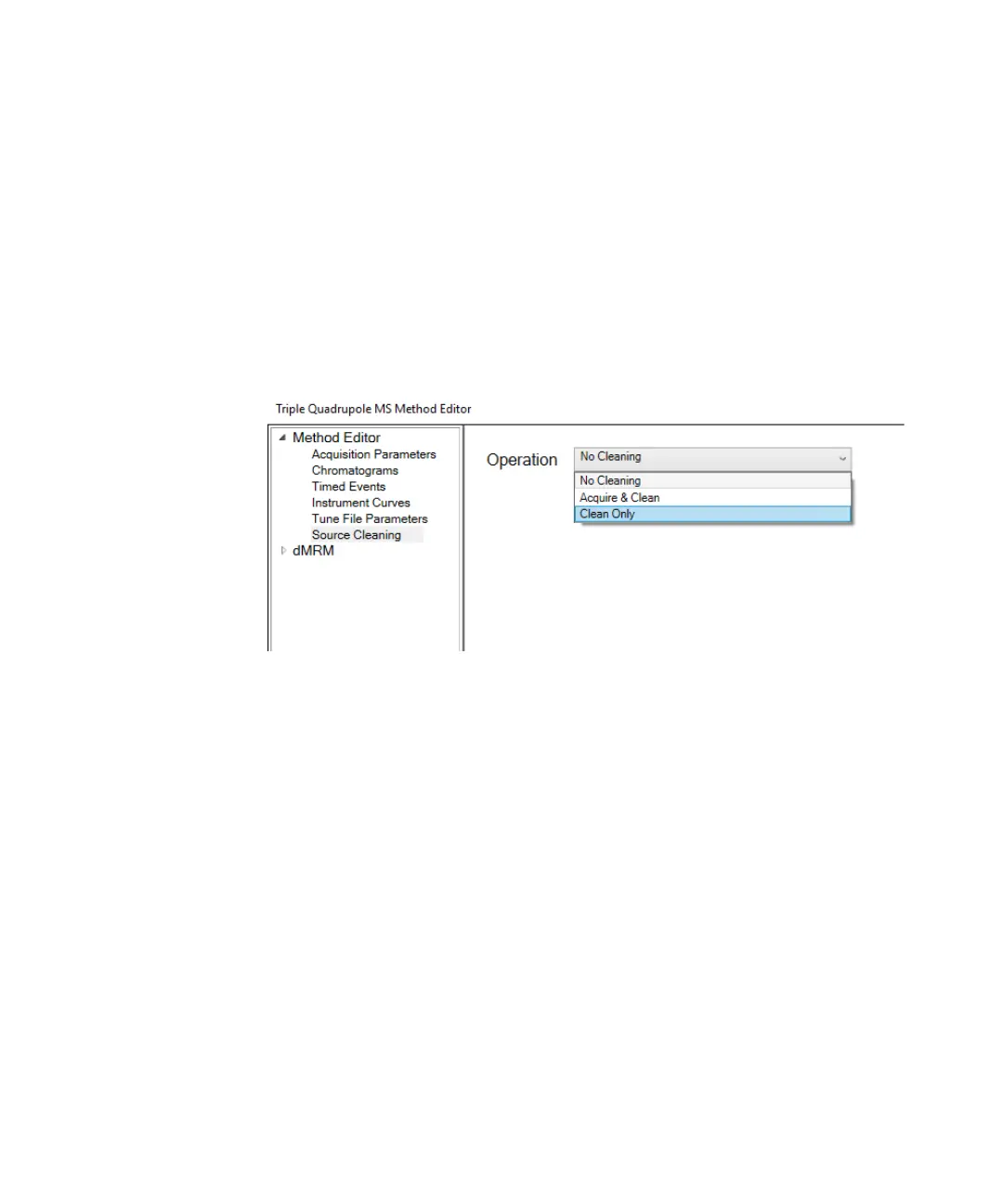5 Operating in EI Mode
To Set the Mode for the Optional JetClean System
7000/7010 Series TQ GC/MS Operating Manual 113
To Set the Mode for the Optional JetClean
System
1 Click the MS Parameters icon in the Instrument Control view.
2 Click Source Cleaning from the Triple Quadrupole MS Method Editor
navigation panel.
3 Select a mode from the Operation dropdown menu. (See Figure 35.)
For detailed information on the JetClean system see the JetClean Operating
manual.
Figure 35. TQ MS Method Editor Source Cleaning panel
