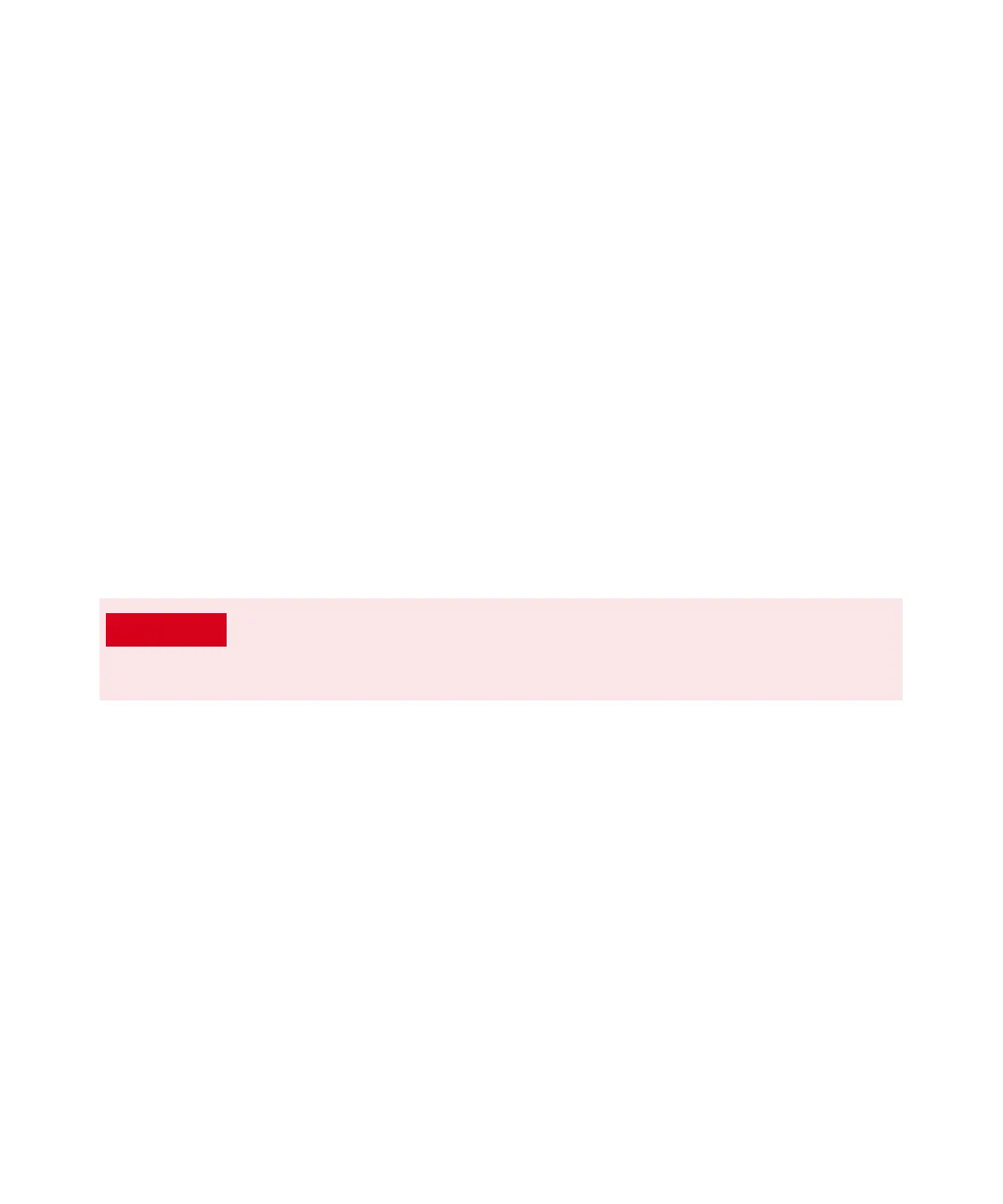3 Installing Intuvo 9000 GC Column
Conditioning Intuvo columns
7000/7010 Series TQ GC/MS Operating Manual 51
Conditioning Intuvo columns
An Intuvo column is checked for column bleed as part of the manufacturing
process. This eliminates the need for conditioning of an Intuvo column before it
is connected to the GC/MS interface. When first connected to the GC/MS
interface, Agilent recommends running a short column conditioning procedure.
This procedure reduces initial column bleed to an insignificant amount that won’t
adversely contaminate the ion source. (See “To Condition an Intuvo Capillary
Column” on page 66.)
Tips and hints
• Always use carrier gas that is at least 99.9995% pure.
• Always wear clean gloves when handling a component’s click and run
connectors.
• Always wear clean gloves when handling a gasket.
• Always wear clean gloves when handling the 9000 GC/MS Tail.
If you are using hydrogen as a carrier gas, the hydrogen gas flow must be off
before turning off the MS power. If the foreline pump is off, hydrogen will
accumulate in the MS and an explosion may occur. Read “Hydrogen
Safety” on page 21 before operating the MS with hydrogen gas.
