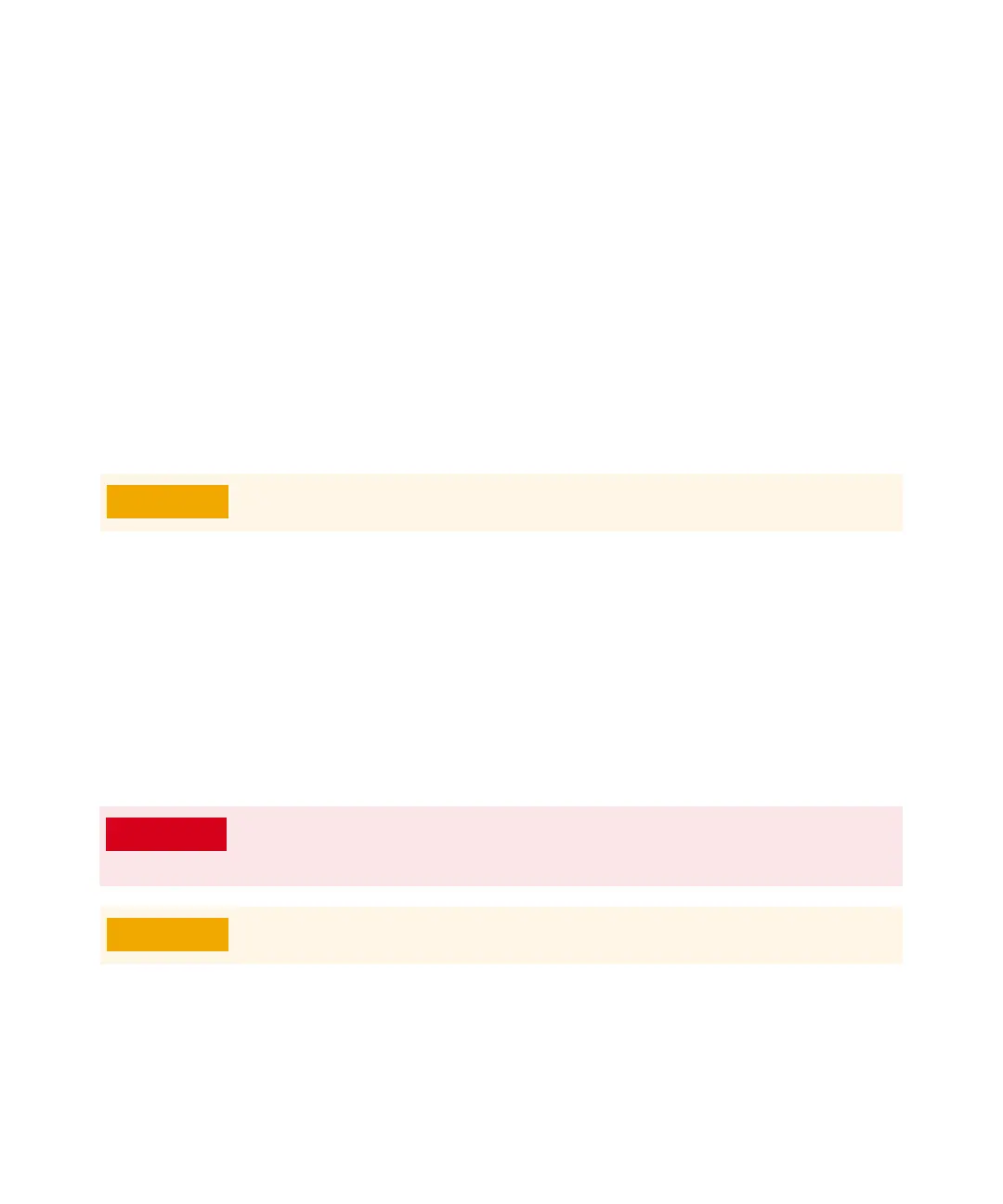7 General Maintenance
To Close the Rear Analyzer Chamber
7000/7010 Series TQ GC/MS Operating Manual 203
To Close the Rear Analyzer Chamber
Materials needed
• Gloves, clean, lint-free (Large 8650-0030) (Small 8650-0029)
Procedure
1 Check the side plate O-ring.
Ensure the O-ring has a very light coat of Apiezon L high vacuum grease. If
the O-ring is very dry, it may not seal well. If the O-ring looks shiny, it has too
much grease on it. Refer to the 7000/7010 Series MS Troubleshooting and
Maintenance Manual for lubrication instructions.
2 Close the rear analyzer side plate. The prefilter on the entrance side of the
quad helps to position the CC when the analyzer door is closed. When
closing, the door should give minimal resistance while the quad is reseating
the CC. The analyzer should slide into place with minimal pressure.
3 Engage both rear analyzer side panel thumbscrews and gently hand tighten
them. Do not over tighten the thumbscrews; this can cause air leaks.
4 Ensure the front analyzer side plate is closed.
5 Ensure the vent valve is closed.
6 Pumpdown the MS. (See “To Pumpdown the MS” on page 120.)
7 If hydrogen or any other flammable material is used for the carrier gas, gently
hand-tighten the top thumbscrew on the front analyzer side plate.
8 Once the MS has pumped down, close the left side panel, replace the rear
cover, and replace the analyzer window cover.
9 Tune the MS.
Do not force the analyzer side plate when closing, or you may damage the CC
or quadrupole.
The top thumbscrews on both analyzer side plates must be loosely fastened if
hydrogen (or other hazardous gas) is being used as the GC carrier gas. In the
unlikely event of an explosion, they may prevent the side plates from opening.
Do not overtighten the thumbscrews; it can cause air leaks or prevent
successful pumpdown. Do not use a screwdriver to tighten the thumbscrew.
