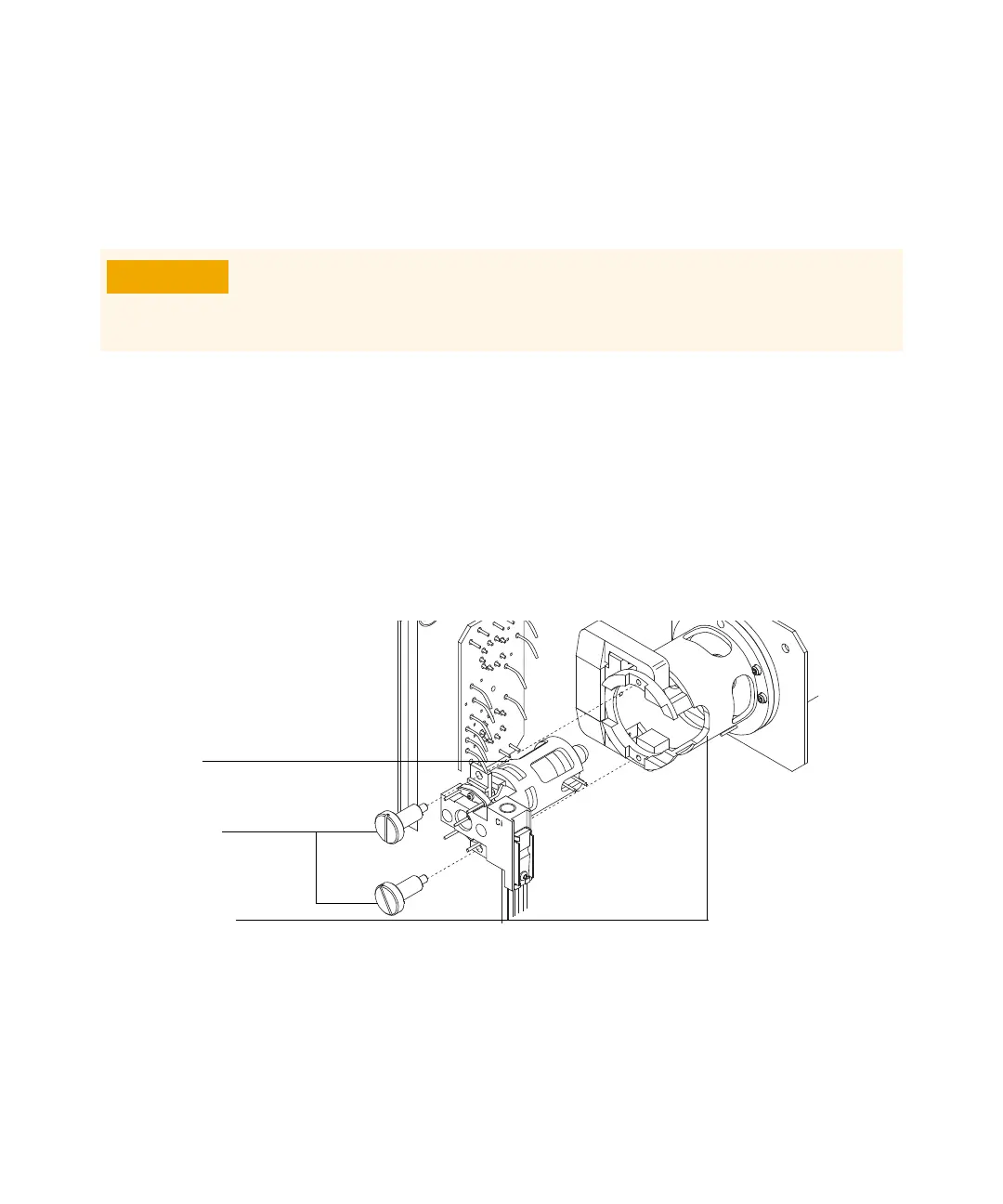8CI Maintenance
To Install the 7000 Series CI Source
212 7000/7010 Series TQ GC/MS Operating Manual
To Install the 7000 Series CI Source
Procedure
1 Vent the MS. (See “To Vent the MS” on page 124.)
2 Open the front analyzer chamber. (See “To Open the Front Analyzer
Chamber” on page 156.)
3 Slide the CI source into the radiator.
4 Install the thumbscrews. (See Figure 71.)
5 Connect the wiring to the CI source. (See “To Connect or Disconnect 7000
Series CI Source Wiring” on page 218.)
6 Close the analyzer door. (See “To Close the Front Analyzer Chamber” on
page 195.)
7 Pumpdown the MS. (See “To Pumpdown the MS” on page 120.)
8 Tune the MS. (See “CI Autotune” on page 135.)
Electrostatic discharges to analyzer components are conducted to the side
board where they can damage sensitive components. Wear a grounded
antistatic wrist strap, and take other antistatic precautions before you open the
analyzer chamber.
Figure 71. Installing the CI source
Ion source
Thumbscrews
Source radiator
