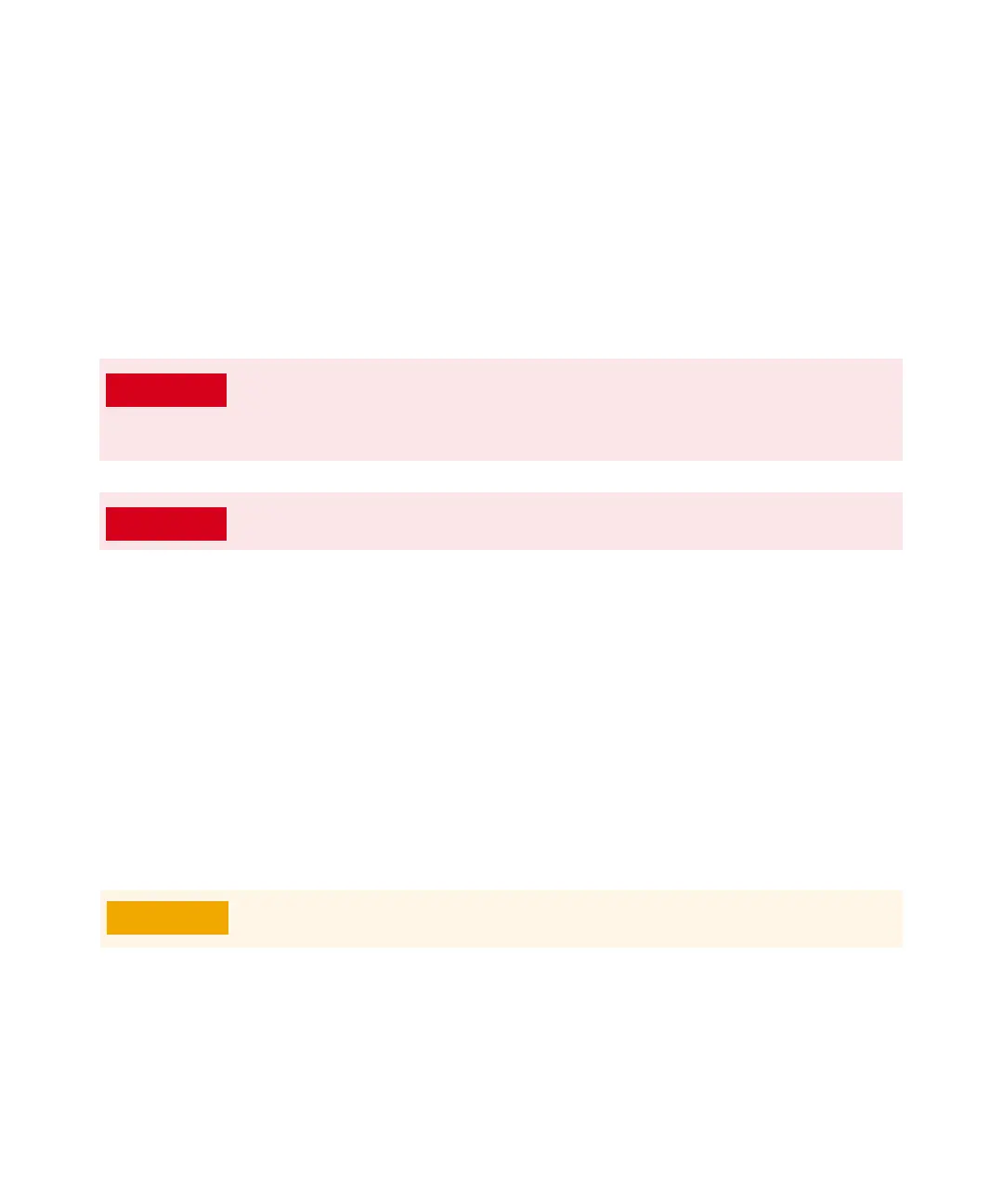4 Installing 7890 GC Columns
To Condition a Capillary Column
7000/7010 Series TQ GC/MS Operating Manual 79
To Condition a Capillary Column
Materials needed
• Carrier gas, (99.9995% pure or better)
• Wrench, open-end, 1/4-inch and 5/16-inch (8710-0510)
Procedure
1 Install the column in the GC inlet. (See “To Install a Capillary Column in a
Split/Splitless Inlet” on page 76.)
2 Set a minimum velocity of 30 cm/s, or as recommended by the column
manufacturer. Allow gas to flow through the column at room temperature for
15 to 30 minutes to remove air.
3 Program the oven from room temperature to the maximum temperature
limit for the column.
4 Increase the temperature at a rate of 10 to 15 °C/min.
5 Hold at the maximum temperature for 30 minutes.
6 Set the GC oven temperature to 30 °C and wait for the GC to become ready.
7 Install the column in the GC/MS interface.
Do not condition your capillary column with hydrogen. Hydrogen accumulation
in the GC oven can result in an explosion. If you plan to use hydrogen as your
carrier gas, first condition the column with ultrapure (99.9995% or better) inert
gas such as helium, nitrogen, or argon.
The GC operates under high temperatures. Do not touch any GC parts unless
you are certain they are cool.
Never exceed the maximum column temperature, in the GC/MS interface, the
GC oven, or the inlet.
