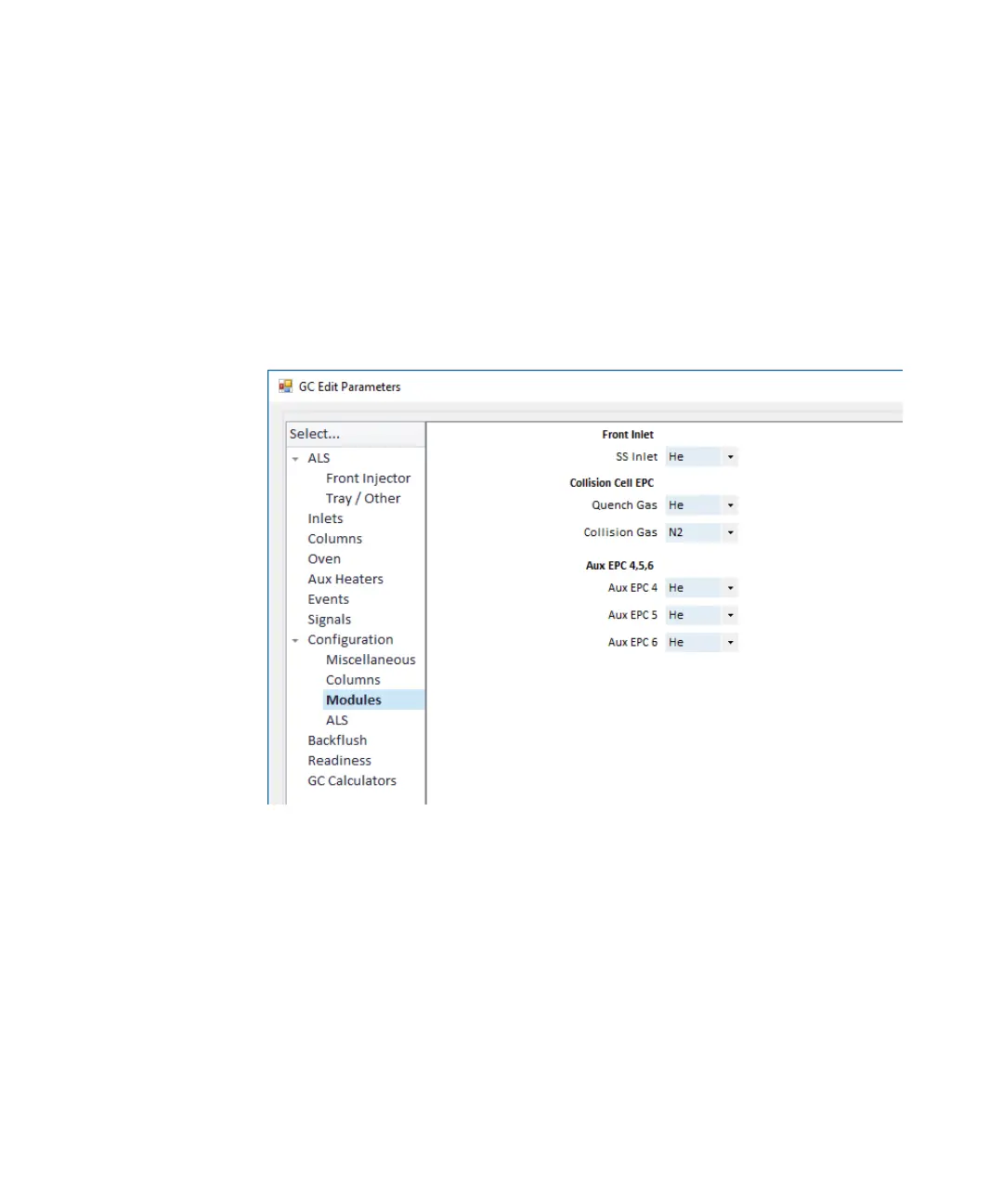5 Operating in EI Mode
To Configure CC Gas
112 7000/7010 Series TQ GC/MS Operating Manual
To Configure CC Gas
1 Configure the use of Quench Gas and Collision Gas. (See “To Set the CC Gas
Flow Rates” on page 115.)
2 Select Instrument > GC Parameters from the Instrument Control panel.
3 Click the Configuration icon, then select the Modules tab to display the
screen. (See Figure 34.)
4 From the Collision Cell EPC >Quench Gas drop-down menu, select the
quench gas.
5 From the Collision Cell EPC > Collision Gas drop-down menu, select the
collision gas.
6 Click OK to save the configuration.
Figure 34. Configure CC gas
