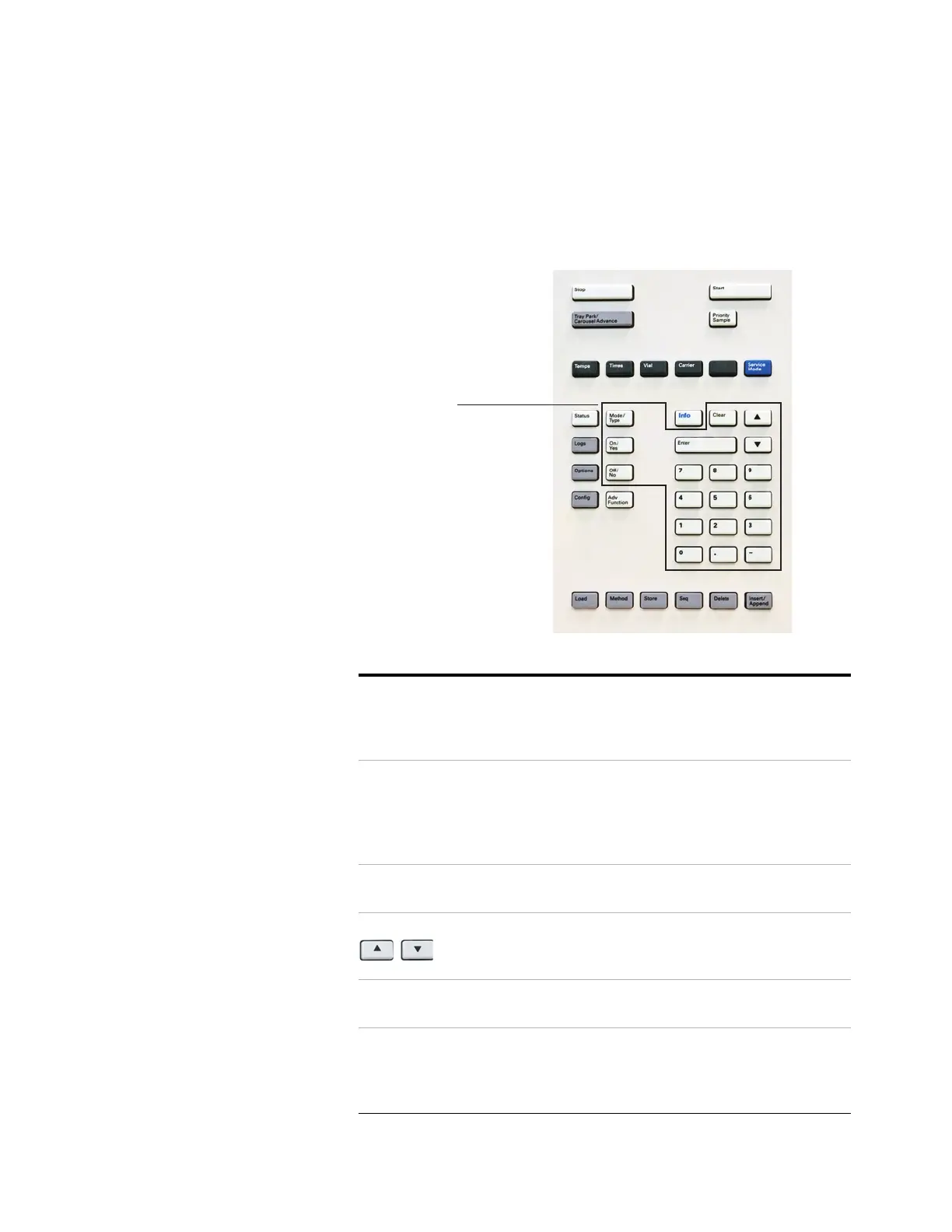18 Operation
3 The Keypad
The General Data Entry Keys
Use these keys to enter setpoints, make selections, and turn
on or turn off HS components.
Mode/Type Accesses a list of possible parameters associated
with a component’s nonnumeric settings. For
example, when selecting the vial fill mode, press
[Mode/Type] to list the vial fill mode options.
Clear Removes a misentered setpoint before pressing
[Enter]. It can also be used to return to the top line of
a multiline display, return to a previous display, cancel
a function during a sequence or method, or cancel
loading or storing sequences and methods.
Enter Accepts changes you enter or selects an alternate
mode.
Scroll keys. Use to scroll up and down through the
display one line at a time. The < in the display
indicates the active line.
Numeric Keys Use to enter settings for the method parameters.
(Press [Enter] to accept the changes.)
On / Yes
Off / No
Use when you are setting up parameters, such as the
warning beep, method modification beep, and key
click, or for turning on or off a parameter or device
(such as the transfer line heater).
General data
entry keys