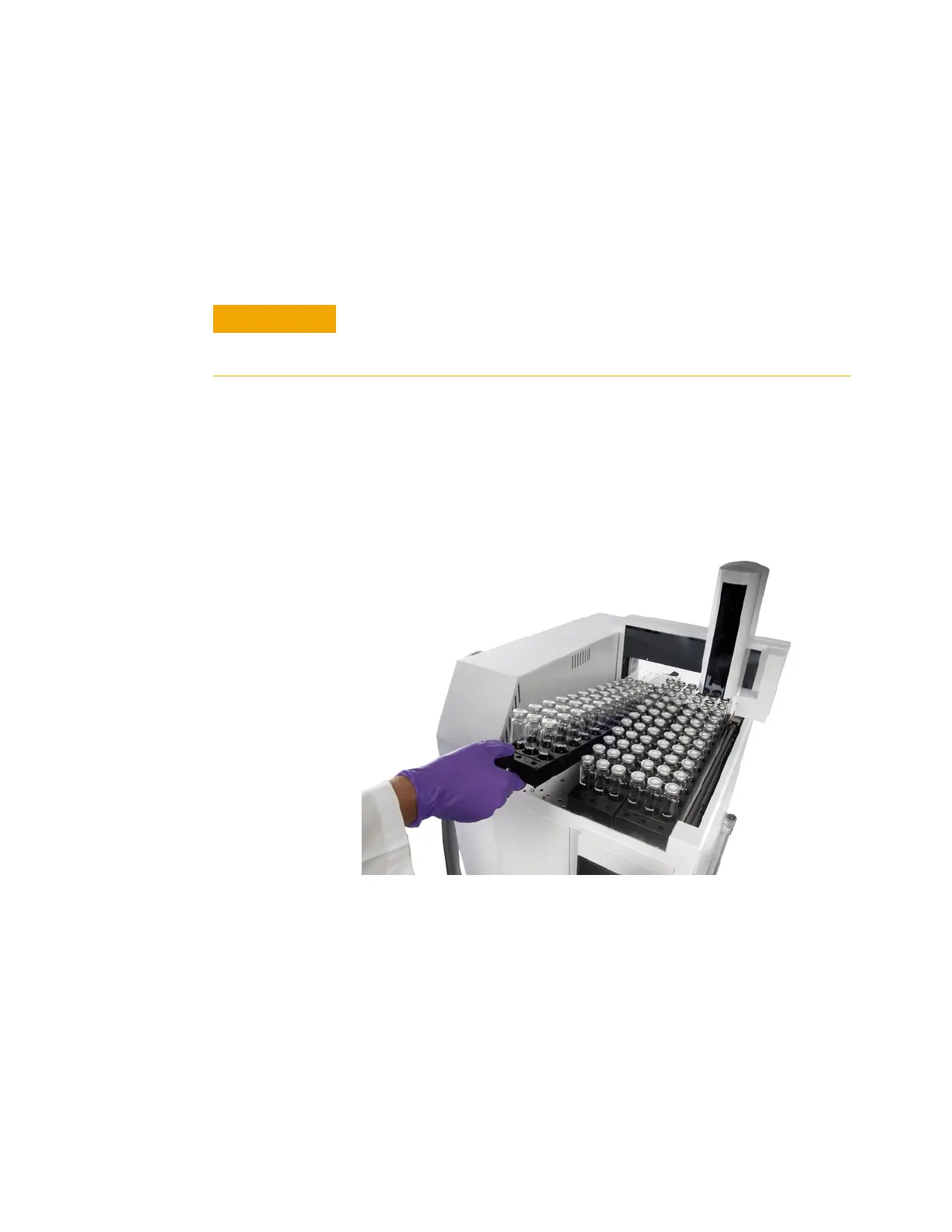Sample Vials 5
Operation 45
To Install a Vial Rack (111 Vial Model)
1 Press [Tray Park/Carousel Advance] to “park” the tray (move
the gantry to a rest position for easy access to the vial
rack area).
2 While holding up the front end of the rack, slide the rack
back and under the mounting clip on the HS top. Then,
lower the front of the rack in place.
When installed correctly, a green LED on the tray rack
lights.
Figure 10 Tray vial positions
3 Press [Tray Park/Carousel Advance] to prepare the tray for
use.
When loading a tray rack with sample vials, avoid excessive tray
motion. If the sample coats the septum or coats the vial more than
typical, this may change results.