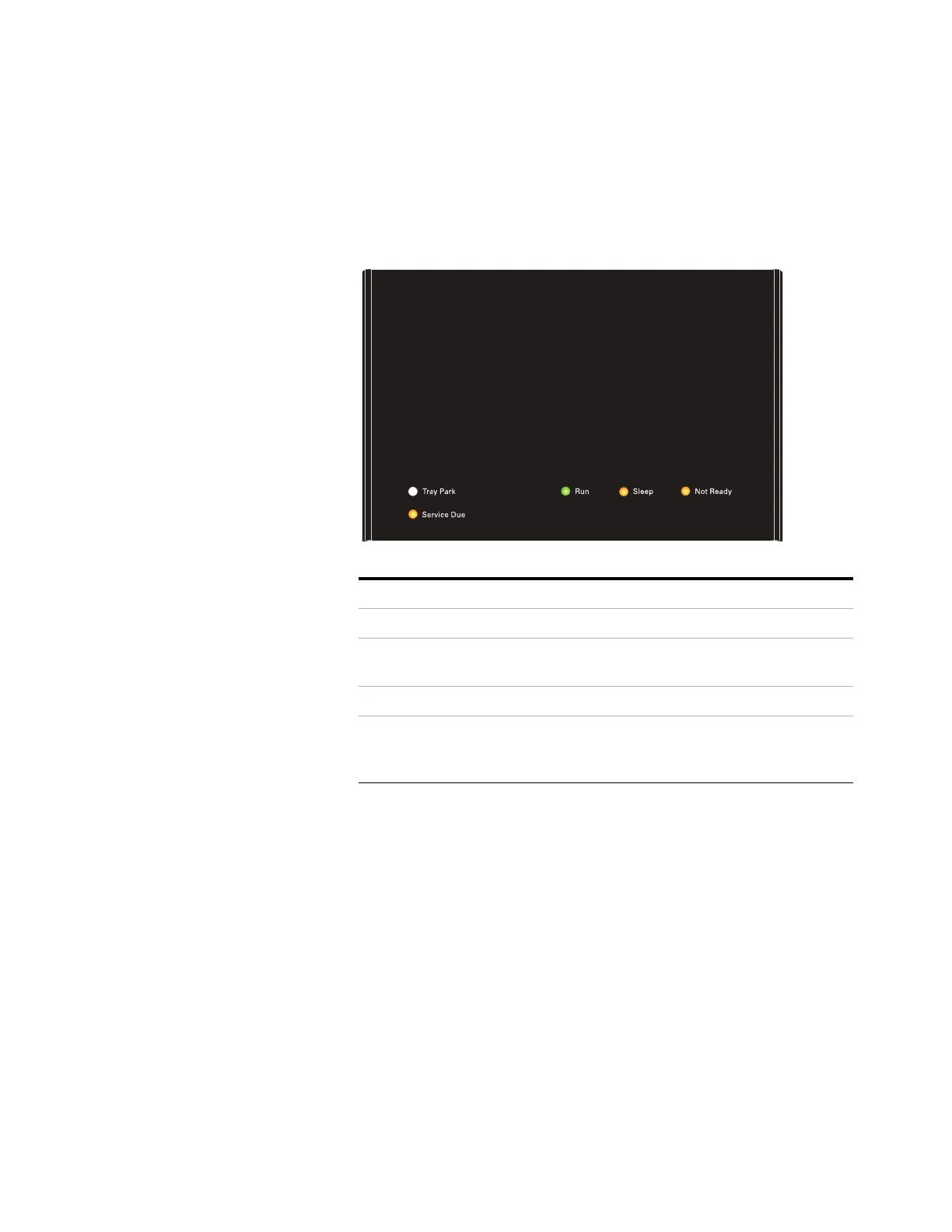The Keypad 3
Operation 31
Status indicators
The front panel display provides five (5) indicator LEDs to
show instrument status.
Tray Park When lit, indicates the tray is parked. (111 Vial model)
Run Lights when the HS is processing samples.
Sleep Lights when the HS is in sleep mode. See “Resource
Conservation”.
Not Ready Lights when the HS is not ready to process samples.
Service Due Lights when an early maintenance feedback (EMF) counter
has traversed a threshold, and the counter has been set to
light this indicator.
STATUS - READY
Ready for start sequence