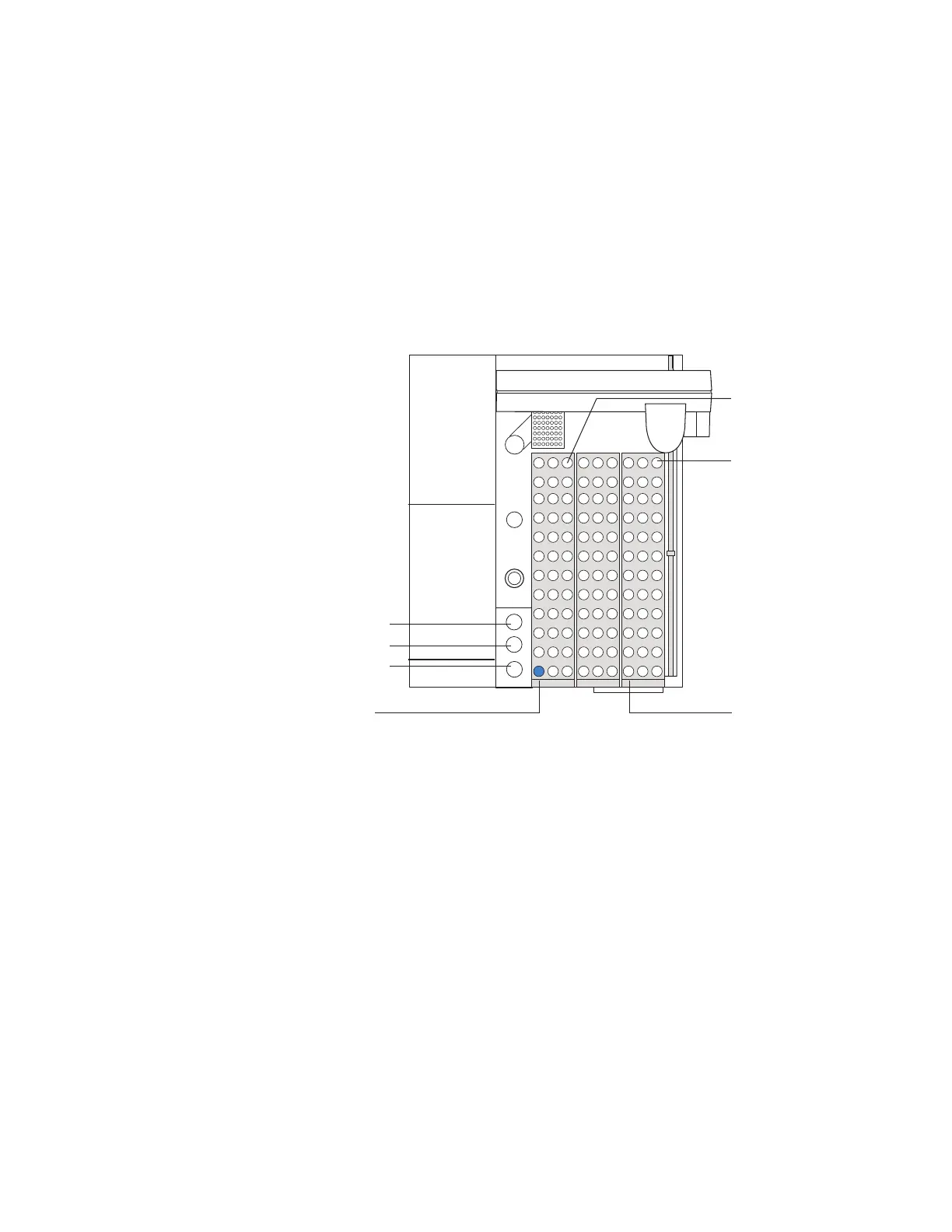46 Operation
5 Sample Vials
To Load a Sample into the Tray (111 Vial Model)
1 Press [Tray Park/Carousel Advance] to “park” the tray (move
the gantry to a rest position for easy access to the vial
racks).
2 Place the capped sample vials into the tray as desired.
See Figure 11.
Figure 11 Tray vial positions
3 Press [Tray Park/Carousel Advance] to prepare the tray for
use.
