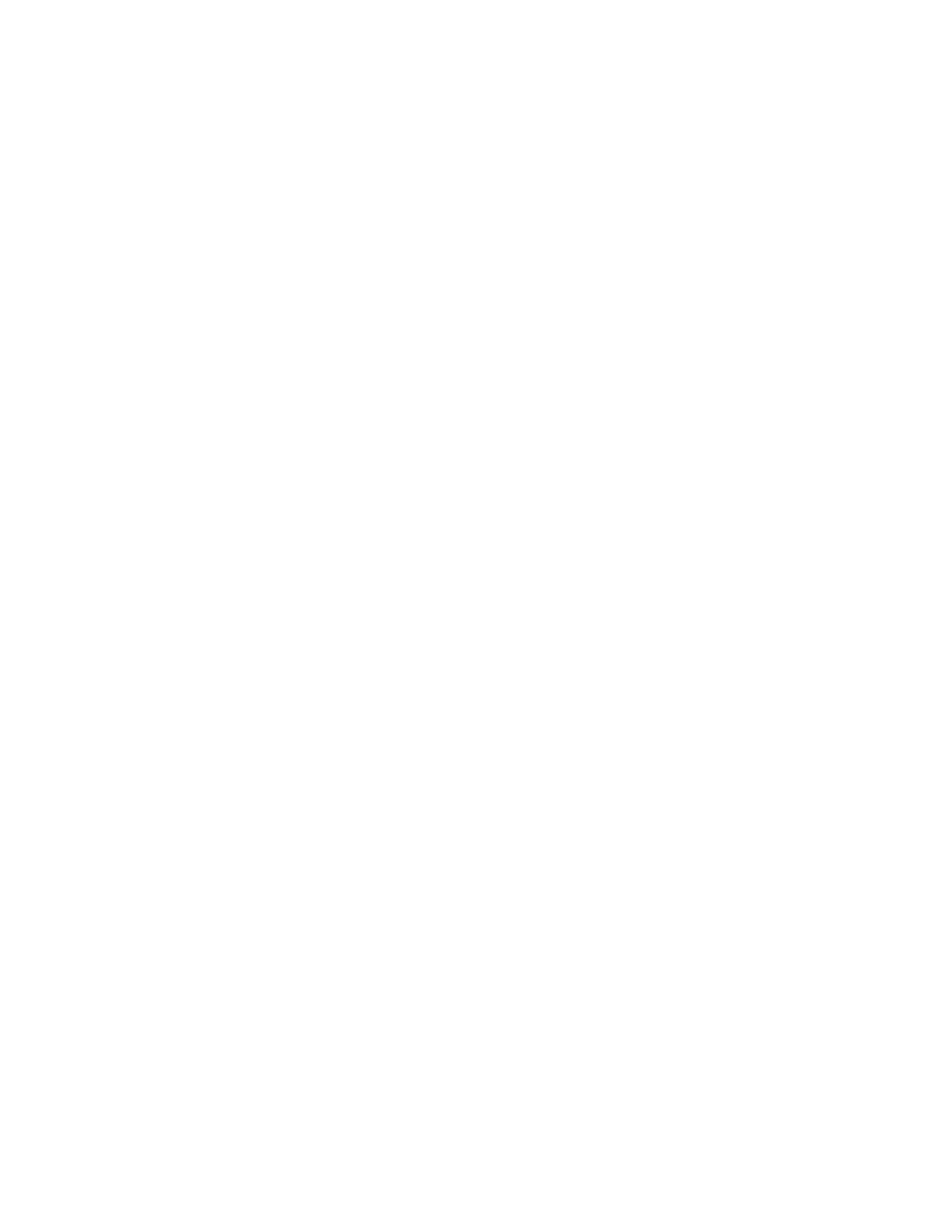58 Operation
6 Methods
To Load a Method
To load a method:
1 Press [Load].
2 When prompted, press [Method].
3 When prompted, select the method to load from the list,
then press [Enter].
4 When prompted, press [On/Yes] to load the selected
method, or [Off/No] to return to the selection list.
Alternately:
1 Press [Method].
2 Scroll to the desired method.
3 Press [Load]. When prompted, press [On/Yes] to load the
selected method, or [Off/No] to return to the selection list.