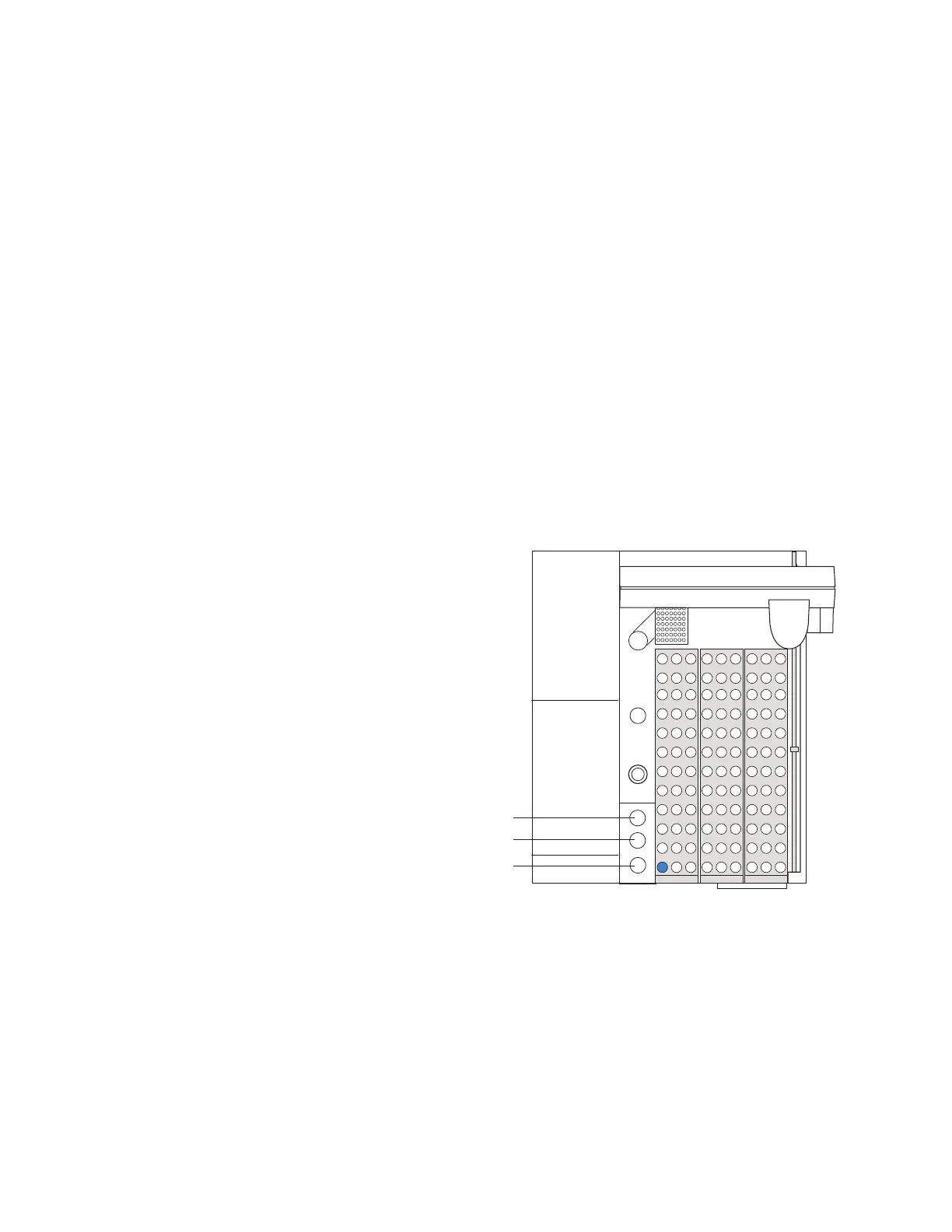66 Operation
7 Sequences
Priority samples
A priority sample is a vial that you want to run as soon as
possible, before other vials in the currently- running
sequence. Use the priority sample feature to insert one or
more special vials into the current sequence without
stopping the sequence, editing it, and restarting it.
This feature is available only for the 111 vial model, and
only when operating in standalone mode. (The feature is not
needed when using an Agilent data system. See “Priority
samples using an Agilent data system”.)
Priority sample locations
The priority sample locations are vial locations 109, 110, and
111. See Figure 14 below.
Figure 14 Priority sample locations
How the HS processes priority samples
The first time you press [Priority Sample] during a running
sequence, the HS checks the first priority sample location
(Figure 14). It takes the vial from that location and inserts it
into the current sequence at the next appropriate time. (The
HS does not interrupt any ongoing vial moves or processing.)
Priority sample 1 (109)
Priority sample 2 (110)
Priority sample 3 (111)
