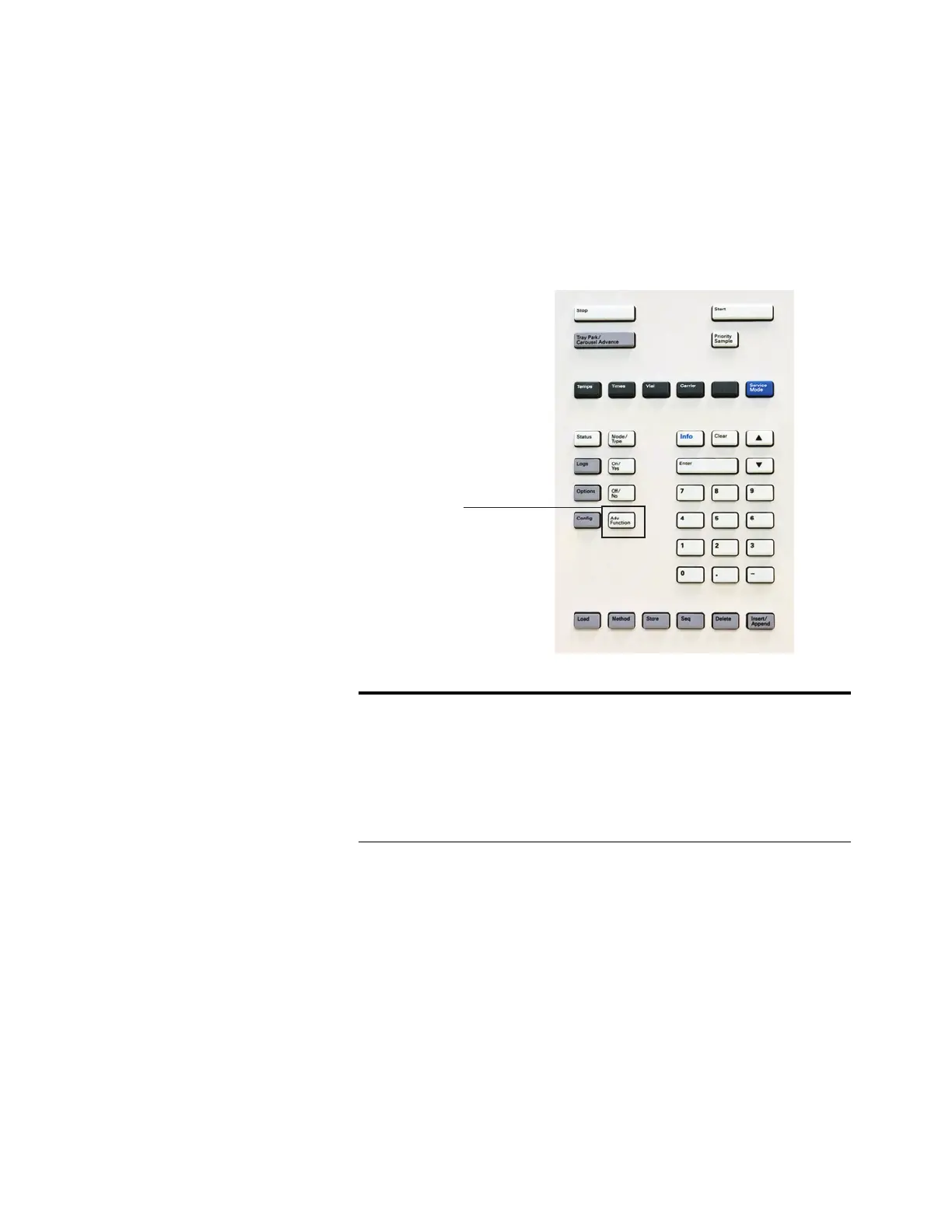22 Operation
3 The Keypad
The Adv Function Key
Use the [Adv Function] key to access advanced HS method
parameters.
Adv Function Use to access parameters for:
• Sample loop and sample probe purge between
sequences
• Headspace extraction mode
• Method sequence actions
• Barcode reader settings
• Parameters for method development
Adv
Function key