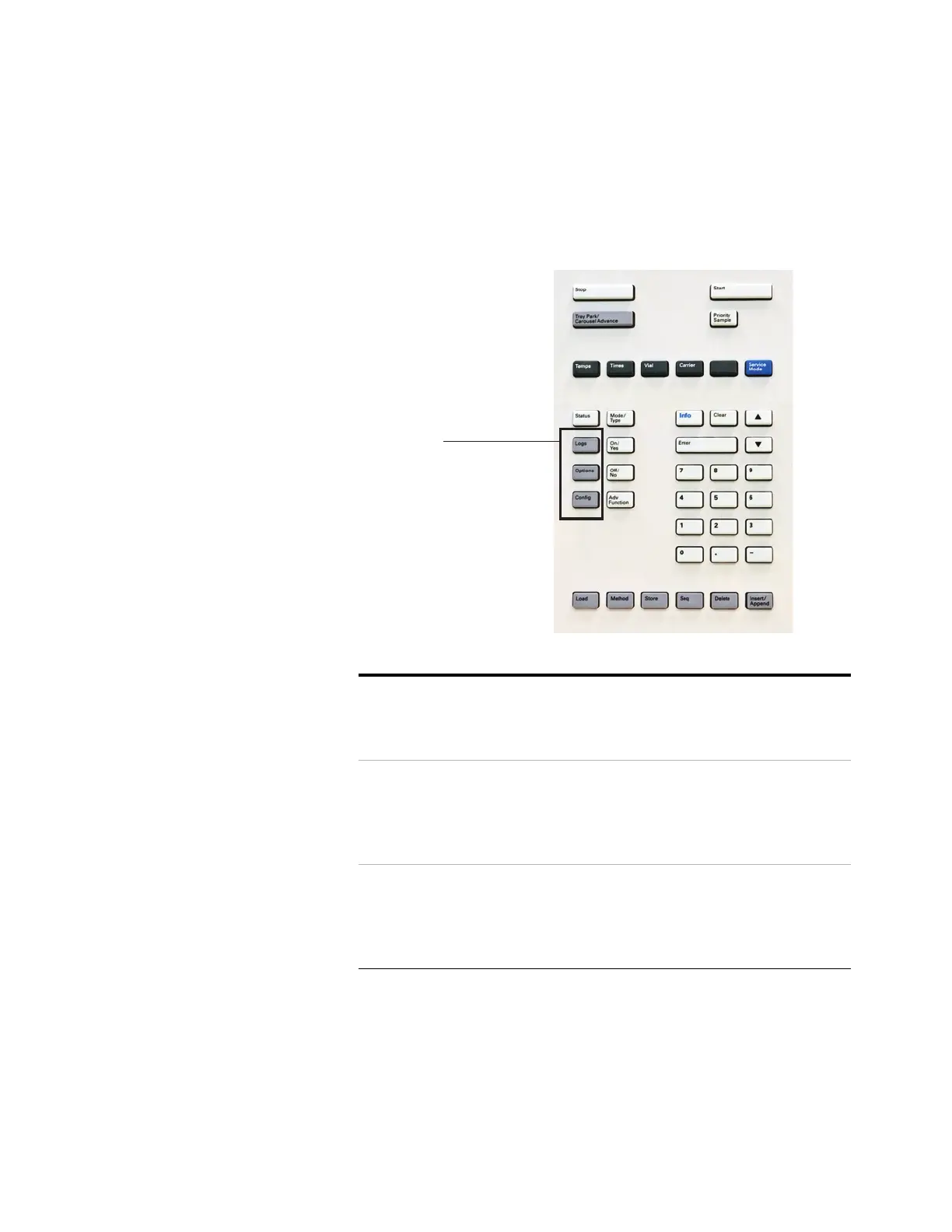The Keypad 3
Operation 25
The Supporting Keys
Use these keys to view and set configuration parameters, to
set options, and to view instrument history data.
Logs Toggles between the Sequence Log, the Event Log,
and the Maintenance Log. The information in these
logs can be used to support Good Laboratory
Practices (GLP) standards.
Options Accesses the instrument calibration,
communications, and keyboard and display options.
Scroll to the desired line and press [Enter] to access
the associated entries. See the Advanced Operation
Guide for details.
Config Use [Config] to set up components that are not
automatically detectable by the HS but are essential
to preparing the sample or running method, such as
gas types, carrier gas mode, loop volume, and the
clock.
Supporting
keys