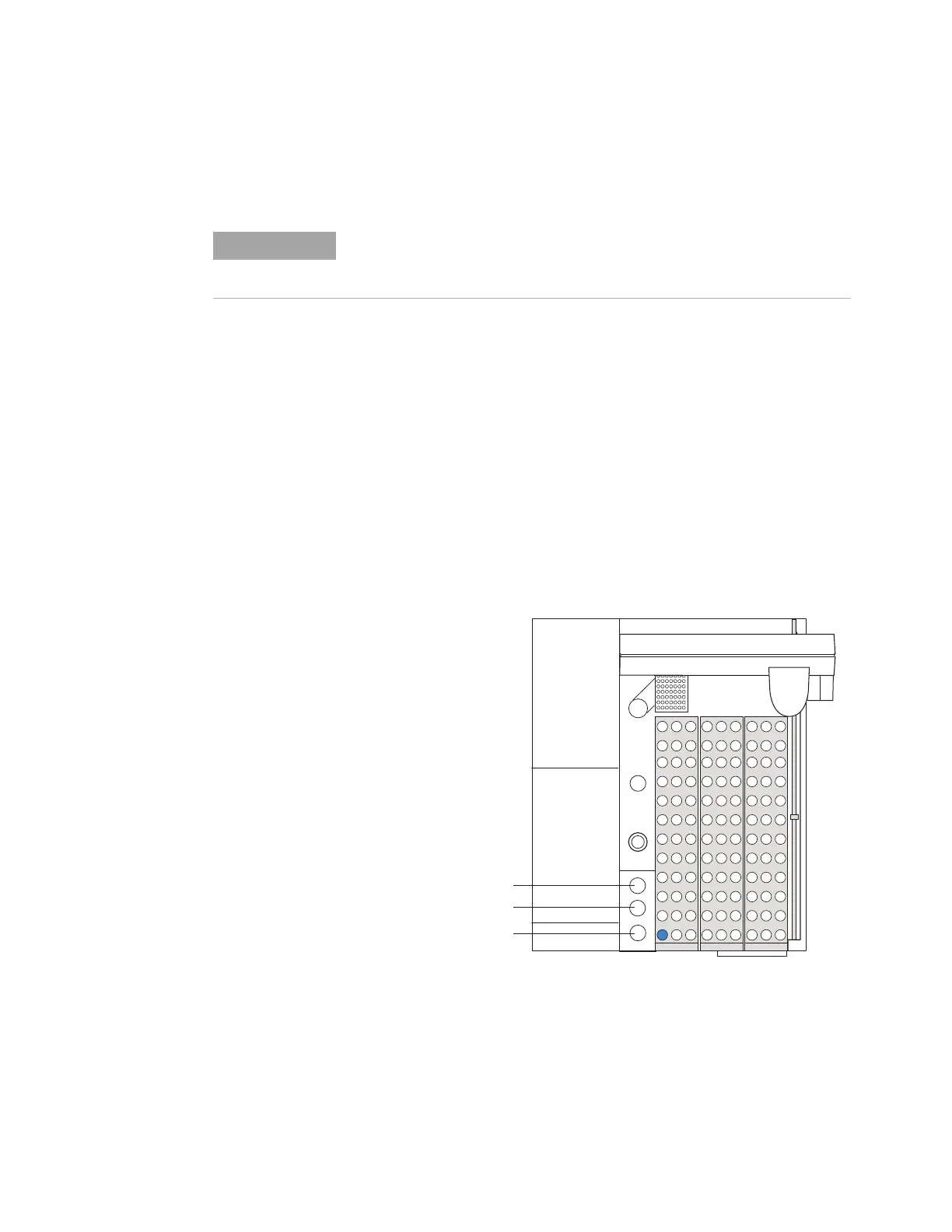Running Samples 8
Operation 79
To Run a Priority Sample During a Sequence
You may run only 3 priority samples during a sequence. You
should avoid using sample vial positions 109–111 if using
priority samples.
To run a priority samples during a sequence:
1 Check the status of the sequence. Find the vial last
placed into the oven. (Press [Status]. See “To View Vial
and Sequence Status”.) The HS will use this vial’s method
to process the new sample.
2 Place the new sample vial in the next priority sample
position. Start with priority sample position 1. See
Figure 15.
Figure 15 Priority sample locations
3 Press [Priority Sample].
This feature is available only with the 111 vial model, and only when
operating in standalone mode. If using an Agilent data system, edit the
running sequence instead.
Priority sample 1 (109)
Priority sample 2 (110)
Priority sample 3 (111)