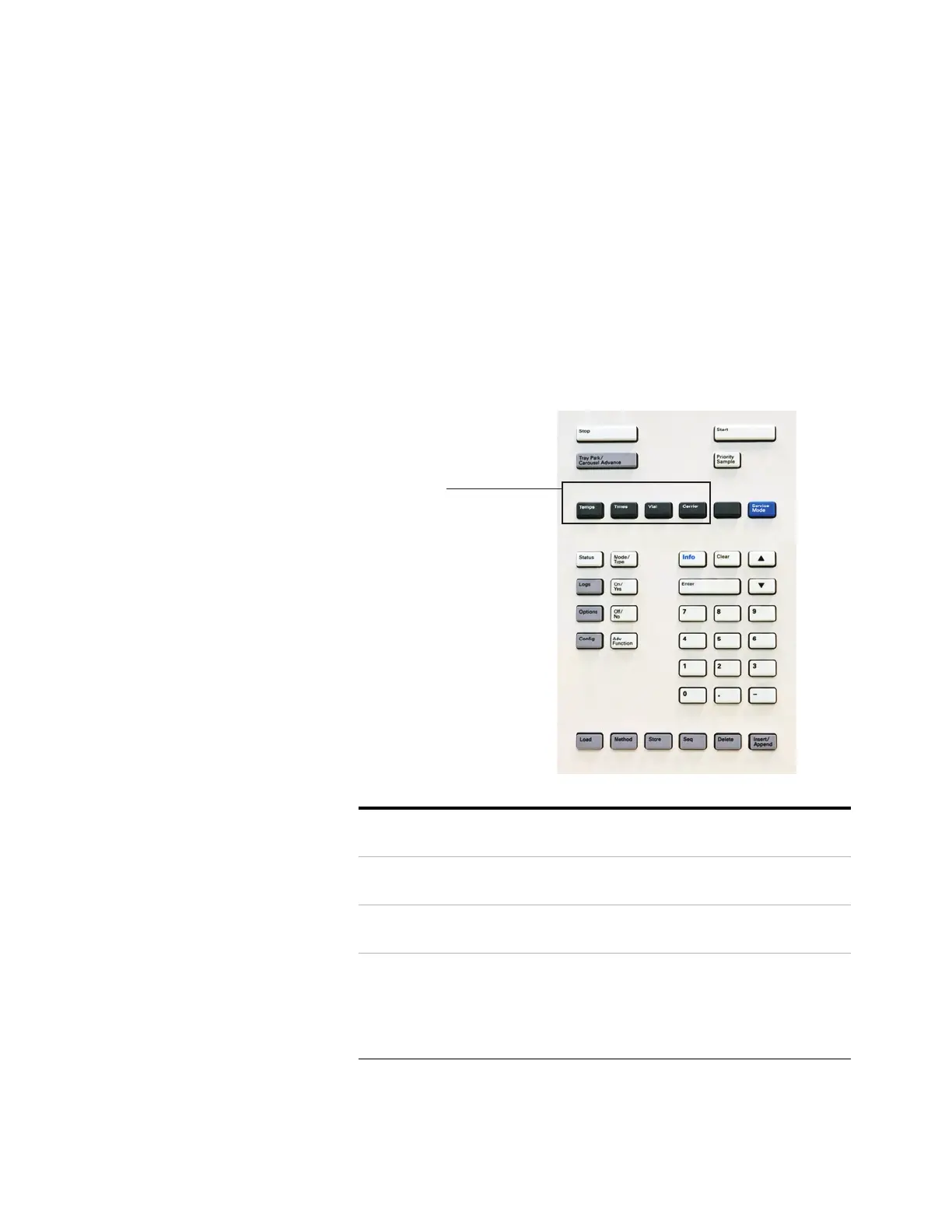20 Operation
3 The Keypad
The Component Keys
Use these keys to access method temperatures, timing events,
flows and pressures, vial fill modes, and similar parameters.
To display the current settings, press any one of these keys.
More than three lines of information may be available. Use
the scroll keys to view additional lines, if necessary.
To change settings, scroll to the line of interest, enter the
change, and press [Enter].
Note that editing temperatures and times from the keypad
Temp s Press to set temperatures for the vial oven, sample loop, and
transfer line.
Times Press to set the times for vial equilibration, injection duration,
pressure equilibration, and the GC cycle time.
Vial Press to set vial size, vial fill mode and parameters, loop fill mode
and parameters, and vial shaking.
Carrier If using optional HS carrier gas EPC module, press to set the
carrier gas control mode and the parameters for the carrier flow
or pressure program.
If the optional HS carrier gas control is not available, then the GC
controls the carrier gas flow.
Component
keys