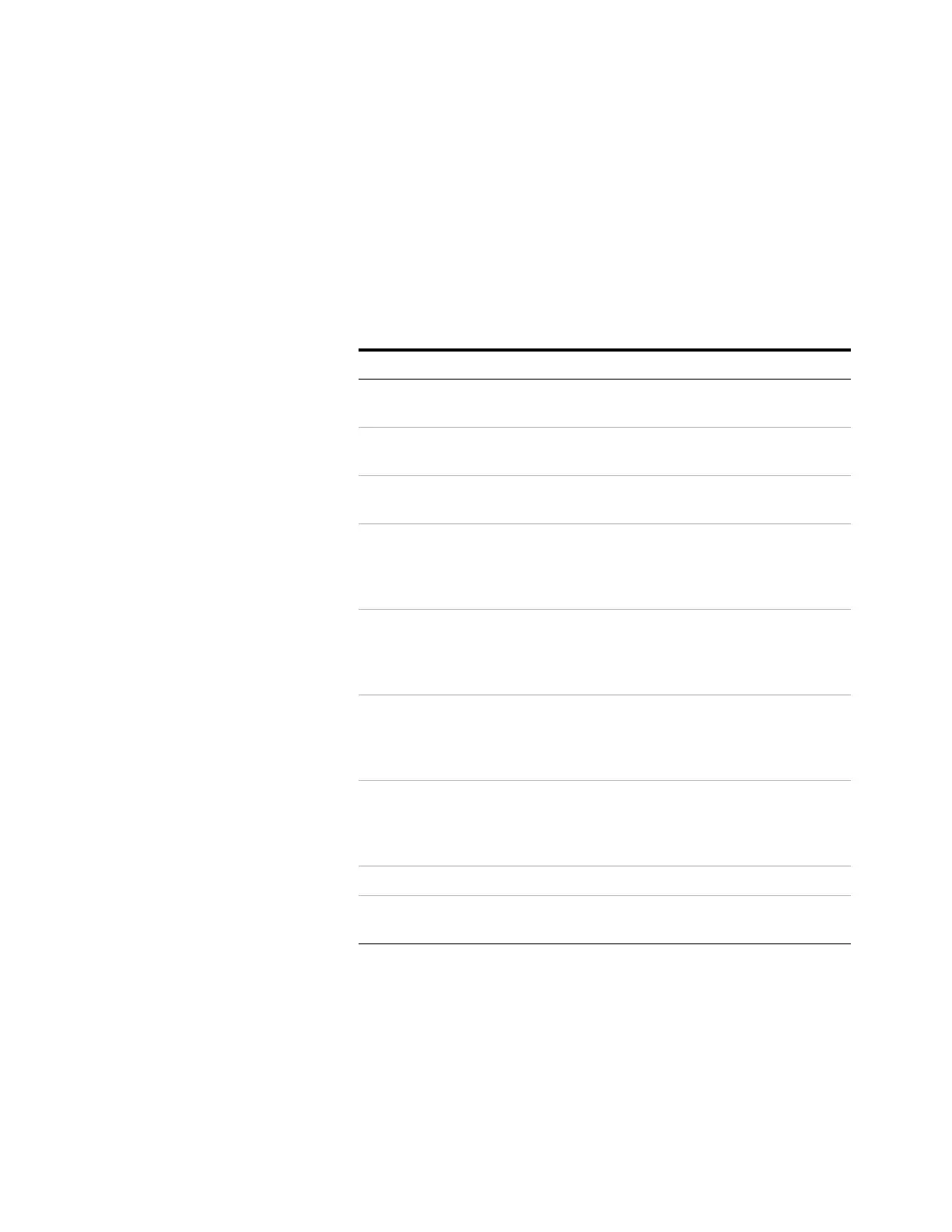Configuration 9
Operation 87
To Configure the Headspace Sampler
Press [Config] to access the configuration parameters. Table 6
lists the most common parameters, along with brief
descriptions. Refer to the Advanced Operation Guide for
complete information.
Tabl e 6 Most common configuration parameters
Setting Comments
Vial Gas type Use the [Mode/Type] key to select the correct gas
type.
Loop Volume (mL) Enter the sample loop volume, in mL, and press
[Enter].
Carrier Gas type If available. Use the [Mode/Type] key to select the
correct gas type.
Carrier Use the [Mode/Type] key to select the desired carrier
gas control mode. If the optional EPC module is not
installed, this mode is automatically set to GC
Control.
Standby flow Input the desired flow used to purge the sampling
probe between sequences, then press [Enter]. To turn
the flow off completely (not recommended), press
[Off/No].
Status Scroll to each setpoint that you want to appear and
press [Enter]. Select parameters in the order you wish
them to appear. For example, select the parameter
you want to appear at the top of the list first,
Clock Select [Clock] to access of list of parameters that
allow you to set the current time, current date, time
zone, and desired date format. See the Advanced
Operation Guide.
APG polarity See Installation and First Startup.
Instrument Schedule See Resource Conservation and the Advanced
Operation Guide.