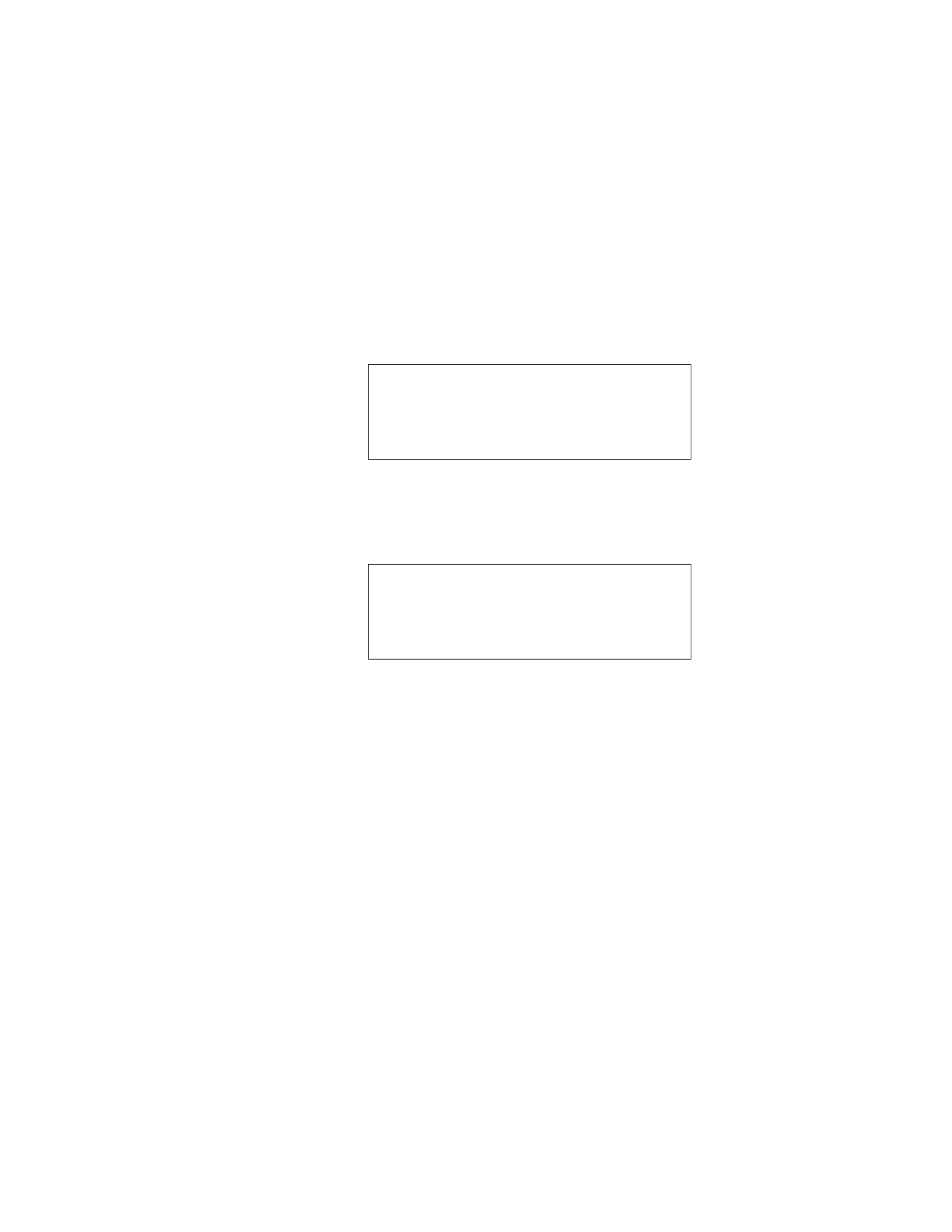44 Operation
5 Sample Vials
To Park or Unpark the Tray (111 Vial Model)
Parking the tray moves the tray gantry to a safe position.
When parked, you can load vials into the racks, or install
and remove racks from the HS.
Press [Tray Park/Carousel Advance] to park the tray. The
display reads:
Press [Tray Park/Carousel Advance] to unpark the tray and
ready it for use. The display reads:
You cannot start a sequence if the tray is parked.
Parking the tray during a sequence pauses the sequence.
Current vials continue to process, but no new vials are
started.
TRAY PARKED
Tray Park - Unpark tray
Start - Start sequence
SEQUENCE IDLE
Start - Start sequence
Tray Park - Park tray