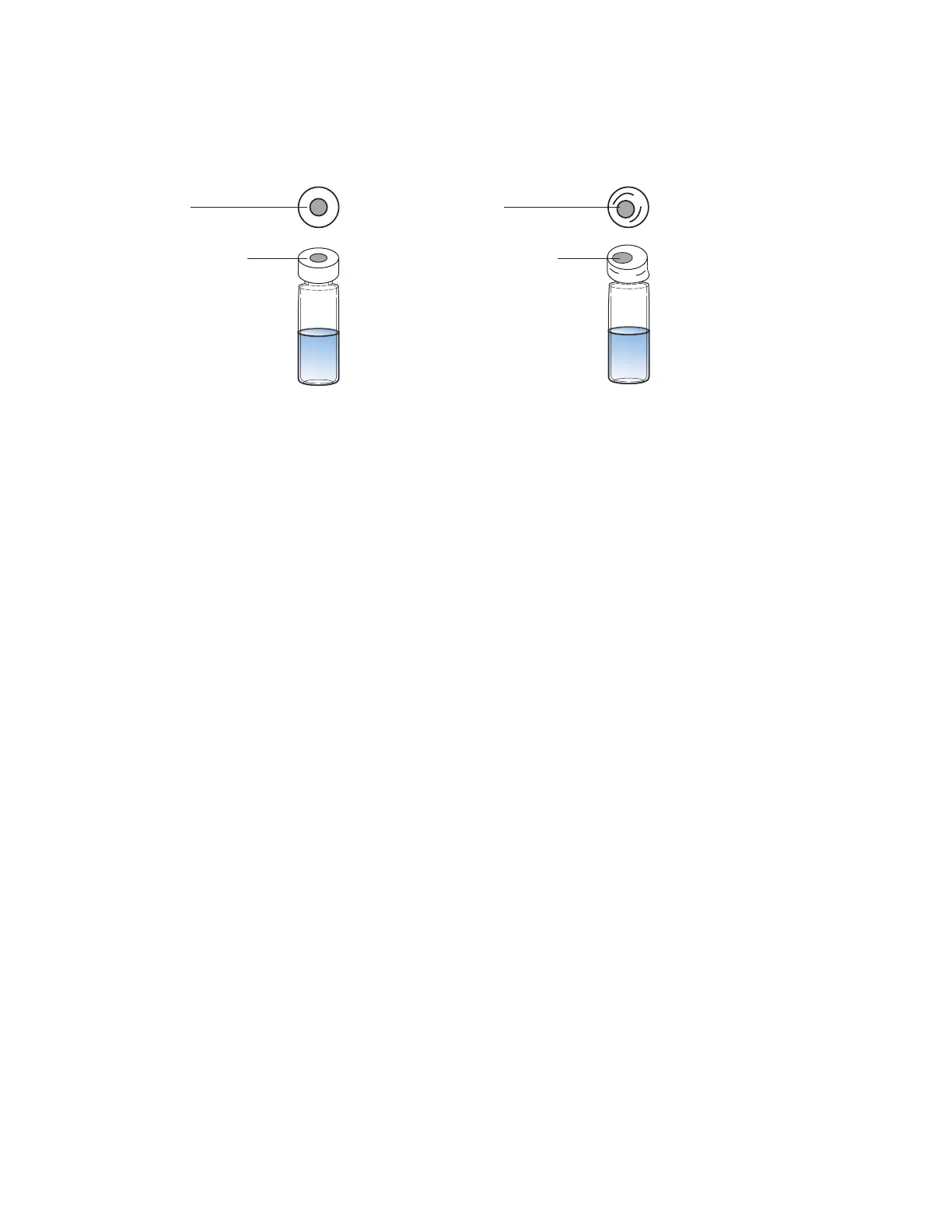Sample Vials 5
Operation 43
Figure 9 Acceptable and unacceptable vial caps
Check each vial for proper crimping:
• Be sure there are no folds or wrinkles on the part of the
cap that wraps under the neck of the vial. To remove
folds or wrinkles, turn the vial about 10° and crimp it
again. Adjust the crimper for a looser crimp by turning
the adjusting screw clockwise.
• The cap should be finger-tight. If the cap is loose, adjust
the crimper for a tighter crimp by turning the adjusting
screw counterclockwise. Crimp the cap again. If the cap is
too tight, the septum will distort and the vial may leak.
• Be sure that each cap has a flat septum centered over the
top of the vial.
• If the septum is not flat, remove the cap, turn the
crimper adjusting screw clockwise, and try again.
• If the cap is not centered, remove the cap and make
sure the new cap is flat on the top of the vial before
you squeeze the crimper.
Centered
No folds or wrinkles
Acceptable Unacceptable
Off-center
Folds and wrinkles