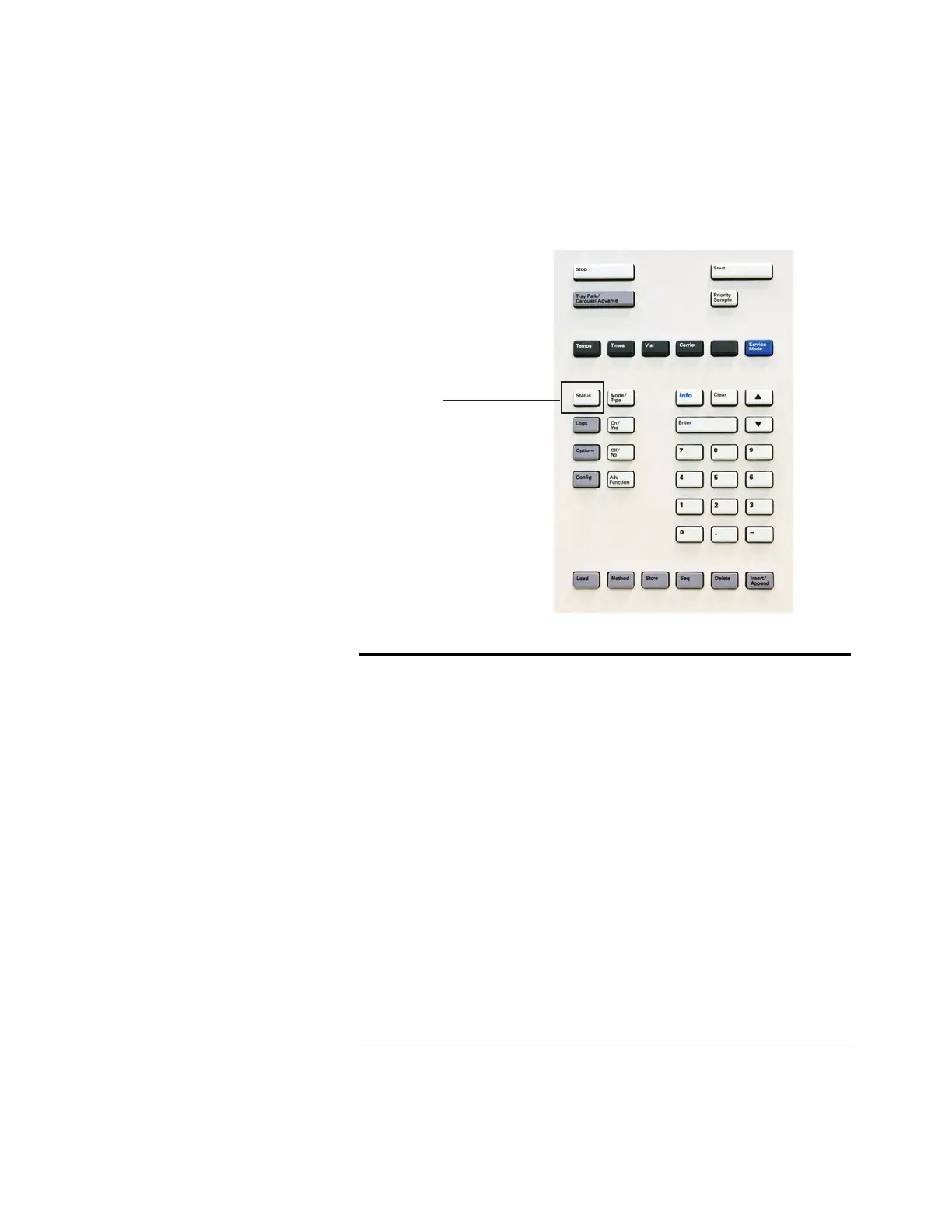The Keypad 3
Operation 23
The Status Key
Use the Status key to learn about the current HS state.
Status Toggles between sequence, setpoint, and vial status
information and messages. Also displays “ready,”
“not ready,” and “fault” information.
When the Not Ready status light is blinking, a fault
has occurred.
The order in which items appear in the scrolling
display window for setpoint status can be modified.
You may, for example, want to display the things you
most frequently check in the top three lines so that
you do not need to scroll to see them. To change the
order of the Status display:
1 Press [Config] [Status].
2 Scroll to the setpoint you want to appear first and
press [Enter]. This setpoint will now appear at the
top of the list.
3 Scroll to the setpoint you want to appear second
and press [Enter]. This setpoint will now be the
second item on the list.
4 Continue as above until the list is in the order you
require.