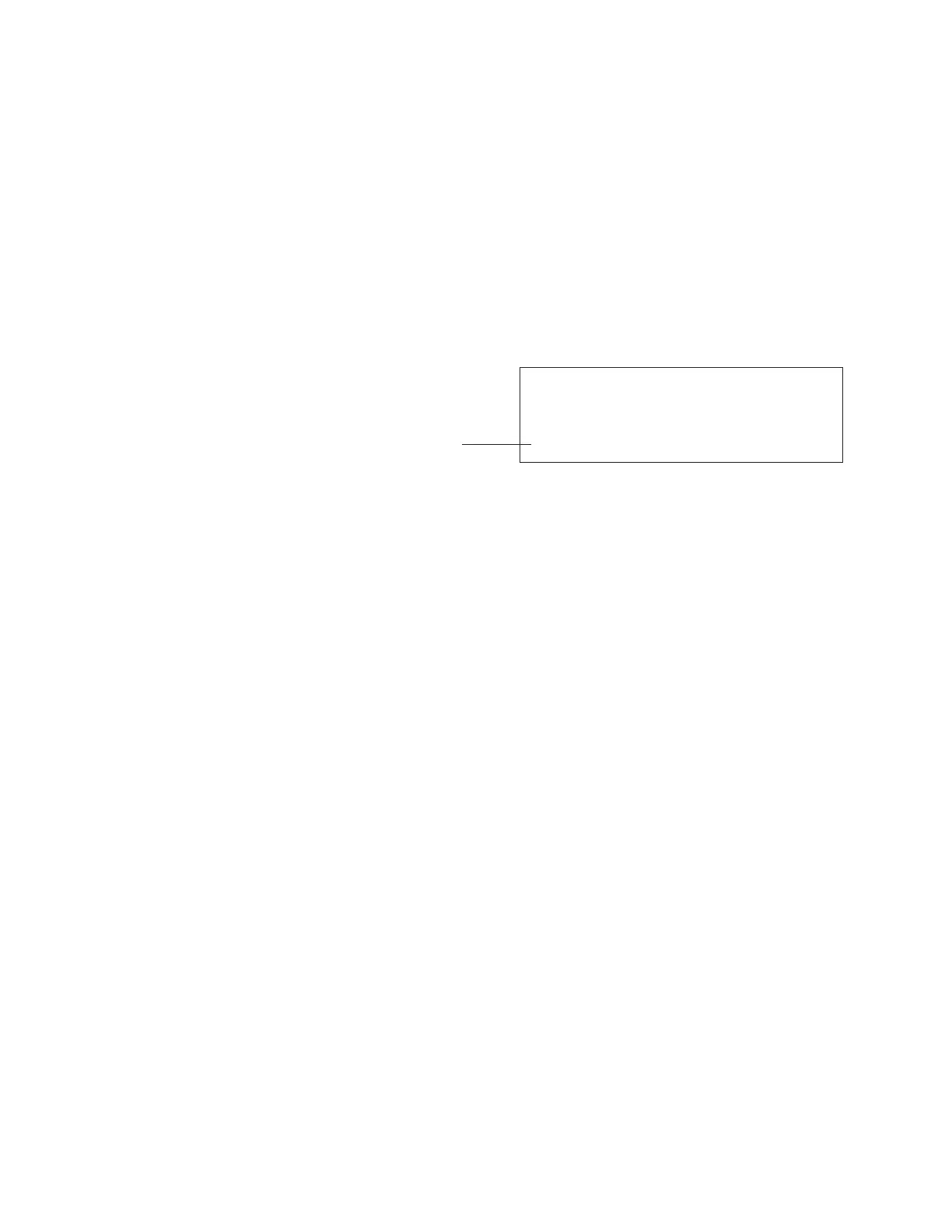80 Operation
8 Running Samples
4
The new vial will be processed using the method for the
last vial placed into the oven.
• The tray will check the first priority sample position
for a sample vial as soon as it is ready to load another
sample into the oven.
• To track the vial status, press [Status] until the display
reads VIAL STATUS. The vial number will show as P n,
where n is 1, 2, or 3.
VIAL STATUS
1: Completed
2: Equilibrating 15:18
P 1: Equilibrating 18:35
Priority sample