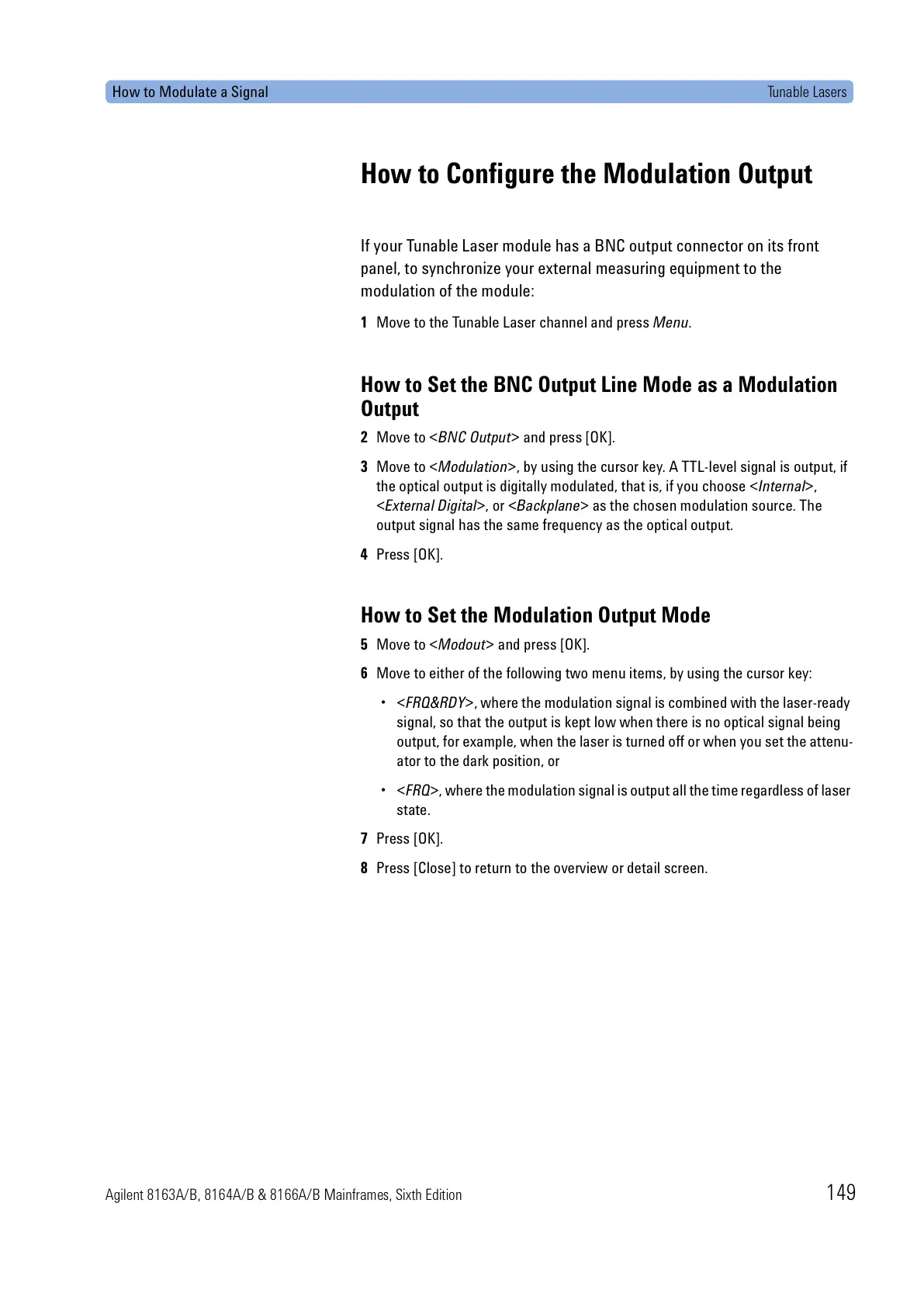How to Modulate a Signal Tunable Lasers
Agilent 8163A/B, 8164A/B & 8166A/B Mainframes, Sixth Edition 149
How to Configure the Modulation Output
If your Tunable Laser module has a BNC output connector on its front
panel, to synchronize your external measuring equipment to the
modulation of the module:
1 Move to the Tunable Laser channel and press Menu.
How to Set the BNC Output Line Mode as a Modulation
Output
2 Move to <BNC Output> and press [OK].
3 Move to <Modulation>, by using the cursor key. A TTL-level signal is output, if
the optical output is digitally modulated, that is, if you choose <Internal>,
<External Digital>, or <Backplane> as the chosen modulation source. The
output signal has the same frequency as the optical output.
4 Press [OK].
How to Set the Modulation Output Mode
5 Move to <Modout> and press [OK].
6 Move to either of the following two menu items, by using the cursor key:
•<FRQ&RDY>, where the modulation signal is combined with the laser-ready
signal, so that the output is kept low when there is no optical signal being
output, for example, when the laser is turned off or when you set the attenu-
ator to the dark position, or
•<FRQ>, where the modulation signal is output all the time regardless of laser
state.
7 Press [OK].
8 Press [Close] to return to the overview or detail screen.