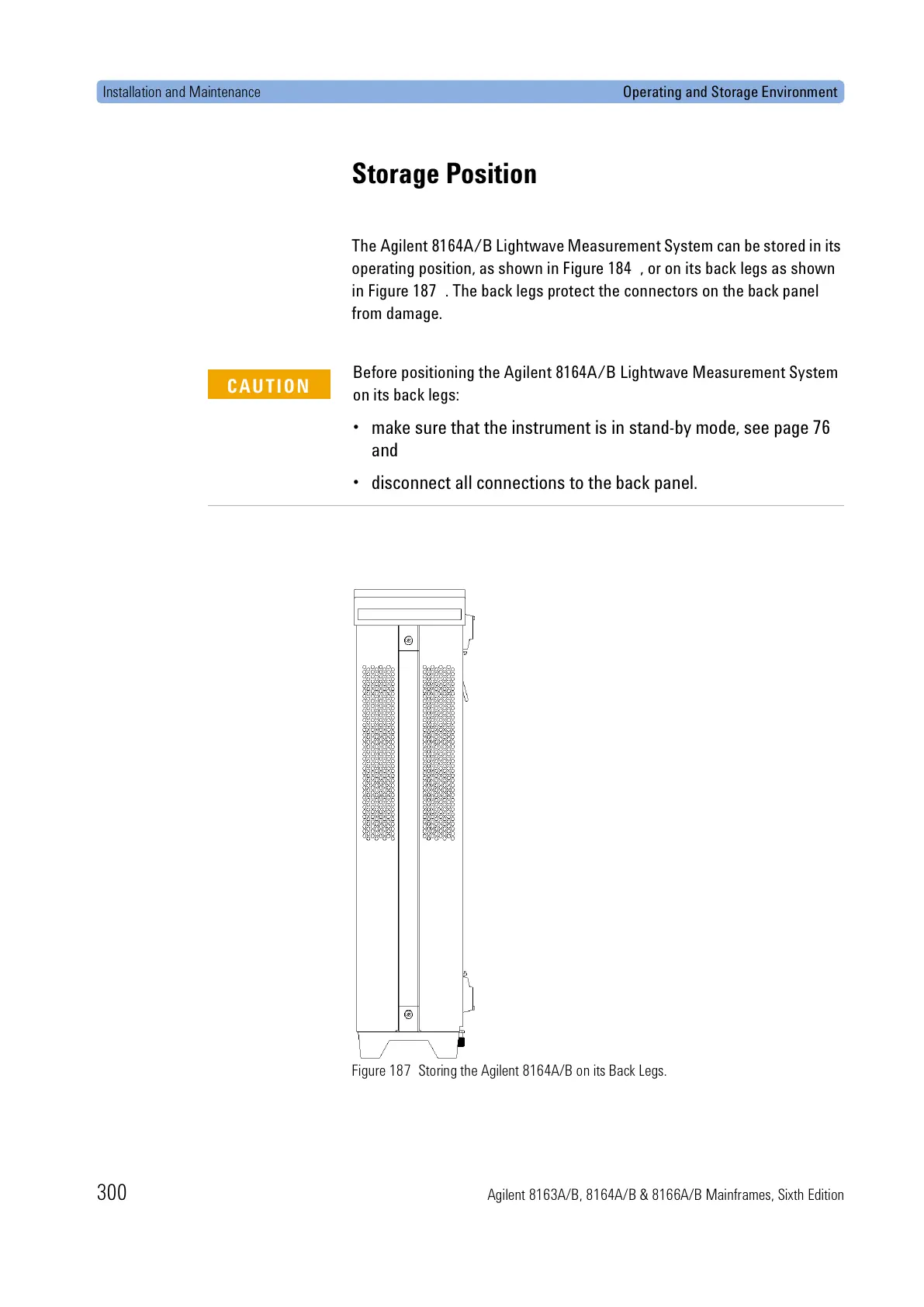Installation and Maintenance Operating and Storage Environment
300 Agilent 8163A/B, 8164A/B & 8166A/B Mainframes, Sixth Edition
Storage Position
The Agilent 8164A/B Lightwave Measurement System can be stored in its
operating position, as shown in Figure 184 , or on its back legs as shown
in Figure 187 . The back legs protect the connectors on the back panel
from damage.
Figure 187 Storing the Agilent 8164A/B on its Back Legs.
Before positioning the Agilent 8164A/B Lightwave Measurement System
on its back legs:
• make sure that the instrument is in stand-by mode, see page 76
and
• disconnect all connections to the back panel.
CAUTION
