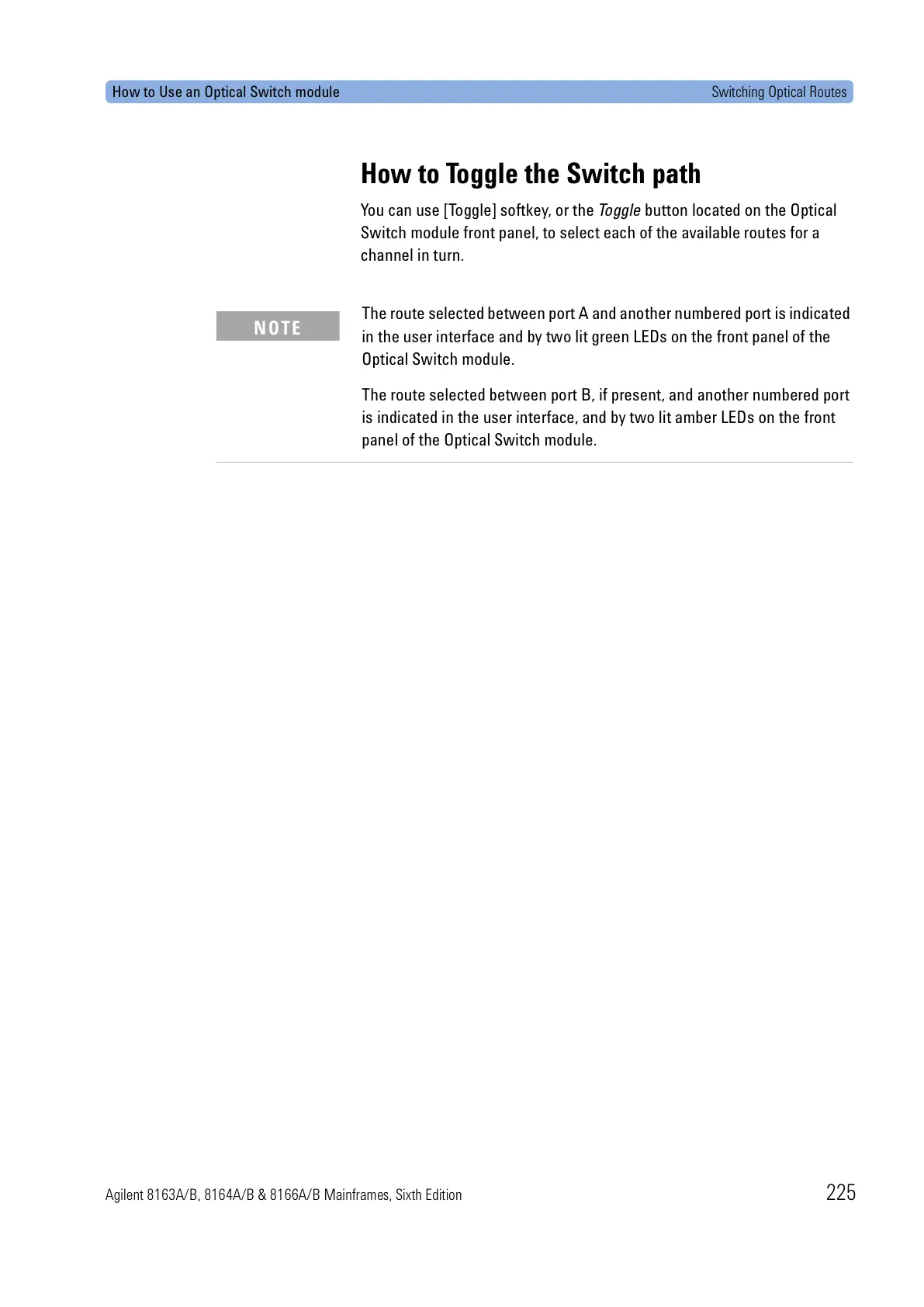How to Use an Optical Switch module Switching Optical Routes
Agilent 8163A/B, 8164A/B & 8166A/B Mainframes, Sixth Edition 225
How to Toggle the Switch path
You can use [Toggle] softkey, or the To gg l e button located on the Optical
Switch module front panel, to select each of the available routes for a
channel in turn.
The route selected between port A and another numbered port is indicated
in the user interface and by two lit green LEDs on the front panel of the
Optical Switch module.
The route selected between port B, if present, and another numbered port
is indicated in the user interface, and by two lit amber LEDs on the front
panel of the Optical Switch module.
NOTE