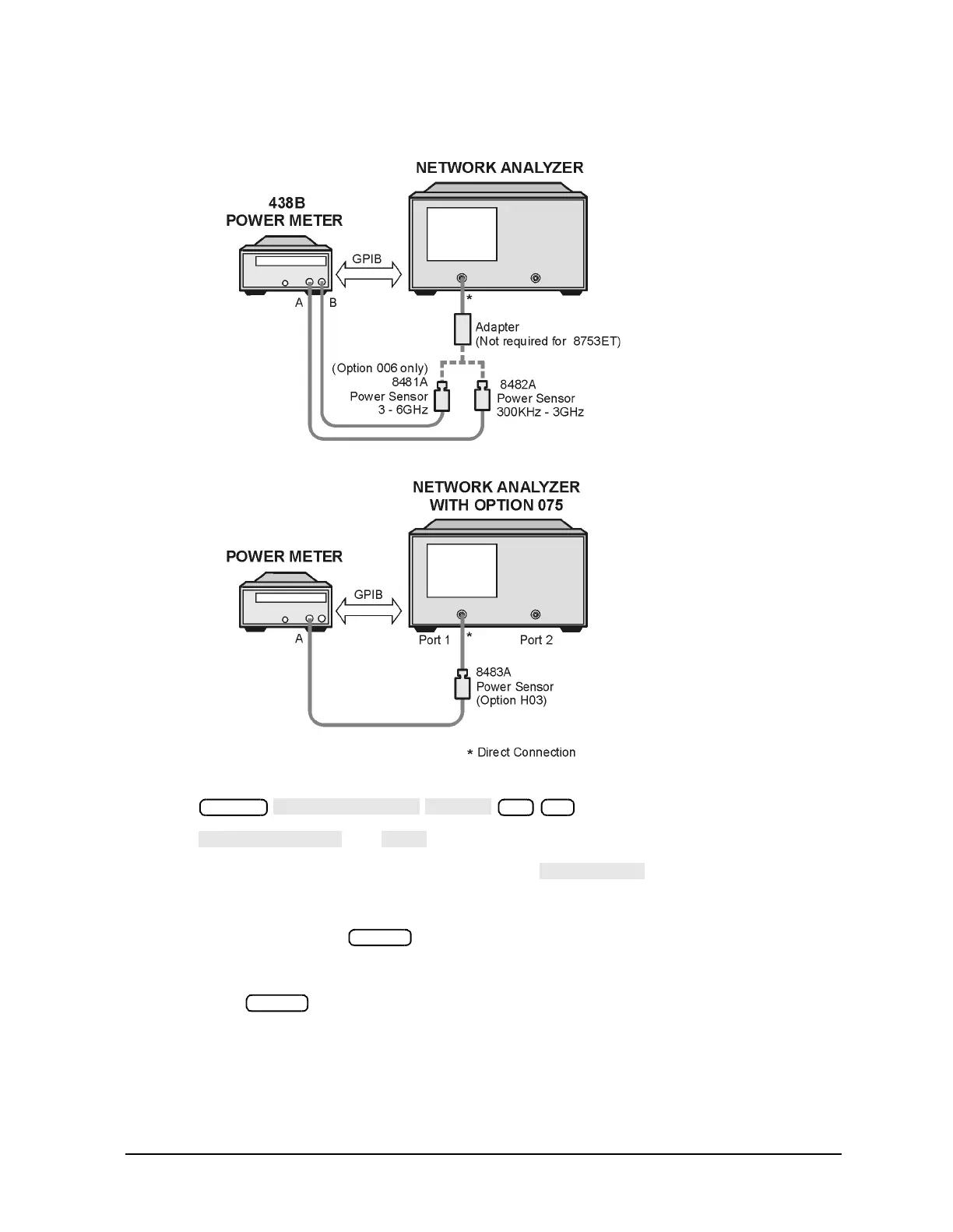Chapter 3 3-13
Adjustments and Correction Constants
RF Output Power Correction Constants (Test 47)
Figure 3-2 RF Output Correction Constants Test Setup
10.Press .
11.Press and at the prompt to alter the correction constants.
12.Follow the instructions at the prompts and press .
13.When the analyzer completes the test, observe the display for the results:
• If you see DONE, press and you have completed this procedure.
• If you see FAIL, re-run this routine in the following order:
a. Press .
b. Repeat “Source Default Correction Constants (Test 44)” on page 3-7.
c. Repeat “RF Output Power Correction Constants (Test 47)” on page 3-11.
System
47 x1
Preset
