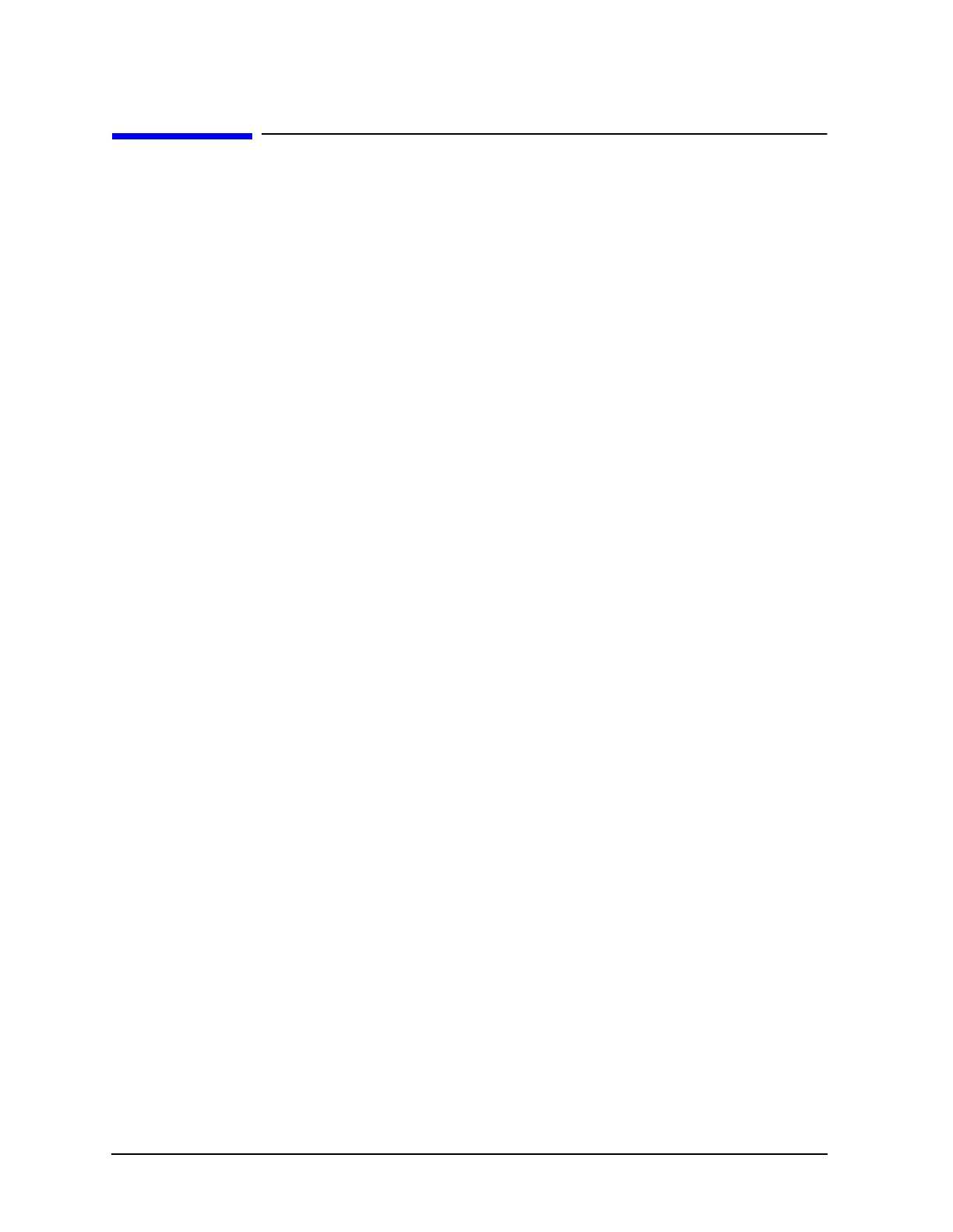14-34 Chapter 14
Assembly Replacement and Post-Repair Procedures
A19 Graphics Processor
A19 Graphics Processor
Tools Required
• T-10 TORX screwdriver
• T-15 TORX screwdriver
• ESD (electrostatic discharge) grounding wrist strap
Removal
1. Disconnect the power cord.
2. Remove the top cover (refer to “Covers” on page 14-6) and front panel (refer to “Front
Panel Assembly” on page 14-8).
3. Refer to Figure 14-16. Remove the six screws (item 1) from the GSP cover (item 2) and
lift off.
4. Swing out the handles (item 3) and pull the GSP board (item 4) out of the analyzer.
Replacement
1. Check the connector pins on the motherboard before reinstallation.
2. Reverse the order of the removal procedure.
