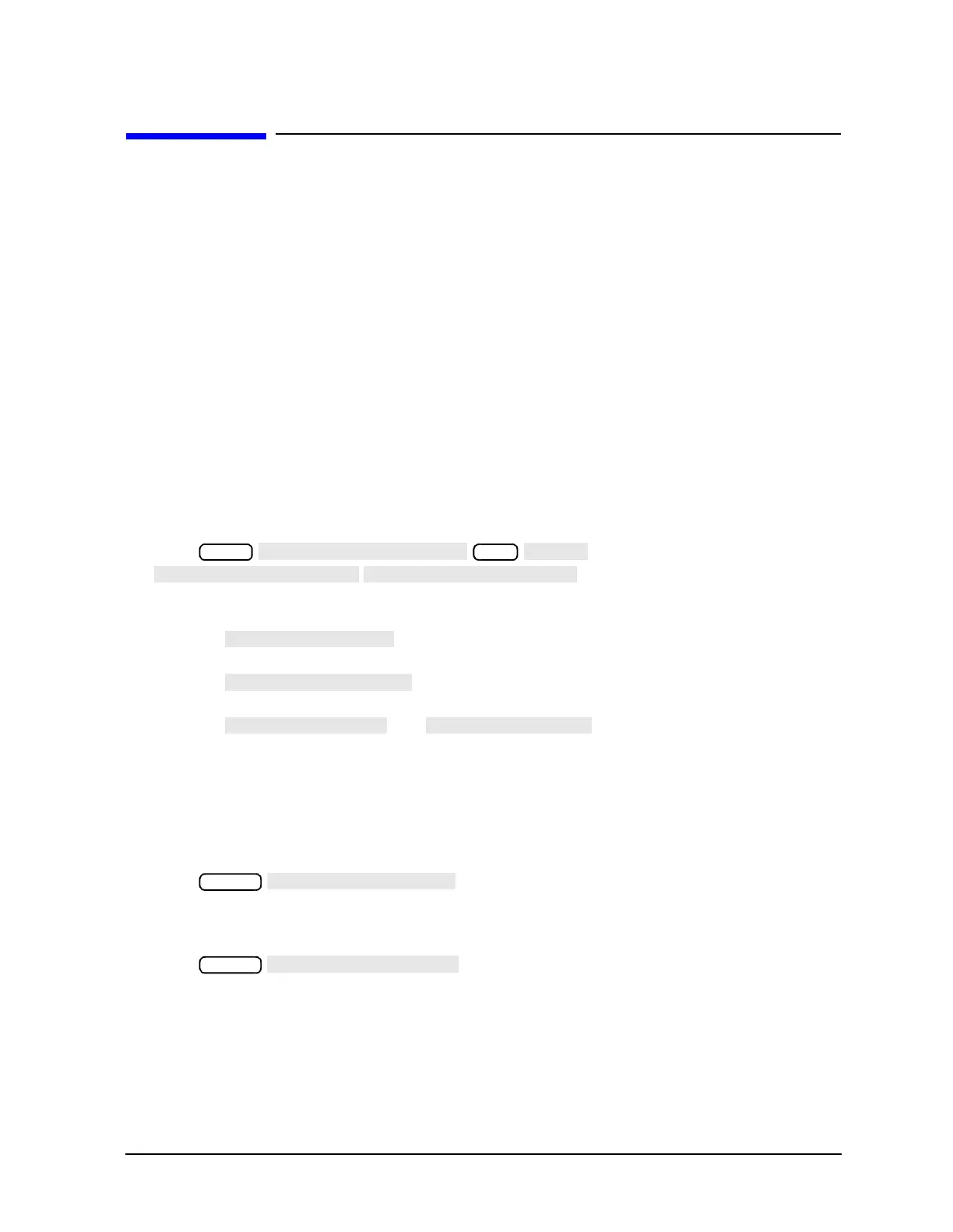Chapter 3 3-55
Adjustments and Correction Constants
Sequences for Mechanical Adjustments
Sequences for Mechanical Adjustments
The network analyzer has the capability of automating tasks through a sequencing
function. The following adjustment sequences are available from the Agilent Technologies
web site on the World Wide Web.
• Fractional-N Frequency Range Adjustment (FNADJ and FNCHK)
• High/Low Band Transition Adjustment (HBLBADJ)
• Fractional-N Spur Avoidance and FM Sideband Adjustment (APIADJ)
To download these adjustment sequences from the Internet:
How to Load Sequences from Disk
1. Place the sequence disk in the analyzer disk drive.
2. Press
.
3. Select any or all of the following sequence files by pressing:
• Select if you want to load the file for the “Fractional-N Spur
Avoidance and FM Sideband Adjustment.”
• Select if you want to load the file for the “High/Low Band
Transition Adjustment.”
• Select and if you want to load the files for
the “Fractional-N Frequency Range Adjustment.”
How to Set Up the Fractional-N Frequency Range Adjustment
1. Remove the right-rear bumpers and right side cover. This exposes the adjustment
location in the sheet metal.
2. Press (where X is the sequence number).
3. Adjust the “FN VCO TUNE” with a non-metallic tool so that the channel 1 marker is as
many divisions above the reference line as the channel 2 marker is below it.
4. Press (where X is the sequence number).
• If the marker value is <7, you have completed this procedure.
• If the marker value is >7, readjust “FN VCO TUNE” to 7. Then repeat steps 2, 3, and
4 to confirm that the channel 1 and channel 2 markers are still above and below the
reference line respectively.
Go the Agilent Technologies Website at the following URL:
http://www.agilent.com/
Using the search function, search on the following phrase: 8753 adjustment sequence
Local
Seq
Preset
Preset
