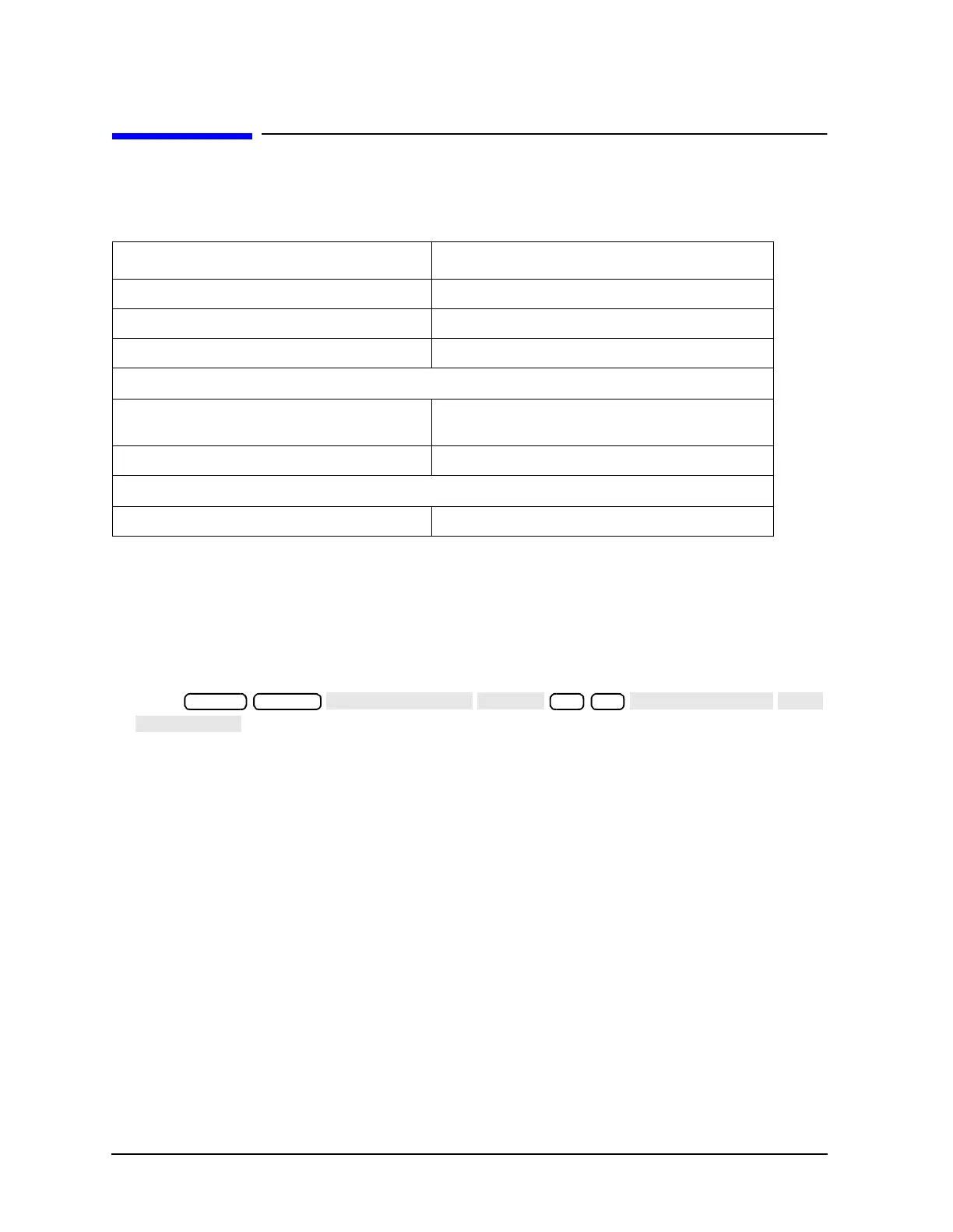3-14 Chapter 3
Adjustments and Correction Constants
IF Amplifier Correction Constants (Test 51)
IF Amplifier Correction Constants (Test 51)
Required Equipment and Tools
Analyzer warm-up time: 30 minutes.
These correction constants compensate for possible discontinuities of signals greater than
−30 dBm.
1. Connect the appropriate RF cable between Port 1 and Port 2 of the analyzer (or between
the Transmission and Reflection Ports on an 8753ET analyzer).
2. Press
.
3. Observe the analyzer for the results of the adjustment routine:
•If DONE is displayed, you have completed this procedure.
•If FAIL is displayed, check that the RF cable is connected between Port 1 and Port 2.
Then, repeat this adjustment routine.
• If the analyzer continues to fail the adjustment routine, refer to Chapter 6 , “Digital
Control Troubleshooting.”
Description HP/Agilent Part Number
Antistatic Wrist Strap 9300-1367
Antistatic Wrist Strap Cord 9300-0980
Static-control Table Mat and Ground Wire 9300-0797
Additional Equipment for 50Ω Analyzers
RF Cable: (50Ω) 24-inch, APC-7
(8753ES only)
8120-4779
RF Cable: (50Ω) 24-inch, Type-N 8120-4781
Additional Equipment for 75Ω Analyzers
RF Cable: (75Ω) 24-inch, Type-N 8120-2408
Preset System
51 x1
