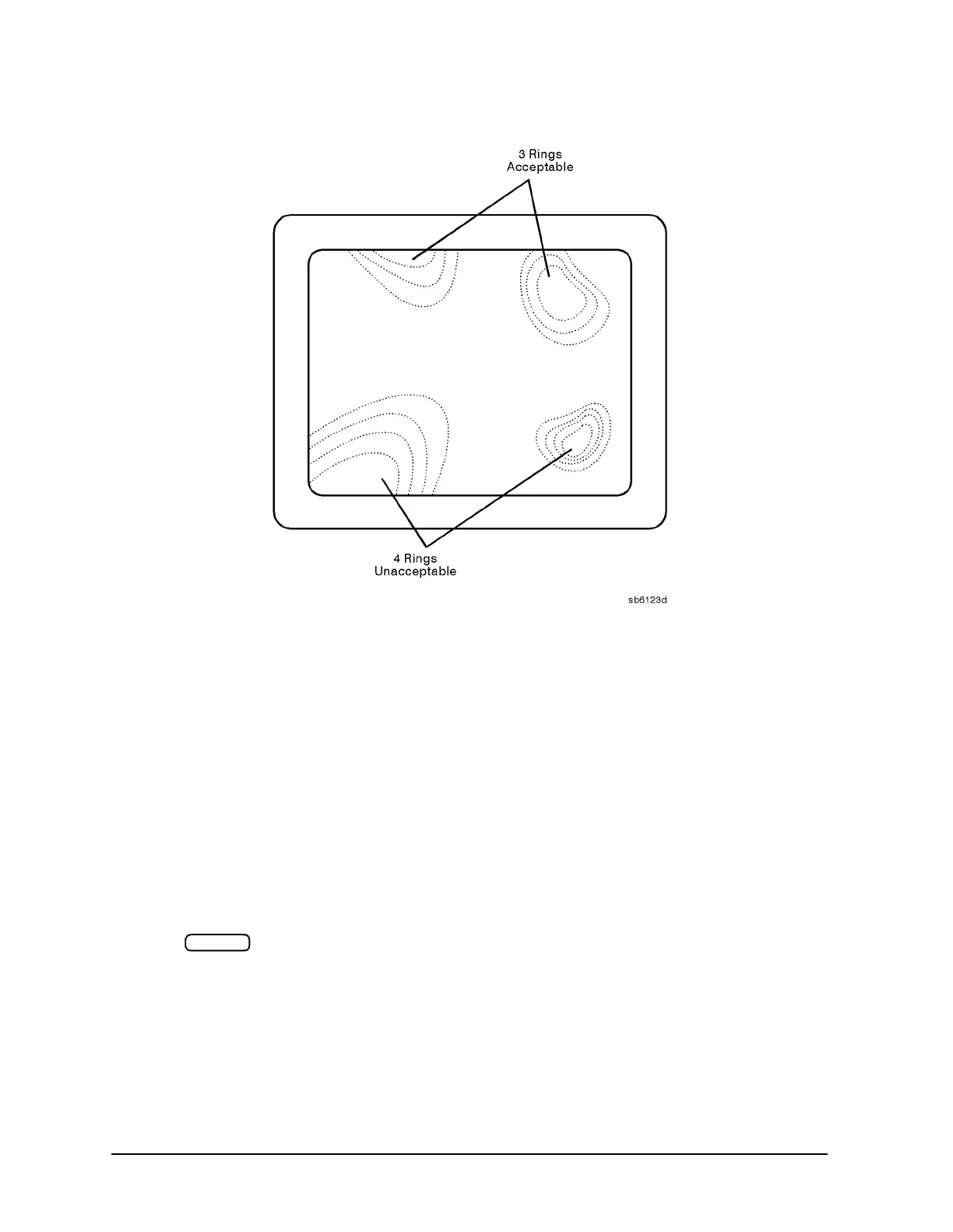6-10 Chapter 6
Digital Control Troubleshooting
Display Troubleshooting (A2, A18, A19, A27)
Figure 6-5 Newtons Rings
Troubleshooting a White Display
If the display is white, the A27 back light inverter is functioning properly. Connect a VGA
monitor to the analyzer.
• If the image on the external monitor is normal, then suspect A2, A18, or the front panel
cabling.
• If the image on the external monitor is bad, suspect the A19 GSP or cable W20 (CPU to
motherboard).
Troubleshooting a Black Display
1. Remove the front panel with the exception of leaving cable W17 (A2 to motherboard)
connected.
2. Press while checking to see if there is a flash of light.
• If the light does not flash, suspect the front panel cabling, the display lamp, or the
A27 inverter.
Preset
