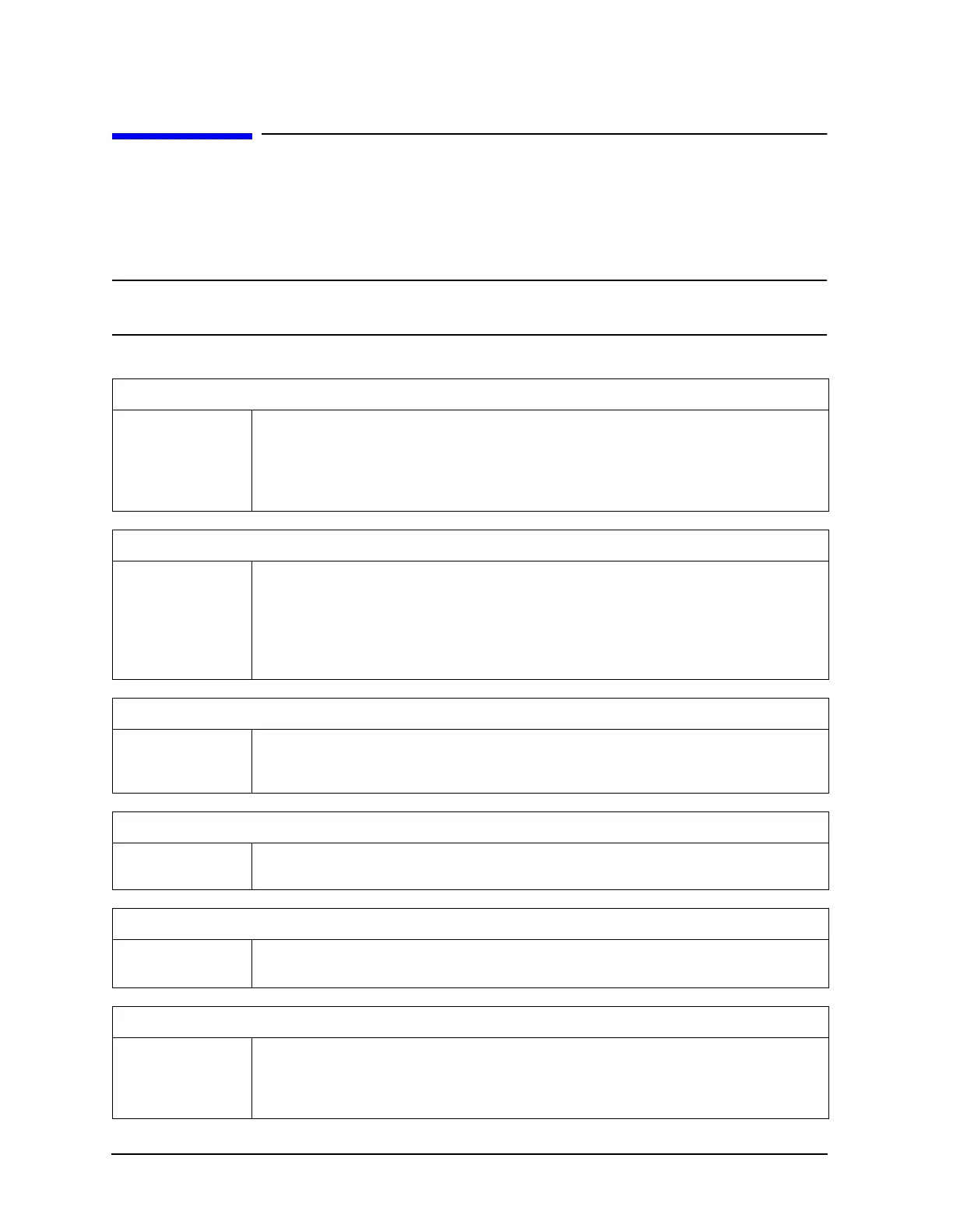10-44 Chapter 10
Service Key Menus and Error Messages
Error Messages
Error Messages
This section contains an alphabetical list of the error messages that pertain to servicing
the analyzer. The information in the list includes explanations of the displayed messages
and suggestion to help solve the problem.
NOTE The error messages that pertain to measurement applications are included in
the your analyzer’s reference guide.
BATTERY FAILED. STATE MEMORY CLEARED
Error Number 183 The battery protection of the non-volatile SRAM memory has failed. The SRAM
memory has been cleared. Refer to
Chapter 14 , “Assembly Replacement and
Post-Repair Procedures,”
for battery replacement instructions. See the chapter
titled “Preset State and Memory Allocation” in the analyzer’s reference guide for more
information about the SRAM memory.
BATTERY LOW! STORE SAVE REGS TO DISK
Error Number 184 The battery protection of the non-volatile SRAM memory is in danger of failing. If this
occurs, all of the instrument state registers stored in SRAM memory will be lost. Save
these states to a disk and refer to
Chapter 14 , “Assembly Replacement and
Post-Repair Procedures,”
for battery replacement instructions. See the chapter
titled “Preset State and Memory Allocation” in the analyzer’s reference guide for more
information about the SRAM memory.
CALIBRATION ABORTED
Error Number 74 You have changed the active channel during a calibration so the calibration in
progress was terminated. Make sure the appropriate channel is active and restart the
calibration.
CALIBRATION REQUIRED
Error Number 63 A calibration set could not be found that matched the current stimulus state or
measurement parameter. You will have to perform a new calibration.
CORRECTION CONSTANTS NOT STORED
Error Number 3 A store operation to the EEPROM was not successful. You must change the position of
the switch on the A9 CPU assembly. Refer to
“A9 Switch Positions” on page 3-6.
CORRECTION TURNED OFF
Error Number 66 Critical parameters in your current instrument state do not match the parameters for
the calibration set, therefore correction has been turned off. The critical instrument
state parameters are sweep type, start frequency, frequency span, and number of
points.
