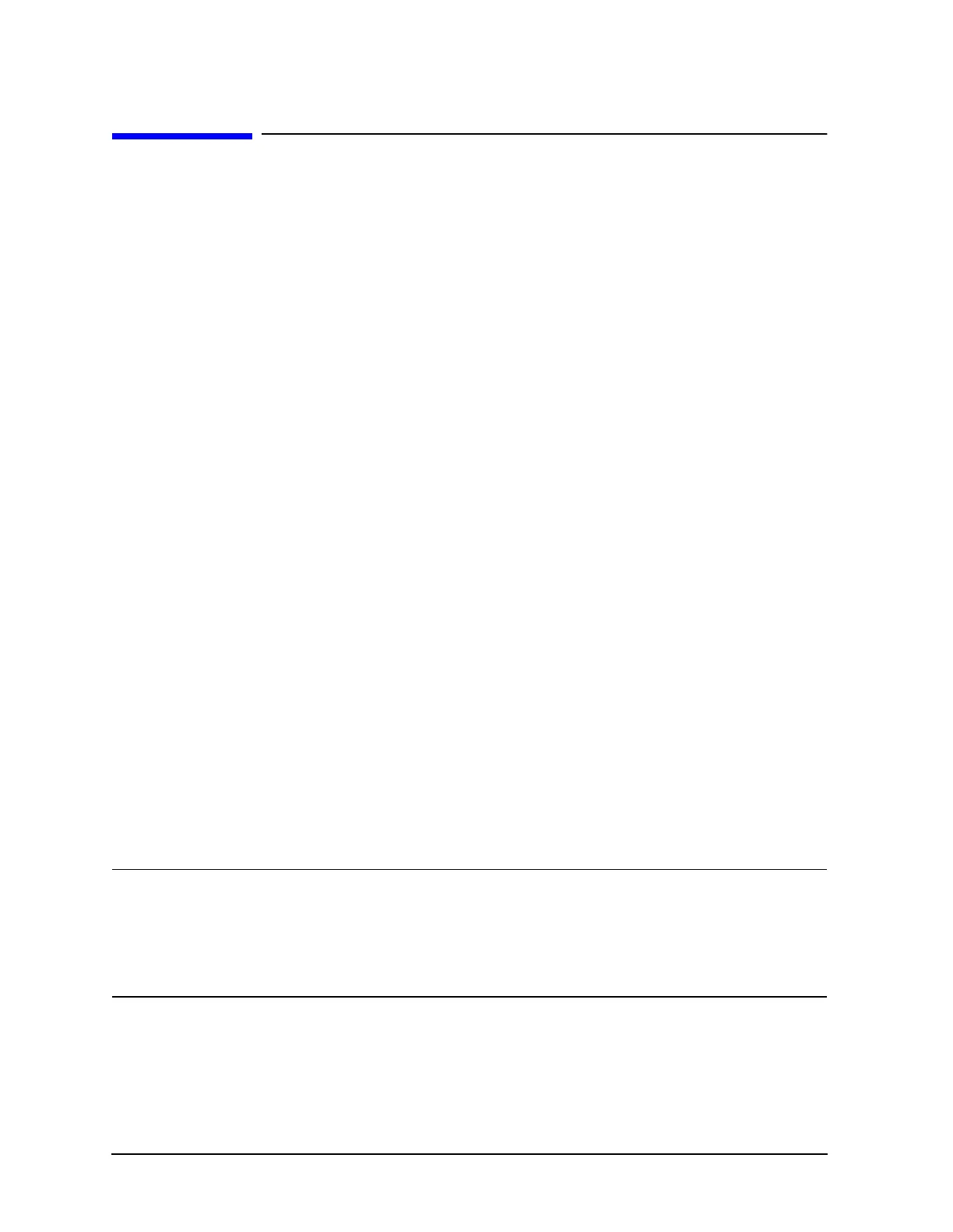14-40 Chapter 14
Assembly Replacement and Post-Repair Procedures
A21, A22 Test Port Couplers (8753ES Only)
A21, A22 Test Port Couplers (8753ES Only)
Tools Required
• T-10 TORX screwdriver
• T-15 TORX screwdriver
• small slot screwdriver
• ESD (electrostatic discharge) grounding wrist strap
• 5/16-inch open-end torque wrench (set to 10 in-lb)
• soldering iron and solder
Removal
1. Disconnect the power cord and remove the bottom cover (refer to “Covers” on page 14-6).
2. Refer to Figure 14-18. Disconnect the small bias wires from the test set interface board:
• For coupler A21, disconnect the gray wire (A21W1).
• For coupler A22, disconnect the gray wire (A22W1).
3. Disconnect the two semirigid cables from the coupler assembly:
• For coupler A21 disconnect W3 and W31.
• For coupler A22 disconnect W4 and W32.
4. Remove the four screws, washers, and pressure springs that secure the coupler to the
test set deck. Remove the coupler.
5. Remove the pressure springs.
Replacement
1. Reverse the order of the removal procedure.
NOTE
• If you're installing a new coupler, the gold lead on the feedthru capacitor
(item 1) must be carefully bent at 90 degrees to prevent it from shorting to
the bottom cover.
• When reconnecting semirigid cables, it is recommended that the
connections be torqued to 10 in-lb.
