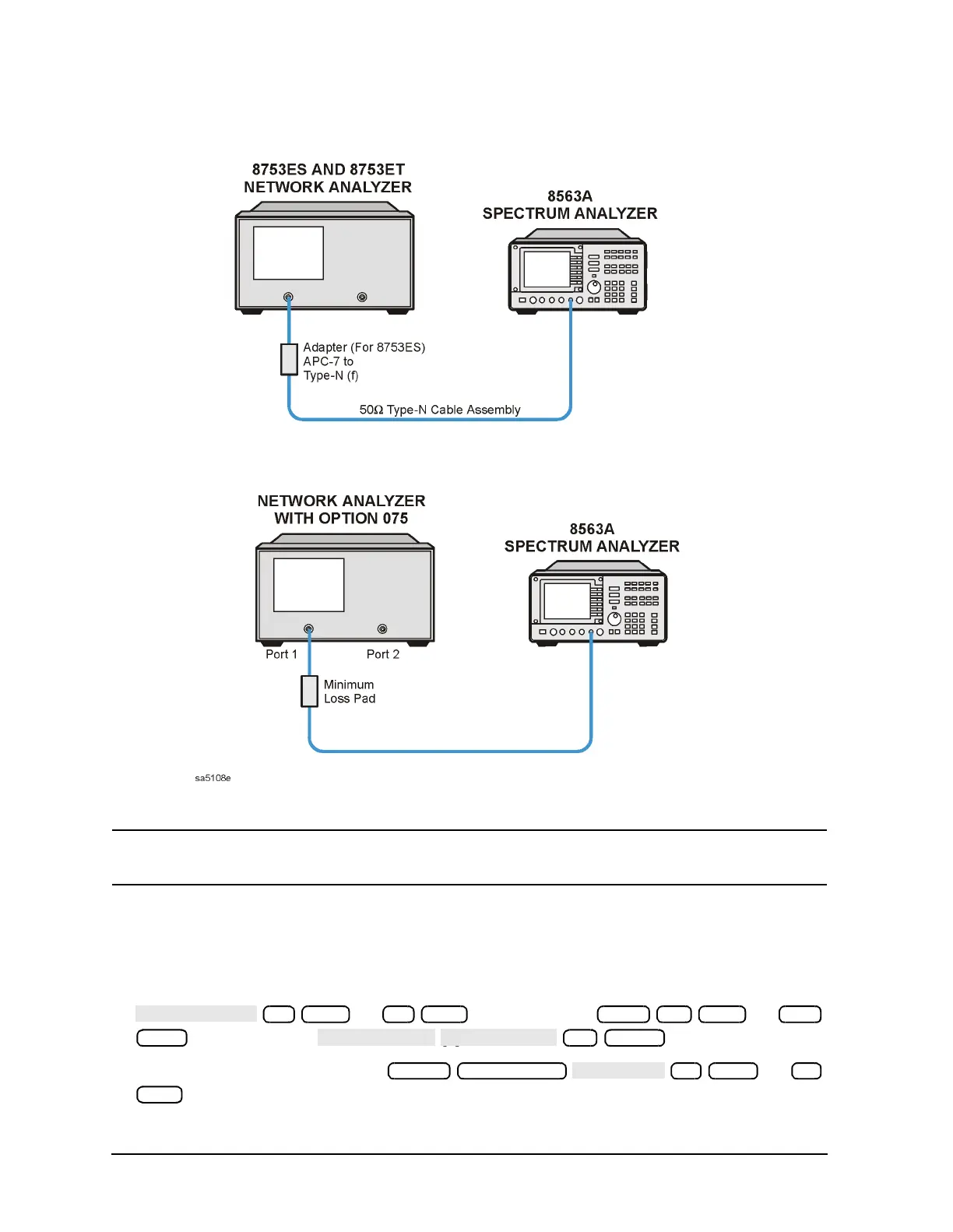3-44 Chapter 3
Adjustments and Correction Constants
Frequency Accuracy Adjustment
Figure 3-17 Frequency Accuracy Adjustment Setup
NOTE Make sure that the spectrum analyzer and network analyzer references are
not connected.
3. For Option 1D5 Instruments Only: Remove the BNC-to-BNC jumper that is
connected between the “EXT REF” and the “10 MHz Precision Reference,” as shown in
Figure 3-19.
4. Set the spectrum analyzer measurement parameters as follows:
(or for Option 006) (or
for Option 006)
5. On the network analyzer, press (or
for Option 006).
3 G/n 6
Span 60 kHz 120
kHz
10 +dBm
Preset Sweep Setup
3 G/n 6
G/n
