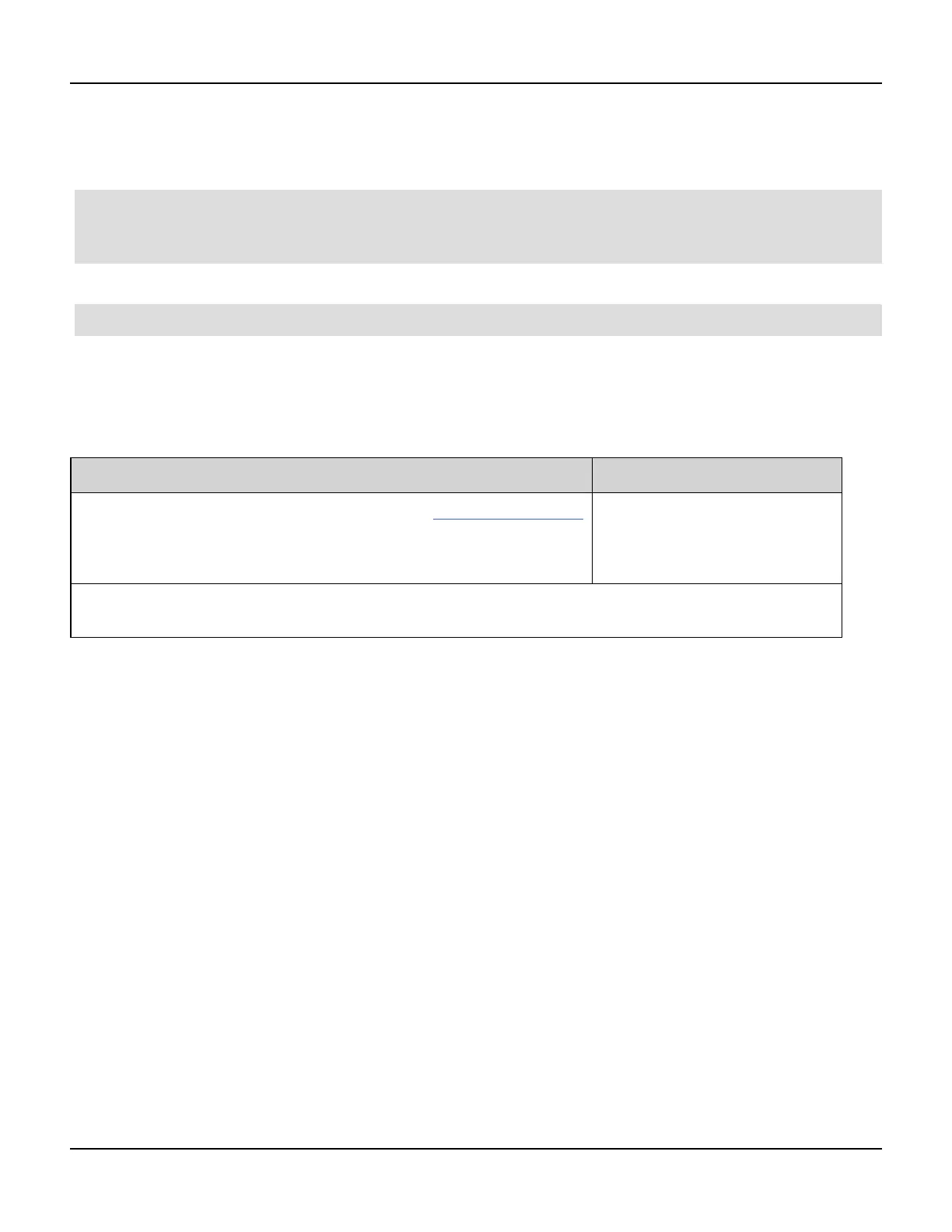MMEMory Subsystem
For example, configure the instrument as desired and insert a USB drive into the front panel. Then enter the following
commands. If you do not have a USB drive change "USB:\" to "INT:\" to use the instrument's internal flash drive
instead.
MMEMory:CDIRectory "USB:\"
MMEMory:MDIRerctory "States"
MMEMory:STORe:STATE "USB:\States\State1"
To return to this state at any time:
MMEMory:LOAD:STATE "USB:\States\State1"
You can also recall a state file from the front panel by pressing System and then Store/Recall.
MMEMory:CATalog[:ALL]? [<folder>]
Returns a list of all files in the current mass storage directory, including internal storage and the USB drive.
Parameter Typical Return
Any valid folder name; defaults to folder selected by MMEMory:CDIRectory +1000000000,+327168572,
"command.exe,,375808",
"MySetup.sta,STAT,8192",
"MyWave.csv,ASC,11265"
List all files in the folder MyData on the front panel USB storage device:
MMEM:CAT? "USB:\MyData"
l The catalog takes the following form:
<mem_used>,<mem_free>{,"<file listing>"}
The instrument returns two numeric values and a string for each file in the folder. The first numeric value indicates
the number of bytes of storage used on the drive. The second indicates the number of bytes of storage available.
Each <file listing> is in the format "<file_name>,<file_type>,<file_size>" (the quotation marks are also
returned), where <file_name> is the name of the file including file extension, if any; <file_type> is either STAT for
STATe (.sta) files, ASC for DATA (.csv) files, FOLD for folders, or null for all other file extensions; <file_size> is the
size of the file in bytes.
l If no files exist, only <mem_used>,<mem_free> is returned.
l Because the instrument uses a small amount of space in the flash file system for internal use, the <mem_used>
value will not be zero even if no user files exist on the drive.
MMEMory:CATalog:DATA:ARBitrary? [<folder>]
Returns a list of all the arbitrary sequence (.seq) files and folders, as well as arbitrary waveform (.arb/.barb) files in a
folder.
252 Agilent 33500 Series Operating and Service Guide
