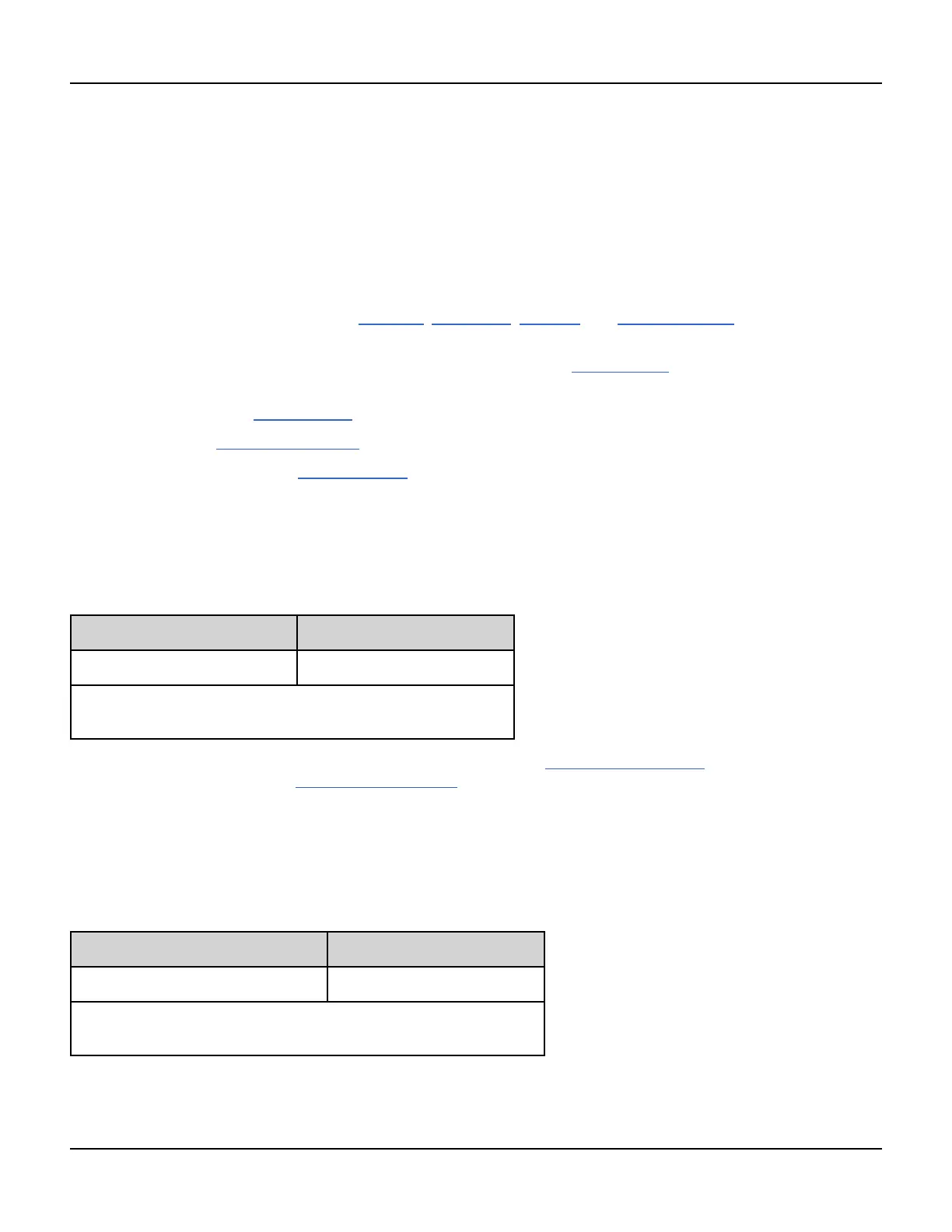BPSK Subsystem
BPSK Subsystem
The BPSK subsystem allows you to modulate a wave form with Binary Phase Shift Keying (BPSK), a digital modulation
format. In BPSK, the carrier waveform is phase shifted between two phase settings using an on/off keying. The source
may be internal, using a square wave at a specified frequency, or external, using the external trigger input.
Example
To generate a BPSK waveform:
1. Configure carrier waveform: Use FUNCtion, FREQuency, VOLTage, and VOLTage:OFFSet to specify the carrier
waveform's function, frequency, amplitude, and offset.
2. Select modulation source (internal, external, CH1, or CH2): BPSK:SOURce. For an external source, skip
steps 3 and 4 below.
3. Select BPSK phase:BPSK[:PHASe]
4. Set BPSK rate:BPSK:INTernal:RATE
5. Enable BPSK Modulation:BPSK:STATe ON
[SOURce[1|2]:]BPSK:INTernal:RATE {<modulating_frequency>|MI-
Nimum|MAXimum}
[SOURce[1|2]:]BPSK:INTernal:RATE? [{MINimum|MAXimum}]
Sets the rate at which the output phase "shifts" between the carrier and offset phase.
Parameter Typical Return
1 mHZ to 1 MHz, default 10 Hz +1.000000000000000E-03
Set BPSK rate to 10 kHz:
BPSK:INT:RATE MIN
l The BPSK rate is used only when the INTernal source is selected (BPSK:SOURce INTernal) and is ignored when the
EXTernal source is selected (BPSK:SOURce EXTernal).
l The internal modulating waveform is a square wave with a 50% duty cycle.
[SOURce[1|2]:]BPSK[:PHASe] {<angle>|MI-
Nimum|MAXimum}[SOURce[1|2]:]BPSK[:PHASe]? [{MINimum|MAXimum}]
Sets the Binary Phase Shift Keying phase shift in degrees.
Parameter Typical Return
-360 to +360 degrees, default 180 +0.000000000000000E-00
Set phase shift to 90 degrees:
BPSK:PHAS 90
172 Agilent 33500 Series Operating and Service Guide
