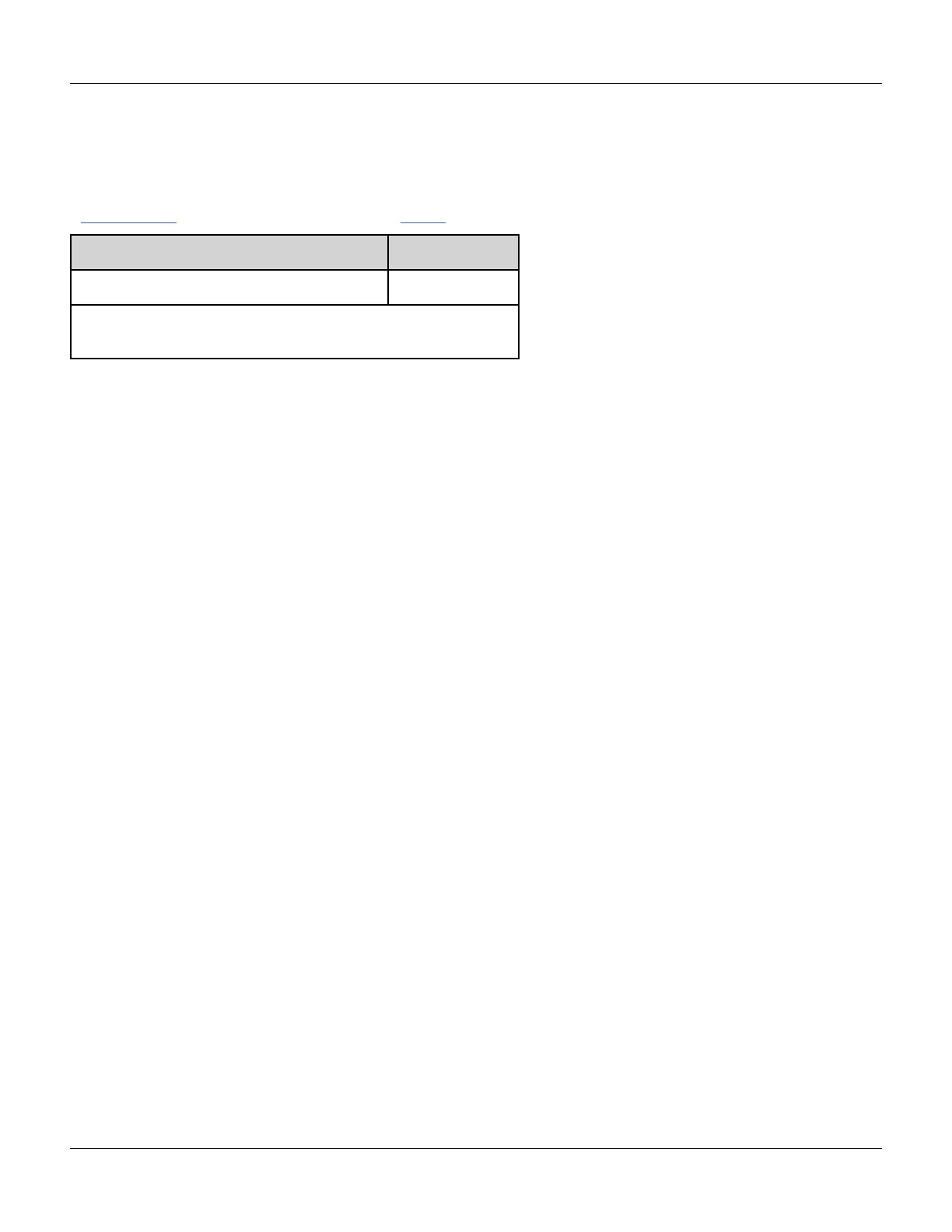UNIT:ANGLe {DEGree|RADian|DEFault}UNIT:ANGLe?
UNIT:ANGLe {DEGree|RADian|DEFault}
UNIT:ANGLe?
Selects degrees or radians as the angle units. The selected units are used for setting the starting phase for a burst
(BURSt:PHASe), or for setting the phase offset (PHASe). The associated queries are also affected.
Parameter Typical Return
{DEGree|RADian|DEFault}, default DEGree DEG or RAD
Set angle units to radians:
UNIT:ANGL RAD
l Setting may be overridden by adding units to numeric parameter in command. For example, PHASE 90 DEG spec-
ifies 90 degrees, regardless of this setting.
l Front panel display always shows degrees, regardless of UNIT:ANGLe setting.
Agilent 33500 Series Operating and Service Guide 319