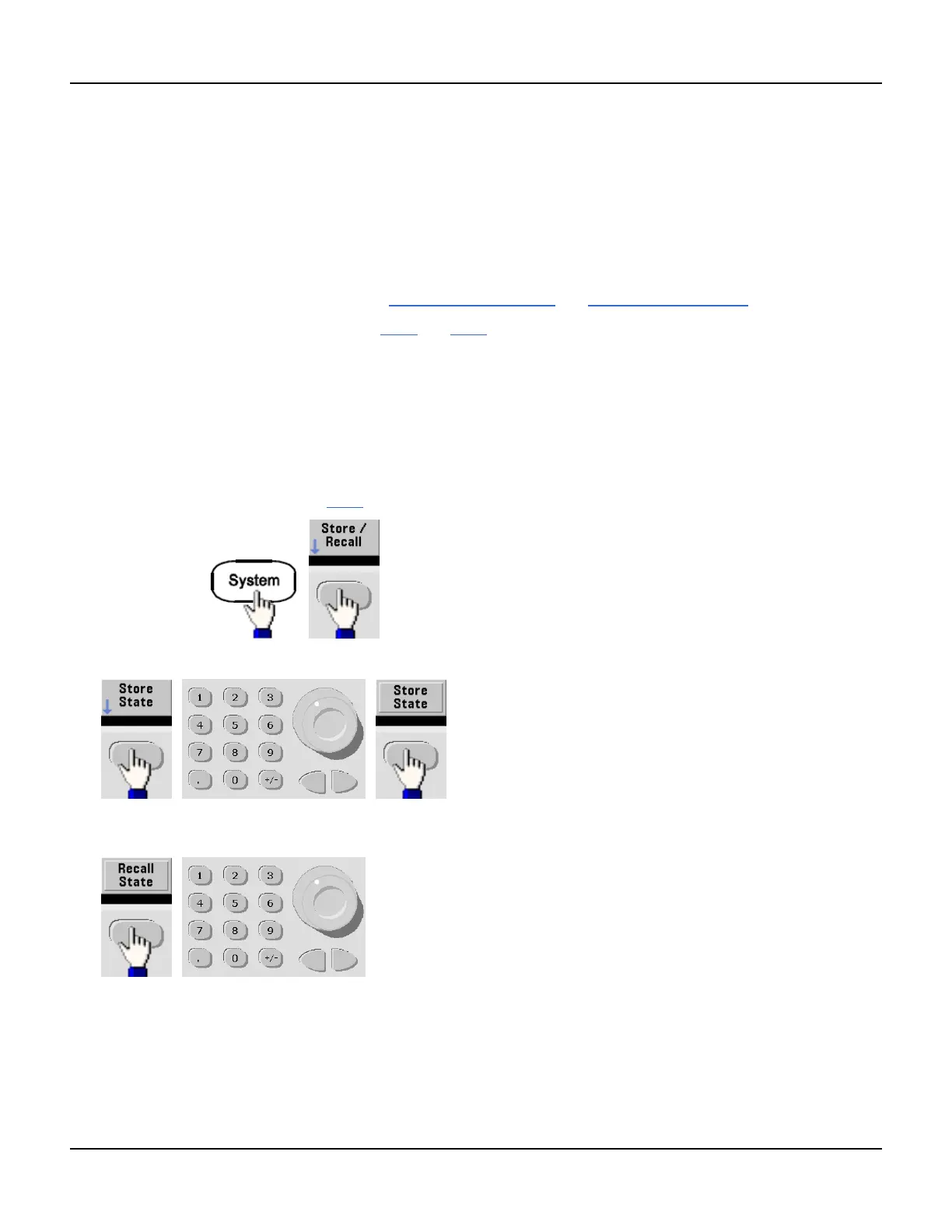System-Related Operations
System-Related Operations
This section covers instrument state storage, power-down recall, error conditions, self test, and display control. Though
unrelated to waveform generation but is important for instrument operation.
Instrument State Storage
l There are two ways to store and retrieve instrument states:
l Named state files, using front panel or MMEMory:STORe:STATe and MMEMory:LOAD:STATe
l Memory locations 1 through 4, using *SAV and *RCL
l You can also use special storage location 0 with *SAV and *RCL, but location 0 is overwritten by the current instru-
ment state on power down.
l Both state storage methods remember the selected function (including arbitrary waveforms), frequency, ampli-
tude, DC offset, duty cycle, symmetry, and modulation parameters.
l If you delete an arbitrary waveform from non-volatile memory after storing the instrument state, the waveform
data is lost and the instrument uses "exponential rise" in its place.
l Stored states are not affected by *RST; a stored state remains until overwritten or specifically deleted.
l
Front Panel:
To save a state:
The state file will be created with .sta extension, using the name you specified with the knob and arrows.
To recall a state:
Use the right arrow to expand a folder. To select a file press the Select softkey.
To delete a state:
114 Agilent 33500 Series Operating and Service Guide
