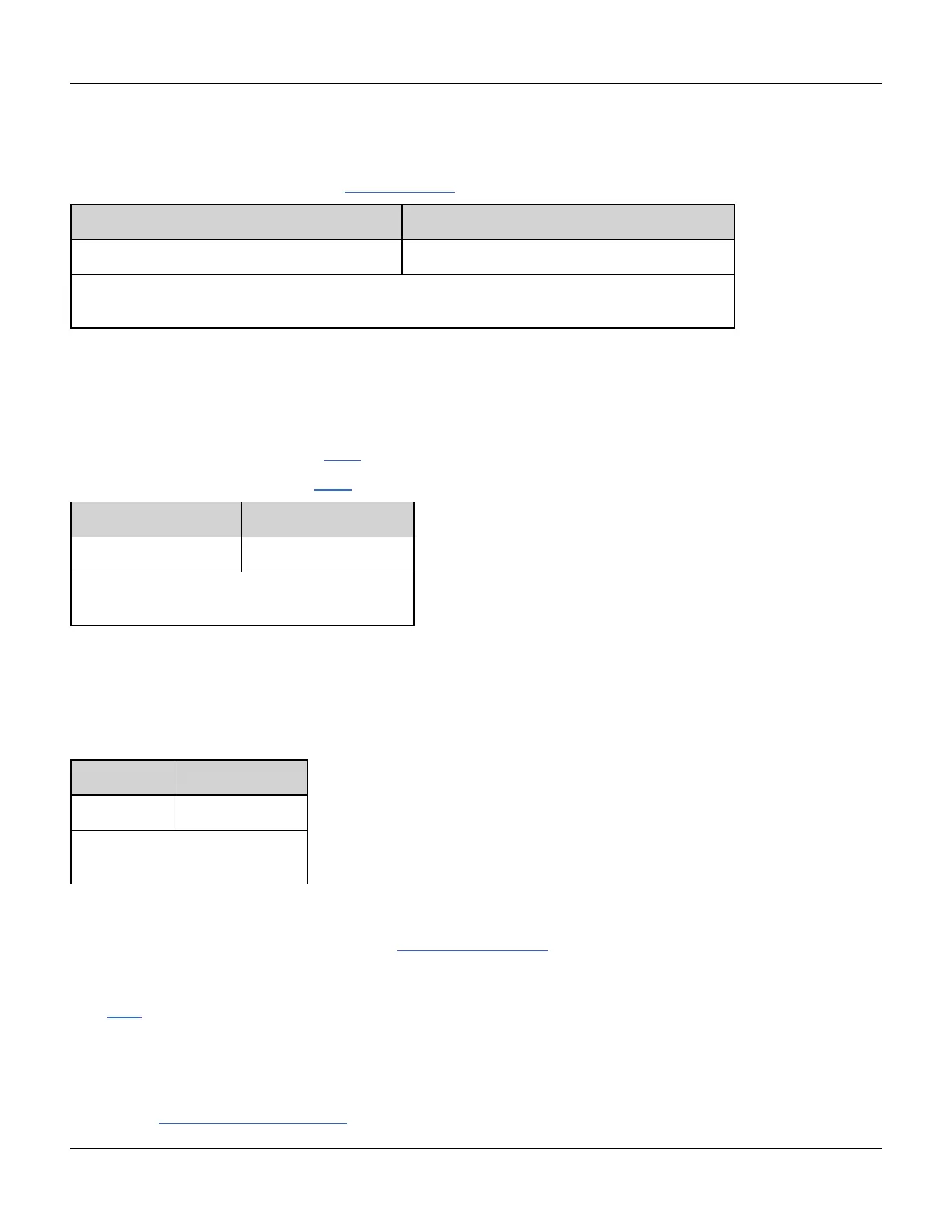IEEE-488 Common Commands
*OPT?
Returns a quoted string identifying any installed options.
Parameter Typical Return
(none) "0,MEM,SEC,IQP"
Returns installed options (example: standard timebase, extended memory, security, IQ player)
*OPT?
*PSC {0|1}
*PSC?
Power-On Status Clear. Enables (1) or disables (0) clearing of two specific registers at power on:
l Standard Event enable register (*ESE).
l Status Byte condition register (*SRE).
Parameter Typical Return
{0|1}, default 1 0 or 1
Disables power-on clearing of affected registers:
*PSC 0
*RCL {0|1|2|3|4}
*SAV {0|1|2|3|4}
Recalls (*RCL) or saves (*SAV) instrument state in specified non-volatile location. Previously stored state in location is
overwritten (no error is generated).
Parameter Typical Return
{0|1|2|3|4} (none)
Recall state from location 1:
*RCL 1
l The instrument has five non-volatile storage locations to store instrument states. Location 0 holds the instrument
power down state. Use locations 1, 2, 3, and 4 to store other states. You can configure the instrument to recall the
power-down state when power is restored (MEM:STAT:REC:AUTO).
l State storage "remembers" the selected function (including arbitrary waveforms), frequency, amplitude, DC off-
set, duty cycle, symmetry, as well as any modulation parameters in use. Also remembers front-panel display state
(DISP).
l When shipped from the factory, locations 1 through 4 are empty, and location 0 has power-on state.
l From the remote interface only, you can use location 0 to store a fifth instrument state (you cannot store to this
location from the front panel). However, location 0 is overwritten when power is cycled.
l You can assign a user-defined name to each of locations 0 through 4.
Agilent 33500 Series Operating and Service Guide 233
