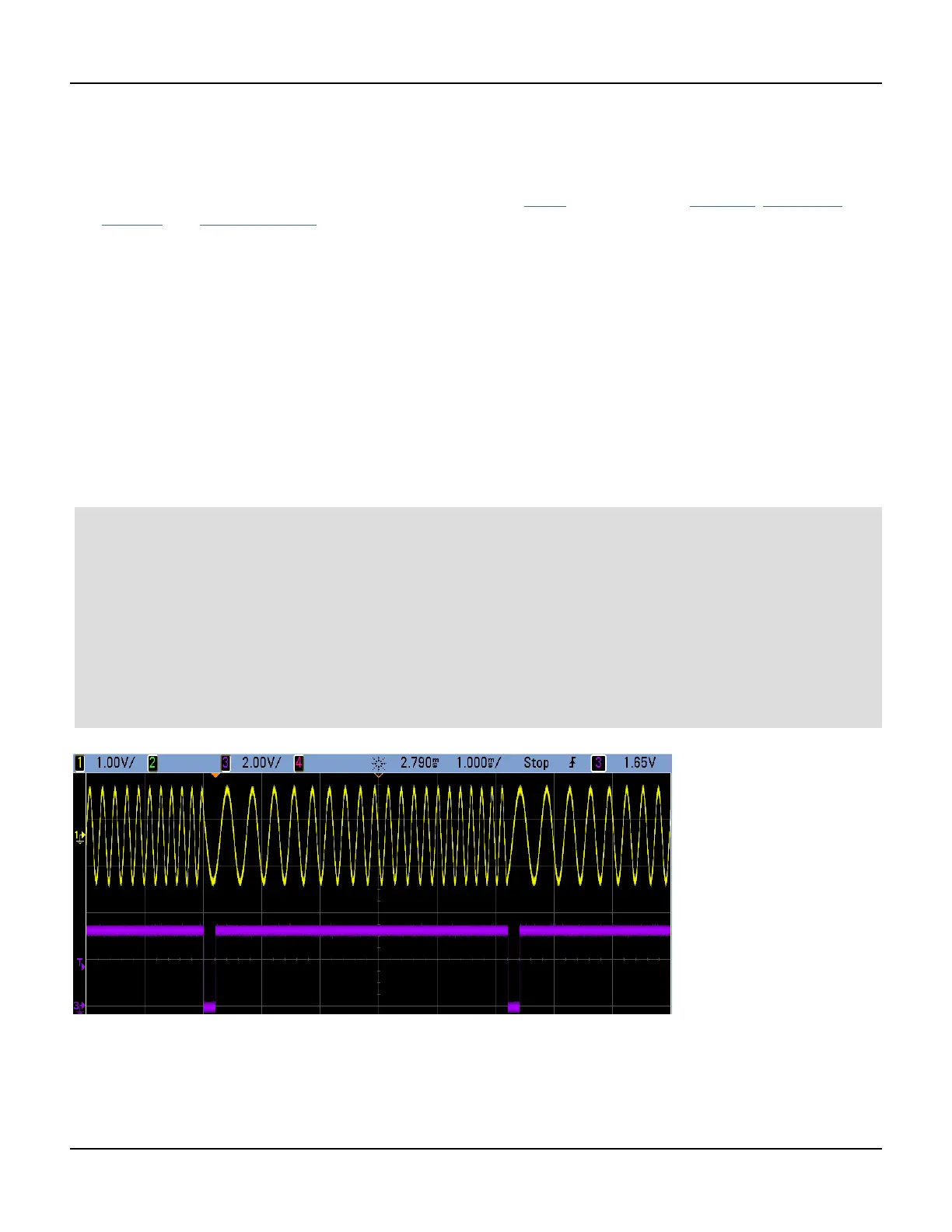SWEep Subsystem Introduction
SWEep Subsystem Introduction
To generate a frequency sweep:
1. Select the waveform shape, amplitude and offset: Use APPLy or the equivalent FUNCtion, FREQuency,
VOLTage, and VOLTage:OFFSet commands to select the function, frequency, amplitude, and offset. You can select
a sine, square, ramp, pulse, or arbitrary waveform (noise, PRBS, and DC are not allowed).
2. Select sweep's frequency boundaries: FREQuency:STARt and FREQuency:STOP , or FREQuency:CENTer and
FREQuency:SPAN
3. Select linear or logarithmic sweep mode: SWEep:SPACing
4. Set sweep time: SWEep:TIME
5. Set sweep hold and return times: SWEep:HTIMe and SWEep:RTIMe
6. Select sweep trigger source: TRIGger[1|2]:SOURce
7. Set the marker frequency (optional):MARKer:FREQuency
8. Enable sweep: SWEep:STATe ON
The following code produces the waveform shown below.
SOURce1:FUNCtion SINE
SOURce1:FREQuency +2.0E+03
SOURce1:FREQuency:STARt +2.0E+03
SOURce1:FREQuency:STOP +6.0E+03
SOURce1:VOLTage +1.0
SOURce1:VOLTage:OFFS +0.0
SOURce1:SWEep:TIME +5.0E-03
TRIGger1:SOURce IMM
SOURce1:FREQuency:MODE SWE
OUTPut1 1
296 Agilent 33500 Series Operating and Service Guide
