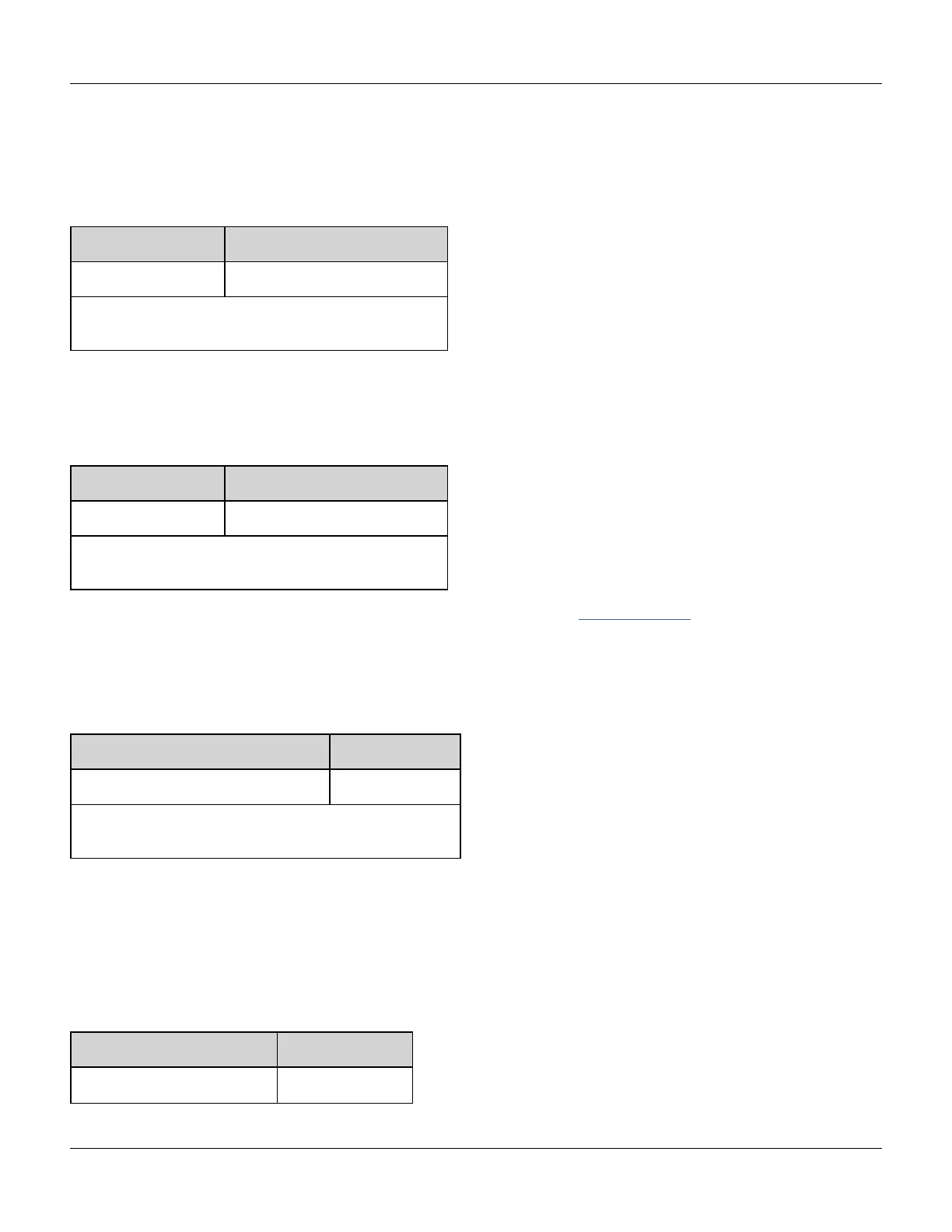SWEep Subsystem Introduction
[SOURce[1|2]:]SWEep:HTIMe {<hold_time> | MINimum | MAXimum}
[SOURce[1|2]:]SWEep:HTIMe? [{MINimum|MAXimum}]
Sets number of seconds the sweep holds (pauses) at the stop frequency before returning to the start frequency.
Parameter Typical Return
0 to 3600, default 0 +3.400000000000000E+00
Set sweep hold time to 3.4 seconds:
SWE:HTIM 3.4
[SOURce[1|2]:]SWEep:RTIMe {<return_time> | MINimum | MAXimum}
[SOURce[1|2]:]SWEep:RTIMe? [ MINimum | MAXimum ]
Sets number of seconds the sweep takes to return from stop frequency to start frequency.
Parameter Typical Return
0 to 3600, default 0 +5.600000000000000E+00
Set sweep return time to 5.6 s:
SWE:RTIM 5.6
l The return sweep is always a linear sweep, regardless of the setting of SWEep:SPACing.
[SOURce[1|2]:]SWEep:SPACing {LINear|LOGarithmic}
[SOURce[1|2]:]SWEep:SPACing?
Selects linear or logarithmic spacing for sweep.
Parameter Typical Return
{LINear|LOGarithmic}, default LIN LIN or LOG
Set logarithmic sweep spacing:
SWE:SPAC LIN
l LINear: output frequency varies linearly (from start frequency to stop frequency) during sweep.
l LOGarithmic: output frequency varies logarithmically (from start frequency to stop frequency) during sweep.
[SOURce[1|2]:]SWEep:STATe {ON|1|OFF|0}
[SOURce[1|2]:]SWEep:STATe?
Enables or disables the sweep.
Parameter Typical Return
{ON|1|OFF|0}, default OFF 0(OFF)or1(ON)
Agilent 33500 Series Operating and Service Guide 297
