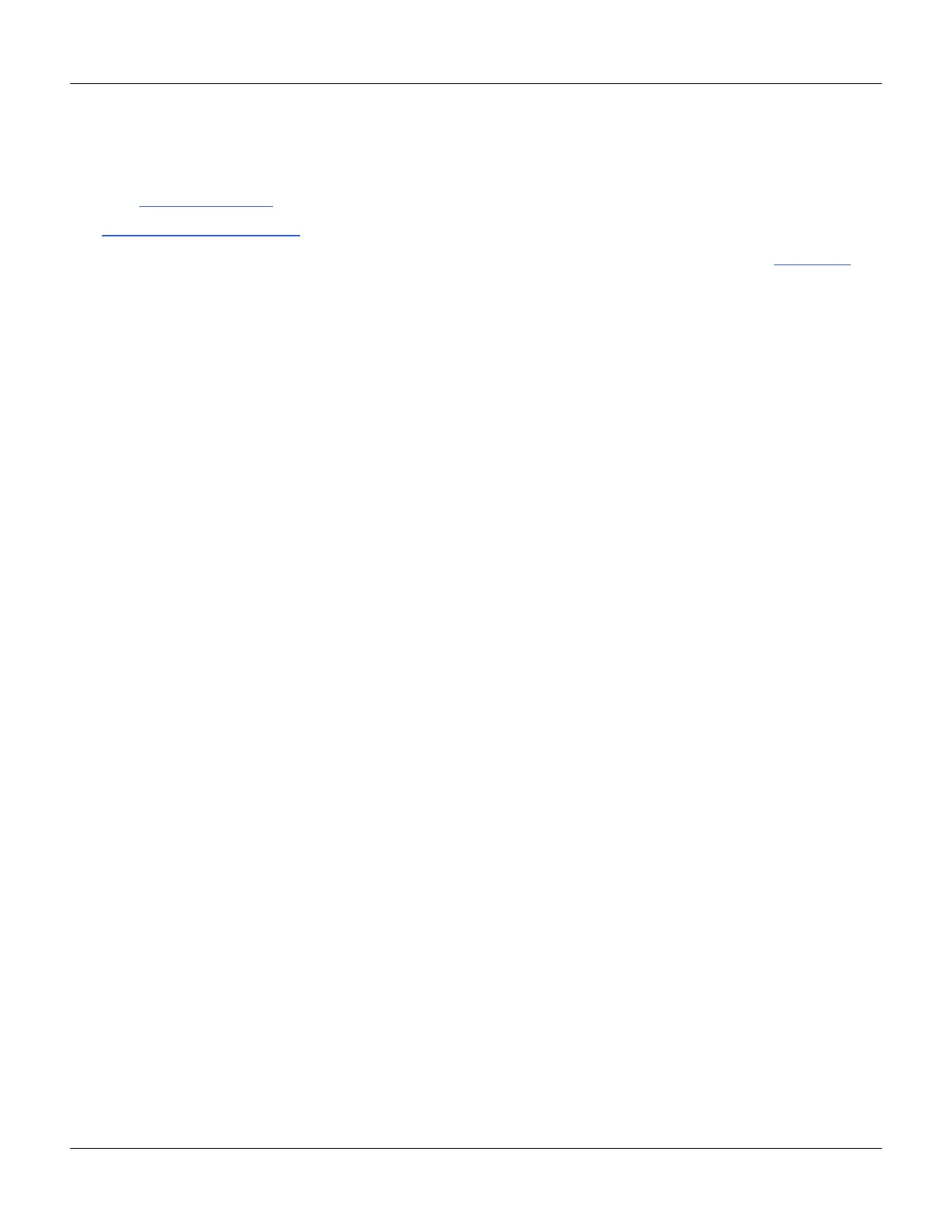General Calibration/Adjustment Procedure
General Calibration/Adjustment Procedure
Recommended method for a complete instrument calibration:
1. Read Test Considerations.
2. Perform the verification tests to characterize the instrument (incoming data).
3. Press [System, then Instr Setup, then Calibrate. If the instrument is secured from calibration, unsecure it.
4. Enter the Setup Number for the procedure being performed. The default setup number is "1" and, from the front
panel, the number will increment as the procedures are performed.
5. Select BEGIN.
6. For setups that require an input, adjust the value shown in the display to the measured value and select ENTER
VALUE.
7. The setup automatically advances to the next required value.
To cancel the adjustment procedure, select CANCEL STEP. The display will return to the setup number entry.
8. When finished, select END CAL.
9. (Optional) Set a new calibration message using the remote interface. The message (up to 40 characters) is stored
with the calibration coefficients.
10. Secure the instrument against calibration.
11. Note the new security code and calibration count in the instrument’s maintenance records.
Agilent 33500 Series Operating and Service Guide 385
