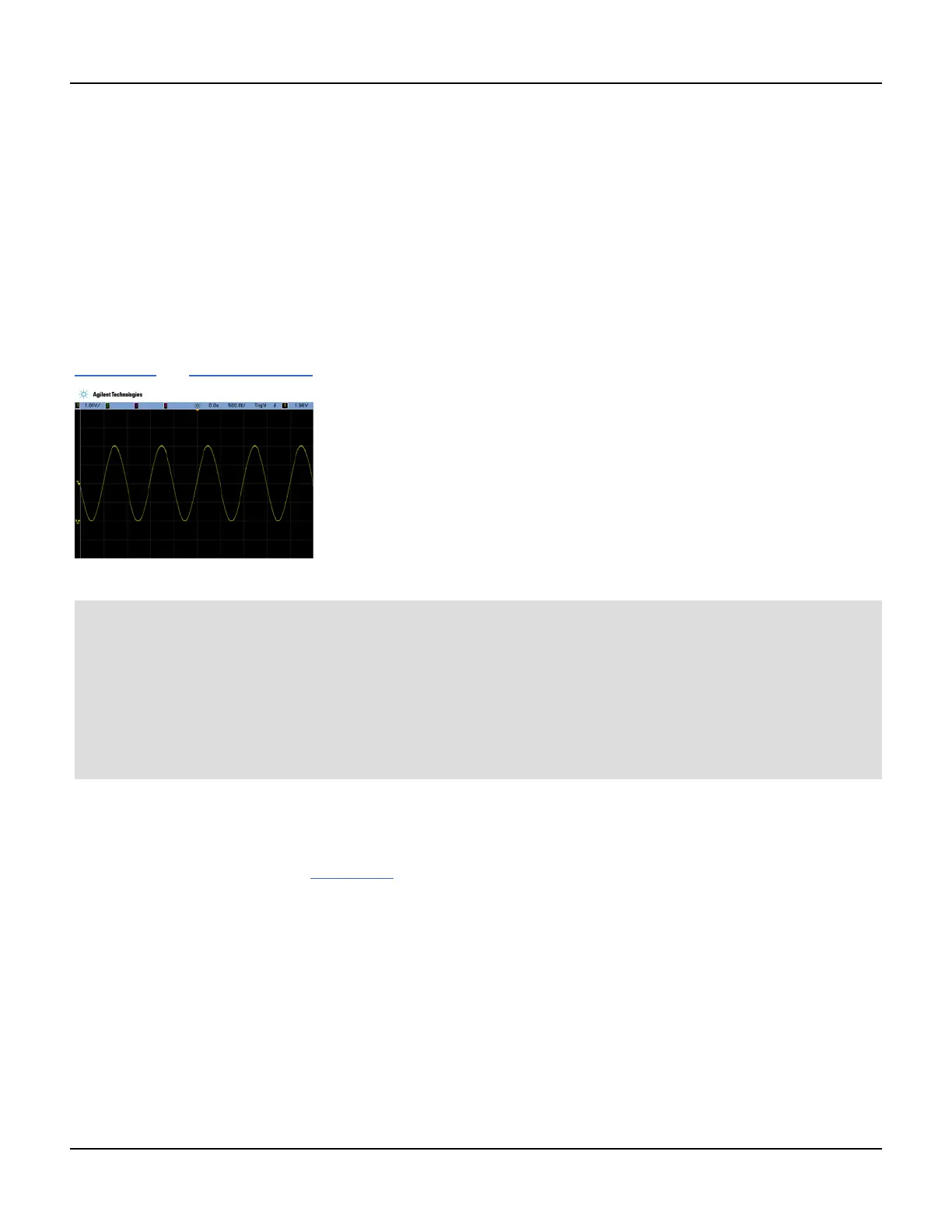Configure a Sine Wave
Configure a Sine Wave
This section describes the configuration of a sine wave function.
Description
A sine wave has amplitude, offset, and phase relative to sync pulse. Its amplitude and offset can also be set using high
and low voltage values.
Example
The following waveform can be set up with the series of SCPI commands, where high and low can be used in place of
SOUR:VOLT and SOUR:VOLT:OFFS.
The following commands produce the sine wave shown above.
SOURce1:FUNCtion SIN
SOURce1:FREQ +1.0E+03
SOURce1:VOLTage +2.0
SOURce1:VOLTage:HIGH +2.0
SOURce1:VOLTage:LOW +0.0
SOURce1:VOLTage:OFFSet +1.0
OUTPut1 1
SOURce1:PHASe +90.0
Remarks
l Although period can be adjusted from the front panel, there is no SOUR:FUNC:SIN:PER or SOUR:PER command
that can be used in addition to SOUR:FREQ.
328 Agilent 33500 Series Operating and Service Guide
