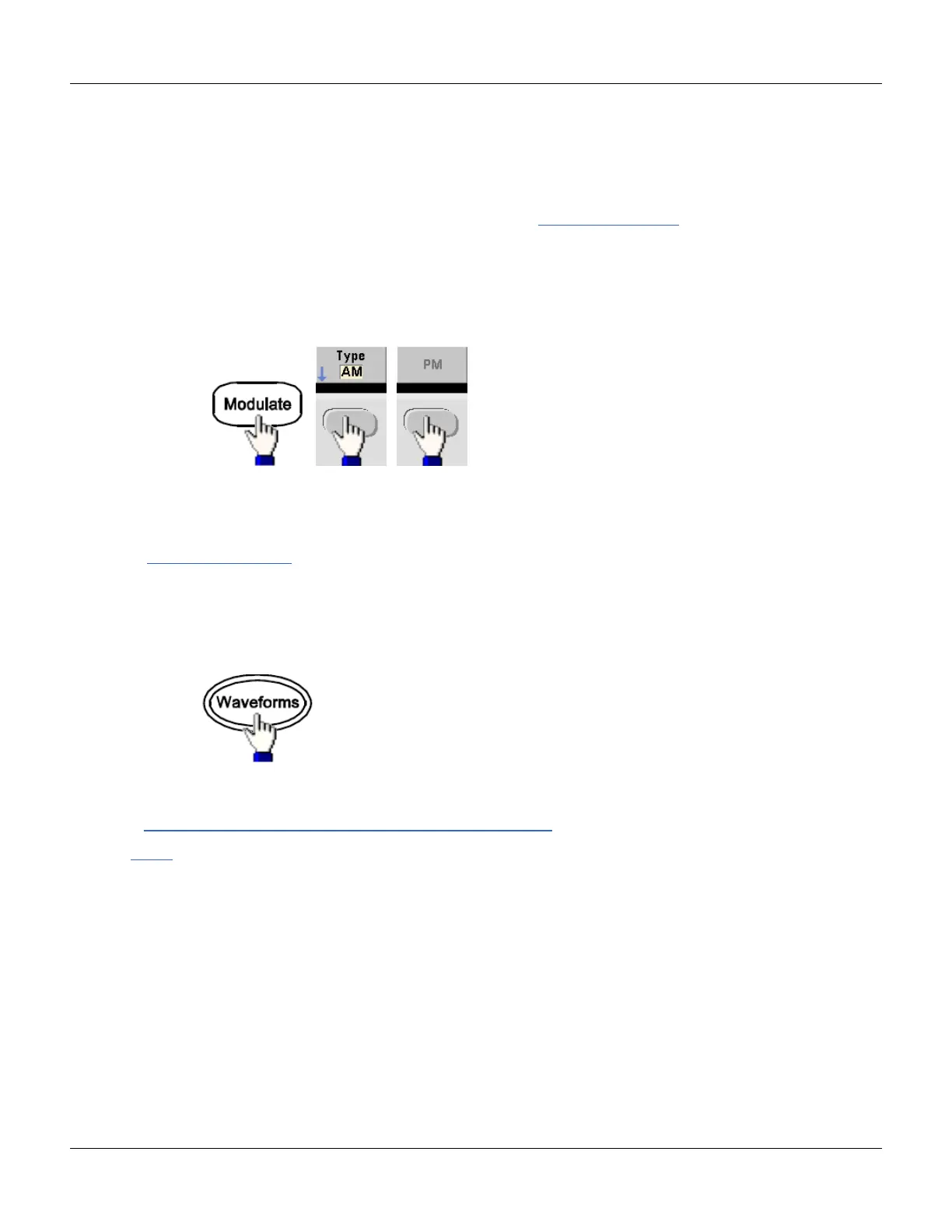Phase Modulation (PM)
Phase Modulation (PM)
A modulated waveform consists of a carrier waveform and a modulating waveform. PM is very similar to FM, but in PM
the phase of the modulated waveform is varied by the instantaneous voltage of the modulating waveform.
For more information on the fundamentals of Phase Modulation, see Tutorial - Modulation.
To Select Phase Modulation
l Only one modulation mode may be enabled at a time. Enabling PM disables the previous modulation mode.
l Enabling PM turns off sweep and burst.
l
Front Panel:
The waveform is output using the present carrier and modulating waveform settings.
l To avoid multiple waveform changes, enable modulation after configuring the other modulation parameters.
l SCPI:PM:STATe {OFF|ON}
Carrier Waveform Shape
l PM carrier shape: Sine (default), Square, Ramp, Triangle, Pulse, PRBS, or Arbitrary. You cannot use Noise or DC as
the carrier waveform.
l
Front Panel:
Then select any waveform except Noise or DC.
l SCPI: FUNCtion {SIN|SQUare|TRIangle|RAMP|PULSe|PRBS|ARB}
l The APPLy command configures a waveform with one command.
l When the carrier is an arbitrary waveform, modulation affects the sample "clock" instead of the full cycle defined
by the arbitrary waveform sample set. Because of this, applying pulse modulation to arbitrary waveforms is lim-
ited.
Carrier Frequency
The maximum carrier frequency varies by function, as shown below. The default is 1 kHz for all functions. Carrier
frequency must be greater than 20 times the peak modulation frequency.
Agilent 33500 Series Operating and Service Guide 77
