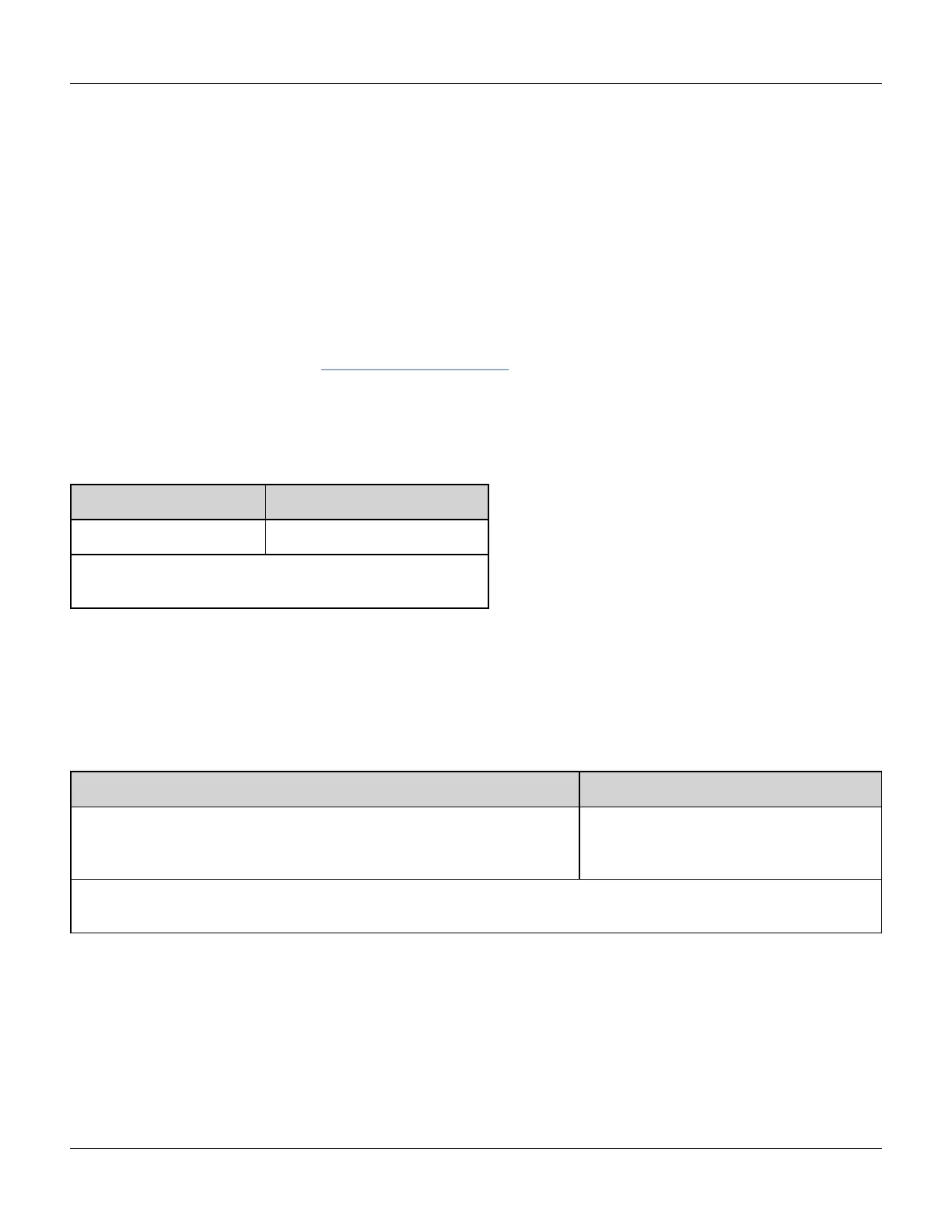LIST Subsystem
LIST Subsystem
Configures list of frequencies to be output by instrument. This permits faster frequency change to a predetermined list
of frequencies. You may advance frequencies by either an external trigger, an internal trigger, or a BUS trigger. List is
initiated by FREQuency:MODE LIST.
LIST:DWELl - sets amount of time each frequency in list is generated.
LIST:FREQuency - Specify up to 128 frequencies as a list (frequencies may also be read from or saved to a file using
MMEMory:LOAD:LIST[1|2] and MMEMory:STORe:LIST.
LIST:FREQuency:POINts? - Returns number of points in a frequency list.
For LIST programming example, see Create a List of Frequencies.
[SOURce[1|2]:]LIST:DWELl {<seconds>|MINimum|MAXimum}
[SOURce[1|2]:]LIST:DWELl? [{MINimum|MAXimum}]
Sets dwell time, the amount of time each frequency in a frequency list is generated.
Parameter Typical Return
1 µs to 1000 s, default 1 s +1.200000000000000E+01
Set dwell time for channel 1 to 12 s:
LIST:DWEL 12
l The instrument generates each frequency in a frequency list for the specified dwell time, when
TRIGger[1|2]:SOURce is IMMediate.
[SOURce[1|2]:]LIST:FREQuency <freq1>[, <freq2>, etc.]
[SOURce[1|2]:]LIST:FREQuency?
Specifies frequency values in a frequency list.
Parameter Typical Return
List of 1 to 128 frequencies, each 1 μHz to maximum instrument
frequency (up to 200 kHz for triangle and ramp). Default list: 100 Hz,
1000 Hz, and 550 Hz.
2.17800000E+006,3.14000000E+003,
6.28318000E+006
Set channel 1 frequency list to three frequency values:
LIST:FREQ 2.718E6, 3.14E3, 6.28318E6
l Command overwrites previous list with new list.
[SOURce[1|2]:]LIST:FREQuency:POINts? [{MINimum|MAXimum}]
Returns number of frequencies in current frequency list.
Agilent 33500 Series Operating and Service Guide 239
